Note
Access to this page requires authorization. You can try signing in or changing directories.
Access to this page requires authorization. You can try changing directories.
The following figure illustrates the device objects that represent the keyboard and mouse devices shown previously in the figure illustrating Keyboard and Mouse Hardware Configurations. The keyboard and mouse drivers shown in the figure illustrating Keyboard and Mouse Driver Layers create these device objects by calling an I/O support routine (IoCreateDevice).
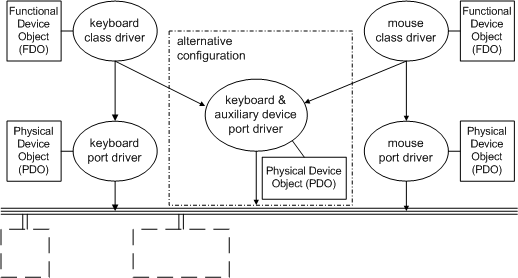
For the keyboard and mouse devices, both their respective port and class drivers create device objects. The port driver creates a physical device object (PDO) to represent the physical port. Each class driver creates its own functional device object (FDO) to represent the keyboard or mouse device as a target for I/O requests.
Each class driver calls an I/O support routine to get a pointer to the next-lower-level driver's device object, so the class driver can chain itself above that driver, which is the port driver. Then the class driver can send I/O requests down to the port driver for the target PDO representing its physical device.
An optional filter driver added to the configuration would create a filter device object (filter DO). Like the class driver, an optional filter driver chains itself to the next-lower driver in the device stack and sends I/O requests for the target PDO down to the next-lower driver.
As shown previously in the Keyboard and Mouse Driver Layers figure, each port driver is a bus (lowest-level) driver, so every port driver of a device that generates interrupts must set up interrupt object(s) and register an ISR.
A dual-device port driver, like the i8042 driver for the keyboard and auxiliary device controller shown in the Keyboard and Mouse Hardware Configurations figure, must set up device-specific interrupt objects if each device uses a different interrupt vector. When writing such a driver, you can either implement separate ISRs for each device or implement a single ISR for both devices.