Note
Access to this page requires authorization. You can try signing in or changing directories.
Access to this page requires authorization. You can try changing directories.
Device and adapter initialization
In addition to the tasks that NetAdapterCx requires for NetAdapter device initialization, a WiFiCx client driver also performs these tasks in its EvtDriverDeviceAdd callback function:
Call WifiDeviceInitConfig after calling NetDeviceInitConfig but before calling WdfDeviceCreate, referencing the same WDFDEVICE_INIT object passed in by the framework.
Call WifiDeviceInitialize to register WiFiCx device-specific callback functions, using an initialized WIFI_DEVICE_CONFIG structure and the WDFDEVICE object obtained from WdfDeviceCreate.
The following example demonstrates how to initialize the WiFiCx device. The example omits error handling for clarity.
status = NetDeviceInitConfig(deviceInit);
status = WifiDeviceInitConfig(deviceInit);
// Set up other callbacks such as Pnp and Power policy
status = WdfDeviceCreate(&deviceInit, &deviceAttributes, &wdfDevice);
WIFI_DEVICE_CONFIG wifiDeviceConfig;
WIFI_DEVICE_CONFIG_INIT(&wifiDeviceConfig,
WDI_VERSION_LATEST,
EvtWifiDeviceSendCommand,
EvtWifiDeviceCreateAdapter,
EvtWifiDeviceCreateWifiDirectDevice);
status = WifiDeviceInitialize(wdfDevice, &wifiDeviceConfig);
...
// Get the TLV version that WiFiCx uses to initialize the client's TLV parser/generator
auto peerVersion = WifiDeviceGetOsWdiVersion(wdfDevice);
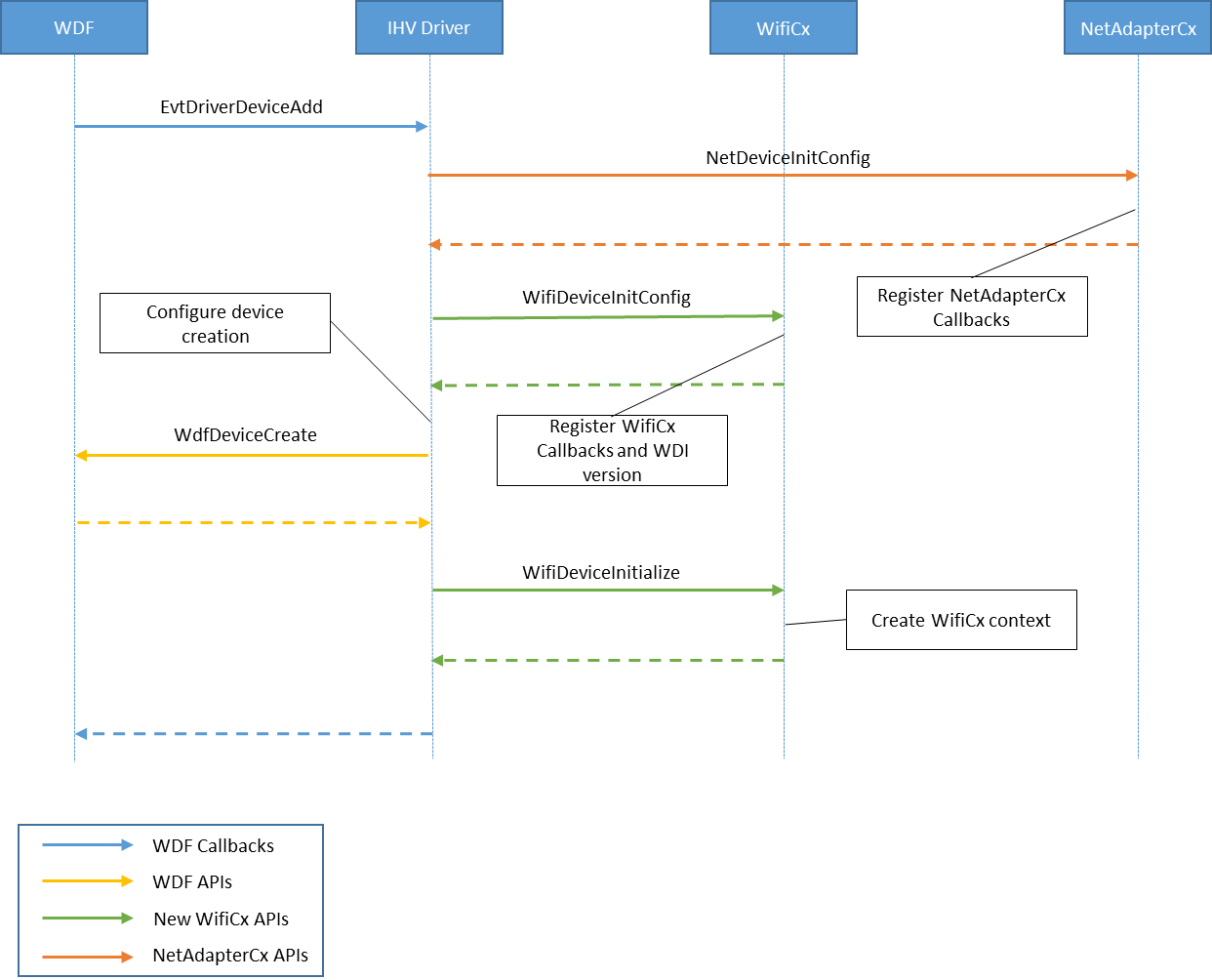
Default adapter (station) creation flow
Next, the client driver must set all the Wi-Fi specific device capabilities, typically in the EvtDevicePrepareHardware callback function that follows. If your hardware needs interrupts to be enabled in order to query firmware capabilities, this can be done in EvtWdfDeviceD0EntryPostInterruptsEnabled.
WiFiCx no longer calls WDI_TASK_OPEN or WDI_TASK_CLOSE to instruct clients to load or unload firmware, and it doesn't query for Wi-Fi capabilities by using the WDI_GET_ADAPTER_CAPABILITIES command.
Unlike other types of NetAdapterCx drivers, WiFiCx drivers don't create the NETADAPTER object in the EvtDriverDeviceAdd callback function. Instead, WiFiCx instructs drivers to create the default NetAdapter (station) later by using the EvtWifiDeviceCreateAdapter callback after the client’s EvtDevicePrepareHardware callback succeeds. WiFiCx and WDI no longer call the WDI_TASK_CREATE_PORT command.
In its EvtWifiDeviceCreateAdapter callback function, the client driver must:
Call NetAdapterCreate to create the new NetAdapter object.
Call WifiAdapterInitialize to initialize the WiFiCx context and associate it with this NetAdapter object.
Call NetAdapterStart to start the adapter.
If this succeeds, WiFiCx sends initialization commands for the device or adapter, such as SET_ADAPTER_CONFIGURATION and TASK_SET_RADIO_STATE.
See Event callback for adapter creation for a code example of EvtWifiDeviceCreateAdapter.
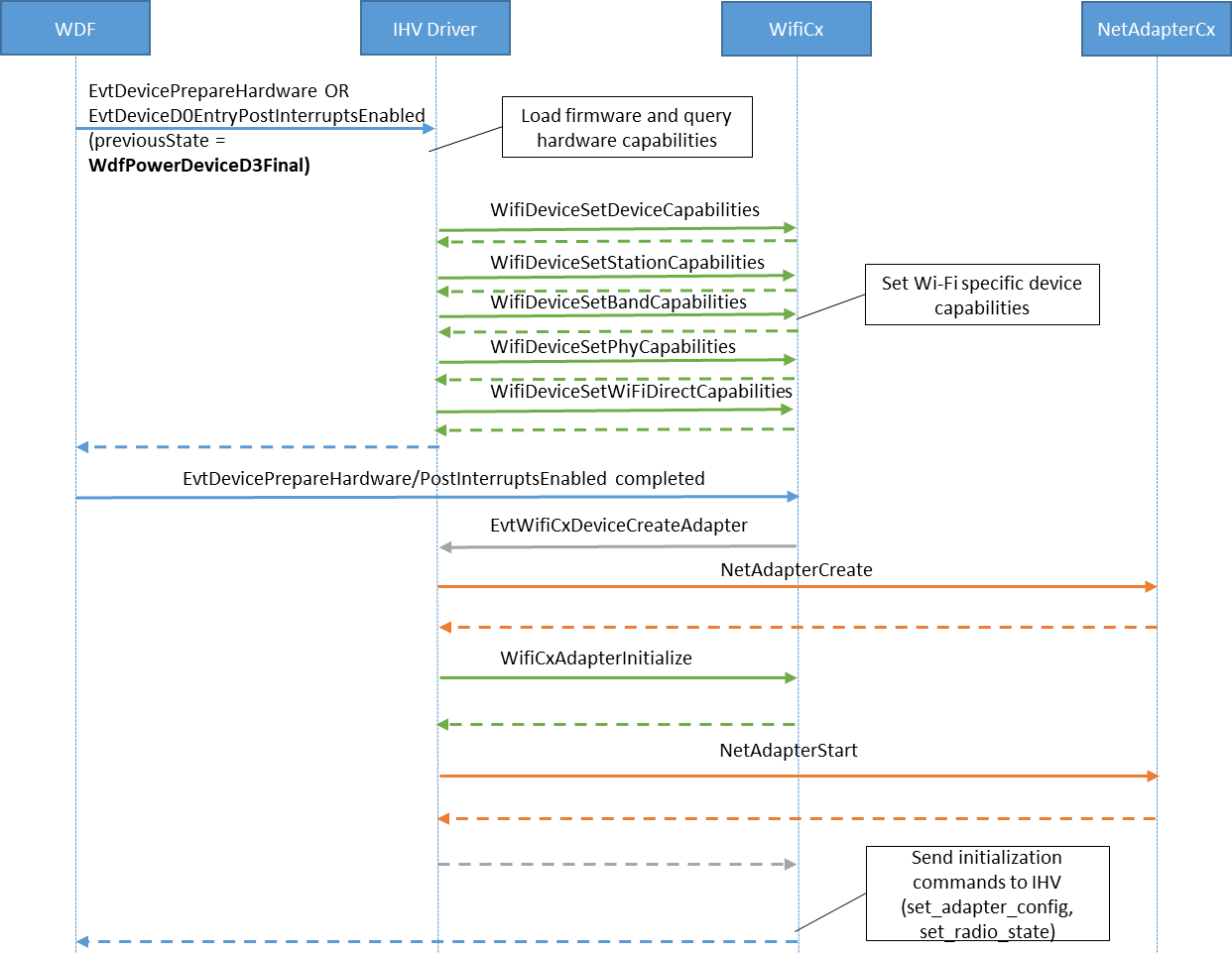
Handling WiFiCx command messages
WiFiCx command messages are based off of the previous WDI model commands for most control path operations. These commands are defined in WiFiCx Task OIDs, WiFiCx Property OIDs, and WiFiCx status indications. See WiFiCx message structure for more information.
Commands are exchanged through a set of callback functions provided by the client driver and APIs provided by WiFiCx:
WiFiCx sends a command message to the client driver by invoking its EvtWifiDeviceSendCommand callback function.
To retrieve the message, the client driver calls WifiRequestGetInOutBuffer to get the input/output buffer and buffer lengths. The driver also needs to call WifiRequestGetMessageId to retrieve the message ID.
To complete the request, the driver sends the M3 for the command asynchronously by calling WifiRequestComplete.
If the command is a set command and the original request didn't contain a large enough buffer, the client should call WifiRequestSetBytesNeeded to set the required buffer size and then fail the request with status BUFFER_OVERFLOW.
If the command is a task command, the client driver needs to later send the associated M4 indication by calling WifiDeviceReceiveIndication and pass the indication buffer with a WDI header that contains the same message ID as contained in the M1.
Unsolicited indications are also notified via WifiDeviceReceiveIndication, but with the TransactionId member of WDI_MESSAGE_HEADER set to 0.
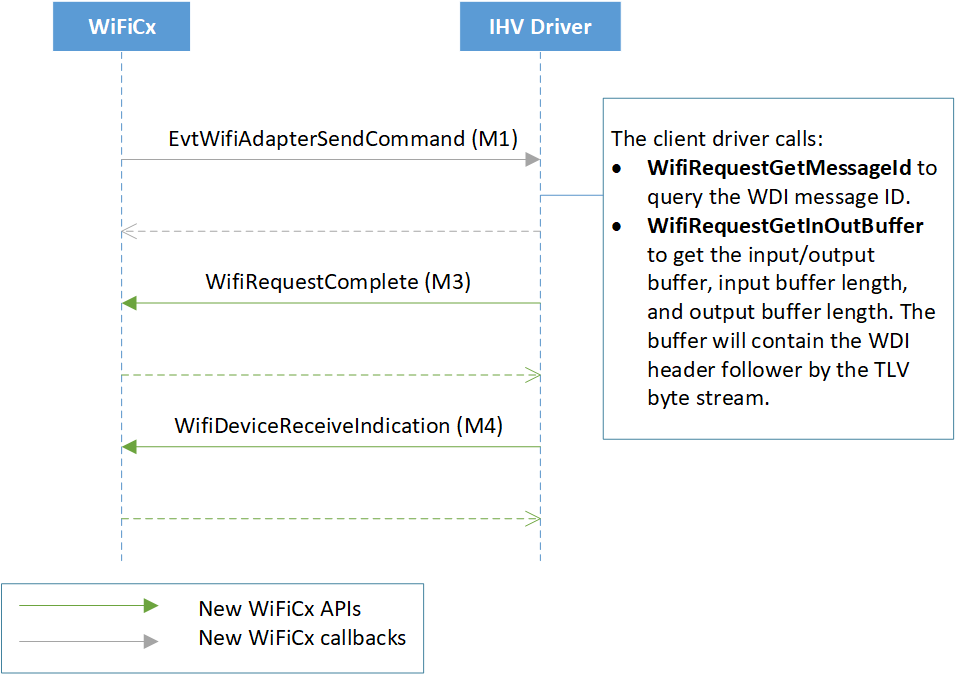
Wi-Fi Direct (P2P) support
The following sections explain how WiFiCx drivers support Wi-Fi Direct.
Wi-Fi Direct device capabilities
WIFI_WIFIDIRECT_CAPABILITIES represents all the relevant capabilities that were previously set in WDI via the WDI_P2P_CAPABILITIES and WDI_AP_CAPABILITIES TLVs. The client driver calls WifiDeviceSetWiFiDirectCapabilities to report Wi-Fi direct capabilities to WiFiCx in the set device capabilities phase.
WIFI_WIFIDIRECT_CAPABILITIES wfdCapabilities = {};
// Set values
wfdCapabilities.ConcurrentGOCount = 1;
wfdCapabilities.ConcurrentClientCount = 1;
// Report capabilities to WiFiCx
WifiDeviceSetWiFiDirectCapabilities(Device, &wfdCapabilities);
Wi-Fi Direct event callback for "WfdDevice"
For Wi-Fi Direct, the "WfdDevice" is a control object with no data path capabilities. Therefore, WiFiCx has a new WDFObject named WIFIDIRECTDEVICE. In their EvtWifiDeviceCreateWifiDirectDevice callback function, client drivers:
Call WifiDirectDeviceCreate to create the WIFIDIRECTDEVICE object.
Call WifiDirectDeviceInitialize to initialize the object.
Call WifiDirectDeviceGetPortId to determine the port id (which is used in command messages).
This example shows how to create and initialize a WIFIDIRECTDEVICE object.
NTSTATUS
EvtWifiDeviceCreateWifiDirectDevice(
WDFDEVICE Device,
WIFIDIRECT_DEVICE_INIT * WfdDeviceInit
)
{
WDF_OBJECT_ATTRIBUTES wfdDeviceAttributes;
WDF_OBJECT_ATTRIBUTES_INIT_CONTEXT_TYPE(&wfdDeviceAttributes, WIFI_WFDDEVICE_CONTEXT);
wfdDeviceAttributes.EvtCleanupCallback = EvtWifiDirectDeviceContextCleanup;
WIFIDIRECTDEVICE wfdDevice;
NTSTATUS ntStatus = WifiDirectDeviceCreate(WfdDeviceInit, &wfdDeviceAttributes, &wfdDevice);
if (!NT_SUCCESS(ntStatus))
{
TraceEvents(TRACE_LEVEL_ERROR, DBG_DEVICE, "%!FUNC!: WifiDirectDeviceCreate failed, status=0x%x\n", ntStatus);
return ntStatus;
}
ntStatus = WifiDirectDeviceInitialize(wfdDevice);
if (!NT_SUCCESS(ntStatus))
{
TraceEvents(TRACE_LEVEL_ERROR, DBG_DEVICE, "%!FUNC!: WifiDirectDeviceInitialize failed with %!STATUS!\n", ntStatus);
return ntStatus;
}
ntStatus = ClientDriverInitWifiDirectDeviceContext(
Device,
wfdDevice,
WifiDirectDeviceGetPortId(wfdDevice));
if (!NT_SUCCESS(ntStatus))
{
TraceEvents(TRACE_LEVEL_ERROR, DBG_DEVICE, "%!FUNC!: ClientDriverInitWifiDirectDeviceContext failed with %!STATUS!\n", ntStatus);
return ntStatus;
}
return ntStatus;
}
Event callback for adapter creation
Client drivers create the station adapter and WfdRole adapter using the same event callback: EvtWifiDeviceCreateAdapter.
Call WifiAdapterGetType to determine the adapter type.
If the driver needs to query the adapter type from the NETADAPTER_INIT object before the adapter is created, call WifiAdapterInitGetType.
Call WifiAdapterGetPortId determine the port ID (used in message commands).
NTSTATUS
EvtWifiDeviceCreateAdapter(
WDFDEVICE Device,
NETADAPTER_INIT* AdapterInit
)
{
NET_ADAPTER_DATAPATH_CALLBACKS datapathCallbacks;
NET_ADAPTER_DATAPATH_CALLBACKS_INIT(&datapathCallbacks,
EvtAdapterCreateTxQueue,
EvtAdapterCreateRxQueue);
NetAdapterInitSetDatapathCallbacks(AdapterInit, &datapathCallbacks);
WDF_OBJECT_ATTRIBUTES adapterAttributes;
WDF_OBJECT_ATTRIBUTES_INIT(&adapterAttributes);
WDF_OBJECT_ATTRIBUTES_INIT_CONTEXT_TYPE(&adapterAttributes, WIFI_NETADAPTER_CONTEXT);
adapterAttributes.EvtCleanupCallback = EvtAdapterContextCleanup;
NETADAPTER netAdapter;
NTSTATUS ntStatus = NetAdapterCreate(AdapterInit, &adapterAttributes, &netAdapter);
if (!NT_SUCCESS(ntStatus))
{
TraceEvents(TRACE_LEVEL_ERROR, DBG_DEVICE, "%!FUNC!: NetAdapterCreate failed, status=0x%x\n", ntStatus);
return ntStatus;
}
ntStatus = WifiAdapterInitialize(netAdapter);
if (!NT_SUCCESS(ntStatus))
{
TraceEvents(TRACE_LEVEL_ERROR, DBG_DEVICE, "%!FUNC!: WifiAdapterInitialize failed with %!STATUS!\n", ntStatus);
return ntStatus;
}
ntStatus = ClientDriverInitDataAdapterContext(
Device,
netAdapter,
WifiAdapterGetType(netAdapter) == WIFI_ADAPTER_EXTENSIBLE_STATION ? EXTSTA_PORT : EXT_P2P_ROLE_PORT,
WifiAdapterGetPortId(netAdapter));
if (!NT_SUCCESS(ntStatus))
{
TraceEvents(TRACE_LEVEL_ERROR, DBG_DEVICE, "%!FUNC!: ClientDriverInitDataAdapterContext failed with %!STATUS!\n", ntStatus);
return ntStatus;
}
ntStatus = ClientDriverNetAdapterStart(netAdapter);
if (!NT_SUCCESS(ntStatus))
{
TraceEvents(TRACE_LEVEL_ERROR, DBG_DEVICE, "%!FUNC!: ClientDriverNetAdapterStart failed with %!STATUS!\n", ntStatus);
return ntStatus;
}
return ntStatus;
}
Wi-Fi ExemptionAction support in Tx queues
ExemptionAction is a new NetAdapter packet extension that indicates whether the packet is expected to be exempt from any cipher operations performed by the client. Please read the documentation on usExemptionActionType for details.
#include <net/wifi/exemptionaction.h>
typedef struct _WIFI_TXQUEUE_CONTEXT
{
WIFI_NETADAPTER_CONTEXT* NetAdapterContext;
LONG NotificationEnabled;
NET_RING_COLLECTION const* Rings;
NET_EXTENSION VaExtension;
NET_EXTENSION LaExtension;
NET_EXTENSION ExemptionActionExtension;
CLIENTDRIVER_TCB* PacketContext;
} WIFI_TXQUEUE_CONTEXT, * PWIFI_TXQUEUE_CONTEXT;
WDF_DECLARE_CONTEXT_TYPE_WITH_NAME(WIFI_TXQUEUE_CONTEXT, WifiGetTxQueueContext);
NTSTATUS
EvtAdapterCreateTxQueue(
_In_ NETADAPTER NetAdapter,
_Inout_ NETTXQUEUE_INIT* TxQueueInit
)
{
TraceEvents(TRACE_LEVEL_VERBOSE, DBG_INIT, "-->%!FUNC!\n");
NTSTATUS status = STATUS_SUCCESS;
PWIFI_TXQUEUE_CONTEXT txQueueContext = NULL;
PWIFI_NETADAPTER_CONTEXT netAdapterContext = WifiGetNetAdapterContext(NetAdapter);
WDF_OBJECT_ATTRIBUTES txAttributes;
WDF_OBJECT_ATTRIBUTES_INIT(&txAttributes);
WDF_OBJECT_ATTRIBUTES_INIT_CONTEXT_TYPE(&txAttributes, WIFI_TXQUEUE_CONTEXT);
txAttributes.EvtDestroyCallback = EvtTxQueueDestroy;
NET_PACKET_QUEUE_CONFIG queueConfig;
NET_PACKET_QUEUE_CONFIG_INIT(&queueConfig,
EvtTxQueueAdvance,
EvtTxQueueSetNotificationEnabled,
EvtTxQueueCancel);
queueConfig.EvtStart = EvtTxQueueStart;
NETPACKETQUEUE txQueue;
status =
NetTxQueueCreate(TxQueueInit,
&txAttributes,
&queueConfig,
&txQueue);
if (!NT_SUCCESS(status))
{
TraceEvents(TRACE_LEVEL_ERROR, DBG_INIT, "NetTxQueueCreate failed, Adapter=0x%p status=0x%x\n", NetAdapter, status);
goto Exit;
}
txQueueContext = WifiGetTxQueueContext(txQueue);
TraceEvents(TRACE_LEVEL_INFORMATION, DBG_INIT, "NetTxQueueCreate succeeded, Adapter=0x%p, TxQueue=0x%p\n", NetAdapter, txQueue);
txQueueContext->NetAdapterContext = netAdapterContext;
txQueueContext->Rings = NetTxQueueGetRingCollection(txQueue);
netAdapterContext->TxQueue = txQueue;
NET_EXTENSION_QUERY extensionQuery;
NET_EXTENSION_QUERY_INIT(
&extensionQuery,
NET_FRAGMENT_EXTENSION_VIRTUAL_ADDRESS_NAME,
NET_FRAGMENT_EXTENSION_VIRTUAL_ADDRESS_VERSION_1,
NetExtensionTypeFragment);
NetTxQueueGetExtension(
txQueue,
&extensionQuery,
&txQueueContext->VaExtension);
if (!txQueueContext->VaExtension.Enabled)
{
TraceEvents(
TRACE_LEVEL_ERROR,
DBG_INIT,
"%!FUNC!: Required virtual address extension is missing.");
status = STATUS_UNSUCCESSFUL;
goto Exit;
}
NET_EXTENSION_QUERY_INIT(
&extensionQuery,
NET_FRAGMENT_EXTENSION_LOGICAL_ADDRESS_NAME,
NET_FRAGMENT_EXTENSION_LOGICAL_ADDRESS_VERSION_1,
NetExtensionTypeFragment);
NetTxQueueGetExtension(
txQueue,
&extensionQuery,
&txQueueContext->LaExtension);
if (!txQueueContext->LaExtension.Enabled)
{
TraceEvents(
TRACE_LEVEL_ERROR,
DBG_INIT,
"%!FUNC!: Required logical address extension is missing.");
status = STATUS_UNSUCCESSFUL;
goto Exit;
}
NET_EXTENSION_QUERY_INIT(
&extensionQuery,
NET_PACKET_EXTENSION_WIFI_EXEMPTION_ACTION_NAME,
NET_PACKET_EXTENSION_WIFI_EXEMPTION_ACTION_VERSION_1,
NetExtensionTypePacket);
NetTxQueueGetExtension(
txQueue,
&extensionQuery,
&txQueueContext->ExemptionActionExtension);
if (!txQueueContext->ExemptionActionExtension.Enabled)
{
TraceEvents(
TRACE_LEVEL_ERROR,
DBG_INIT,
"%!FUNC!: Required Exemption Action extension is missing.");
status = STATUS_UNSUCCESSFUL;
goto Exit;
}
status = InitializeTCBs(txQueue, txQueueContext);
if (status != STATUS_SUCCESS)
{
goto Exit;
}
Exit:
TraceEvents(TRACE_LEVEL_VERBOSE, DBG_INIT, "<--%!FUNC! with 0x%x\n", status);
return status;
}
static
void
BuildTcbForPacket(
_In_ WIFI_TXQUEUE_CONTEXT const * TxQueueContext,
_Inout_ CLIENTDRIVER_TCB * Tcb,
_In_ UINT32 PacketIndex,
_In_ NET_RING_COLLECTION const * Rings
)
{
auto const pr = NetRingCollectionGetPacketRing(Rings);
auto const fr = NetRingCollectionGetFragmentRing(Rings);
auto const packet = NetRingGetPacketAtIndex(pr, PacketIndex);
auto const & vaExtension = TxQueueContext->VaExtension;
auto const & laExtension = TxQueueContext->LaExtension;
auto const & exemptionActionExtension = TxQueueContext->ExemptionActionExtension;
auto const packageExemptionAction = WifiExtensionGetExemptionAction(&exemptionActionExtension, PacketIndex);
Tcb->EncInfo.ExemptionActionType = packageExemptionAction->ExemptionAction;
}
Wi-Fi Direct INI/INF file change
vWifi functionalities have been replaced by the NetAdapter. If you are porting from WDI based driver, the INI/INF should remove the vWIFI related information.
Characteristics = 0x84
BusType = 5
*IfType = 71; IF_TYPE_IEEE80211
*MediaType = 16; NdisMediumNative802_11
*PhysicalMediaType = 9; NdisPhysicalMediumNative802_11
NumberOfNetworkInterfaces = 5; For WIFI DIRECT DEVICE AND ROLE ADAPTER
; TODO: Set this to 0 if your device isn't a physical device.
*IfConnectorPresent = 1 ; true
; In most cases, keep these at their default values.
*ConnectionType = 1 ; NET_IF_CONNECTION_DEDICATED
*DirectionType = 0 ; NET_IF_DIRECTION_SENDRECEIVE
*AccessType = 2 ; NET_IF_ACCESS_BROADCAST
*HardwareLoopback = 0 ; false
[ndi.NT.Wdf]
KmdfService = %ServiceName%, wdf
[wdf]
KmdfLibraryVersion = $KMDFVERSION$
NetAdapter data path change
Setting up multiple Tx queues
By default, NetAdapterCx will create one Tx queue for all packets intended for a NetAdapter.
If a driver needs to support multiple Tx queues for QOS or set up different queues for different peers, it does so by setting up the appropriate DEMUX properties. If you add demux properties, the Tx queue count is the product of the maximum number of peers and the maximum number of tids, plus 1 (for broadcast or multicast).
Multiple queues for QOS
Before using a NETADAPTER_INIT * object to create a NETADAPTER, the client driver should add WMMINFO demux to it:
...
WIFI_ADAPTER_TX_DEMUX wmmInfoDemux;
WIFI_ADAPTER_TX_WMMINFO_DEMUX_INIT(&wmmInfoDemux);
WifiAdapterInitAddTxDemux(adapterInit, &wmmInfoDemux);
This causes the translator to create up to eight Tx queues on demand, depending on the NBL WlanTagHeader::WMMInfo value.
The client driver queries the priority that the framework uses for this queue from EvtPacketQueueStart:
auto const priority = WifiTxQueueGetDemuxWmmInfo(queue);
All packets placed to this queue between EvtStart and EvtStop will have the given priority.
Multiple queues for peers
Before using a NETADAPTER_INIT * object to create a NETADAPTER, the client driver should add PEER_ADDRESS demux to it:
...
WIFI_ADAPTER_TX_DEMUX peerInfoDemux;
WIFI_ADAPTER_TX_PEER_ADDRESS_DEMUX_INIT(&peerInfoDemux, maxNumOfPeers);
WifiAdapterInitAddTxDemux(adapterInit, &peerInfoDemux);
The client driver queries the peer address that the framework uses for this queue from EvtPacketQueueStart:
auto const peerAddress = WifiTxQueueGetDemuxPeerAddress(queue);
All packets placed in this queue between EvtStart and EvtStop have the given priority.
The framework opens queues only for peer addresses that the driver adds by using the following APIs:
WifiAdapterAddPeer: Tells WiFiCx that a peer has connected with the given address. WiFiCx will use this address with peer demultiplexing by associating a queue to the peer address. The maximum number of peers that the driver can add can't exceed the range value provided when adding Tx demultiplexing info.
WifiAdapterRemovePeer: Tells WiFiCx that a peer has been disconnected. The framework stops the associated queue.
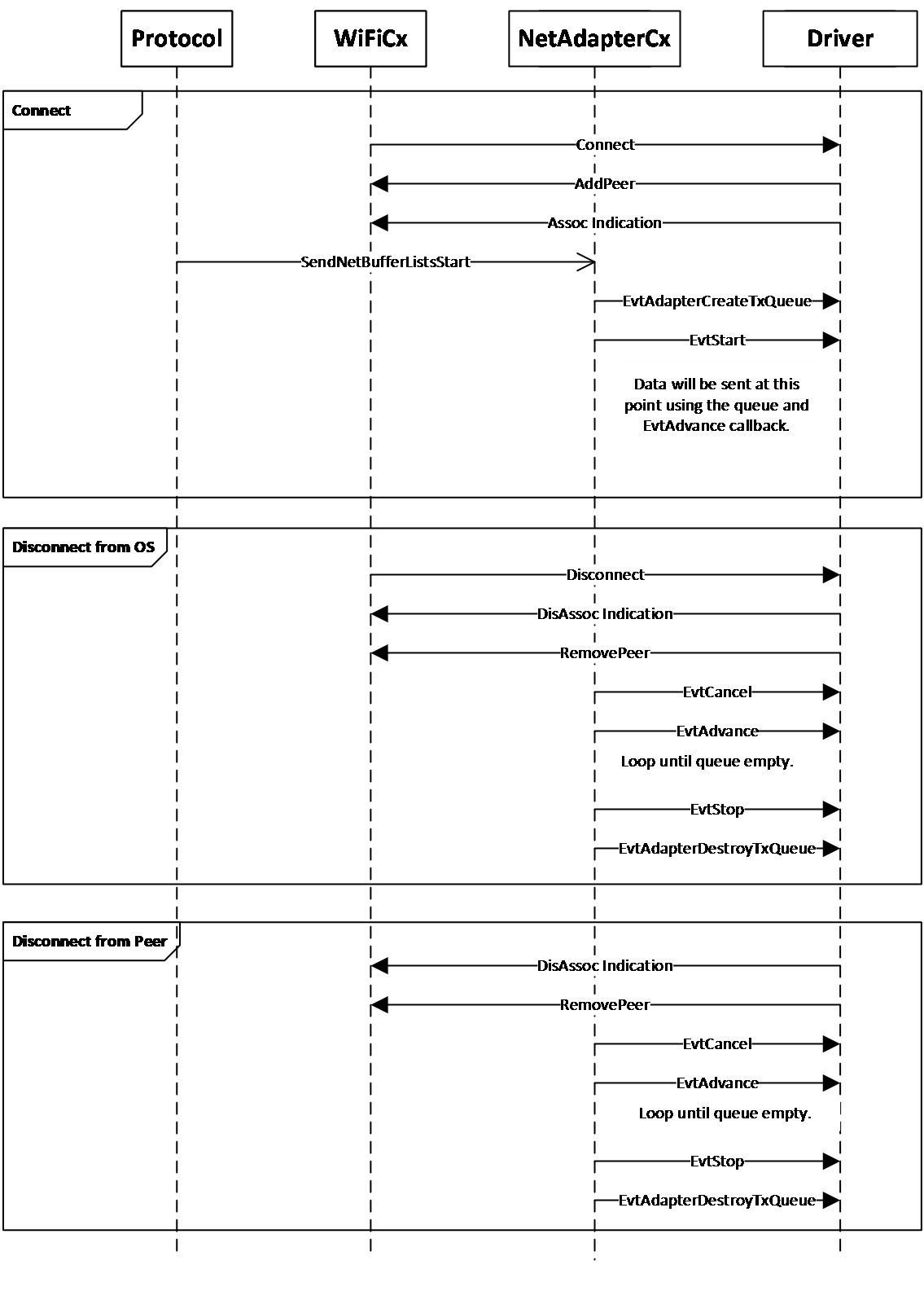
Power policy changes
For power management, client drivers use the NETPOWERSETTINGS object like other types of NetAdapterCx client drivers.
To support device idling when the system is in its working (S0) state, the driver calls WdfDeviceAssignS0IdleSettings and sets the IdleTimeoutType member of WDF_DEVICE_POWER_POLICY_IDLE_SETTINGS to SystemManagedIdleTimeoutWithHint:
const ULONG WIFI_DEFAULT_IDLE_TIMEOUT_HINT_MS = 3u * 1000u; // 3 seconds
...
WDF_DEVICE_POWER_POLICY_IDLE_SETTINGS idleSettings;
WDF_DEVICE_POWER_POLICY_IDLE_SETTINGS_INIT(&idleSettings,IdleCanWakeFromS0);
idleSettings.IdleTimeout = WIFI_DEFAULT_IDLE_TIMEOUT_HINT_MS; // 3 seconds
idleSettings.IdleTimeoutType = SystemManagedIdleTimeoutWithHint;
status = WdfDeviceAssignS0IdleSettings(DeviceContext->WdfDevice, &idleSettings);