Note
Access to this page requires authorization. You can try signing in or changing directories.
Access to this page requires authorization. You can try changing directories.
Important
The modern print platform is Windows' preferred means of communicating with printers. We recommend that you use Microsoft's IPP inbox class driver, along with Print Support Apps (PSA), to customize the print experience in Windows 10 and 11 for printer device development.
For more information, see Print Support App v1 and v2 design guide.
The XPSDrv print driver is the component of the XPS print path that consumes an XPS spool file and emits page description language (PDL) data that a printer can consume. The configuration module contains the driver components that communicate printer features and settings to applications. XPSDrv printer drivers support the communications methods that Microsoft Win32-based applications and Windows Presentation Foundation (WPF)-based applications use.
Both Win32-based applications and WPF applications can print to XPSDrv print drivers. Win32 applications use the GDI printing application programming interface (API), and the Microsoft-supplied conversion render module creates an XPS spool file for printing to the print filter pipeline. WPF applications use the WPF printing API to create an XPS spool file directly from the application.
The following diagram shows the XPSDrv configuration architecture.
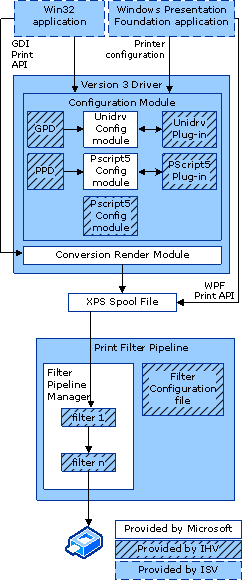
Note that the three objects in the Configuration Module section are mutually exclusive.
The two main components of an XPSDrv print driver are the Version 3 print driver modules and the XPS filter pipeline. Each of these components requires one or more configuration files and modules.
XPSDrv Document Events
XPSDrv drivers can receive GDI document events through the DrvDocumentEvent function when Win32-based applications are printing to them, and the drivers can receive XPS document events through DrvDocumentEvent when WPF applications are printing to them. For more information about XPSDrv document events, see XPSDrv Driver Document Events.
XPSDrv Driver Installation
XPSDrv drivers have specific requirements for installation. For more information about XPSDrv driver installation, see XPSDrv Installation.