IoT Device Layout
When modifying an IoT Core board support package (BSP), you can change the drive partitions and layout by modifying the DeviceLayout files.
Partition layout
IoT Core supports UEFI (GPT) and legacy BIOS (MBR) partition layouts. Most IoT Core devices use UEFI and GPT-style partitions, though Raspberry Pi 2 uses MBR-style partitions. To learn more about UEFI, read Boot and UEFI and the Windows and GPT FAQ.
Sample partition layouts included in the ADK Add-Ons:
- \iot-adk-addonkit\Common\Packages\DeviceLayout.GPT4GB\devicelayout.xml
- \iot-adk-addonkit\Common\Packages\DeviceLayout.GPT4GB-R\devicelayout.xml
- \iot-adk-addonkit\Common\Packages\DeviceLayout.MBR4GB\devicelayout.xml
- \iot-adk-addonkit\Common\Packages\DeviceLayout.MBR4GB-R\devicelayout.xml
These files use three component files:
- DeviceLayout.<Name>.pkg.xml: Package file, creates packages for DeviceLayout and OEMDevicePlatform.xml.
- DeviceLayout.xml: Specifies the device partition layout
- OEMDevicePlatform.xml: Specifies the amount of free blocks available in the device and which partitions are compressed.
Partition layout (DeviceLayout.xml)
IoT Core requires 3 mandatory partitions (EFIESP, MainOS and Data). You can optionally include other partitions, for example, a CrashDump partition. Sizes are calculated in sectors, the default sector is 512 bytes.
Supported properties:
EFI: Fixed-size partition with the boot manager, boot configuration database. This partition is required for both MBR/GPT-style devices.
Name:
EFIESPType: For MBR, use
0x0C. For GPT, use{c12a7328-f81f-11d2-ba4b-00a0c93ec93b}FileSystem:
FATTotalSectors:
65536(= 32MB)Bootable:
trueRequiredToFlash:
true
MainOS: OS and OEM-preloaded apps. This partition requires a minimum number of free sectors (MinFreeSectors) for normal operations.
Name:
MainOSType: For MBR, use
0x07. For GPT, use{ebd0a0a2-b9e5-4433-87c0-68b6b72699c7}FileSystem:
NTFSMinFreeSectors:
1048576(= 512MB)ByteAlignment:
0x800000ClusterSize:
0x1000(This size is recommended to keep the partition size manageable.)
Data: User data partition, user registry hives, apps, apps data. This partition is typically set to use the remainder of the storage space on the device. (UseAllSpace: True)
Name:
DataType: For MBR, use
0x07. For GPT, use{ebd0a0a2-b9e5-4433-87c0-68b6b72699c7}FileSystem:
NTFSUseAllSpace:
trueByteAlignment:
0x800000ClusterSize:
0x4000(This partition tends to be larger, so 0x4000 is recommended. 0x1000 is also OK.)
Crash dump partition: Optional partition, used to collect data from crash dumps. When used, size is given in total sectors.
Name:
CrashDumpType: For MBR, use
0x07. For GPT, use{ebd0a0a2-b9e5-4433-87c0-68b6b72699c7}FileSystem:
FAT32TotalSectors:
1228800(= 600 MB)
Required fields
These fields are required, the following values are supported for IoTCore:
Version:
IoTUAPSectorSize:
512ChunkSize:
128DefaultPartitionByteAlignment:
0x200000
Storage Size Estimations
The following diagrams provide an overview of two configurations.
2GB Configuration (2048MB, typically has 1843MB for storage)
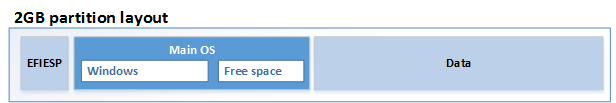
| Partition | Contents | MB | Sectors | Remarks |
|---|---|---|---|---|
| EFIESP | EFIESP | 32 | 65536 | EFIESP size |
| Main OS | Main OS | 800 | 1638400 | MainOS (estimate) |
| Main OS | Free space | 128 | 262144 | MainOS Headroom |
| Data | Data | 883 | 1808384 | Expands to fill free space |
| TOTAL | 1843 | 3774464 |
4GB Configuration: (4096MB, typically has 3600MB available for storage)
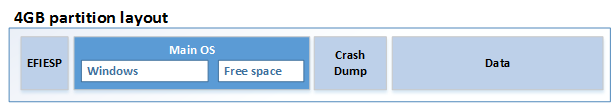
| Partition | Contents | MB | Sectors | Remarks |
|---|---|---|---|---|
| EFIESP | EFIESP | 32 | 65536 | EFIESP size |
| Main OS | Main OS | 800 | 1638400 | MainOS (estimate) |
| Main OS | Free space | 512 | 1048576 | MainOS Headroom |
| CrashDump | Crash Dump | 600 | 1228800 | CrashDump Size |
| Data | Data | 1656 | 3391488 | Expands to fill free space |
| TOTAL | 3600 | 7372800 |
Device platform layout (OEMDevicePlatform.xml)
OEMDevicePlatform.xml specifies the amount of free blocks available in the device and which partitions are compressed. Example:
<?xml version="1.0" encoding="utf-8"?>
<OEMDevicePlatform xmlns:xsi="http://www.w3.org/2001/XMLSchema-instance" xmlns:xsd="http://www.w3.org/2001/XMLSchema" xmlns="http://schemas.microsoft.com/embedded/2004/10/ImageUpdate">
<MinSectorCount>7372800</MinSectorCount>
<DevicePlatformIDs>
<ID>*</ID>
</DevicePlatformIDs>
<CompressedPartitions>
<Name>MainOS</Name>
</CompressedPartitions>
</OEMDevicePlatform>