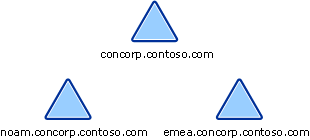Note
Access to this page requires authorization. You can try signing in or changing directories.
Access to this page requires authorization. You can try changing directories.
Consider the following example of a fictitious company, Contoso Pharmaceuticals, which is deploying Active Directory Domain Services (AD DS) in its environment. The Contoso environment consists of four domains. The forest functional level is Windows Server 2003. The following illustration shows the current domain structure for the Contoso organization.
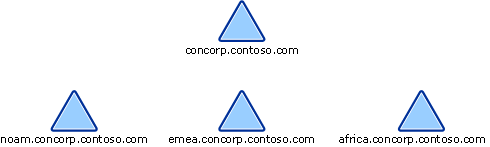
After reviewing its existing environment and identifying its deployment goals, Contoso established the following AD DS deployment strategy:
Upgrade Windows Server 2003 domains to Windows Server 2008 domains.
Enable advanced AD DS features by raising the domain and forest functional levels to Windows Server 2008 .
Restructure the africa.concorp.contoso.com domain within the forest to consolidate that domain with the emea.concorp.contoso.com domain.
Raising the forest functional level to Windows Server 2008 will enable Contoso to take full advantage of the new AD DS features. Restructuring the domains within the forest, as shown in the following illustration, will reduce the amount of administration that is necessary for managing the domains.