Note
Access to this page requires authorization. You can try signing in or changing directories.
Access to this page requires authorization. You can try changing directories.
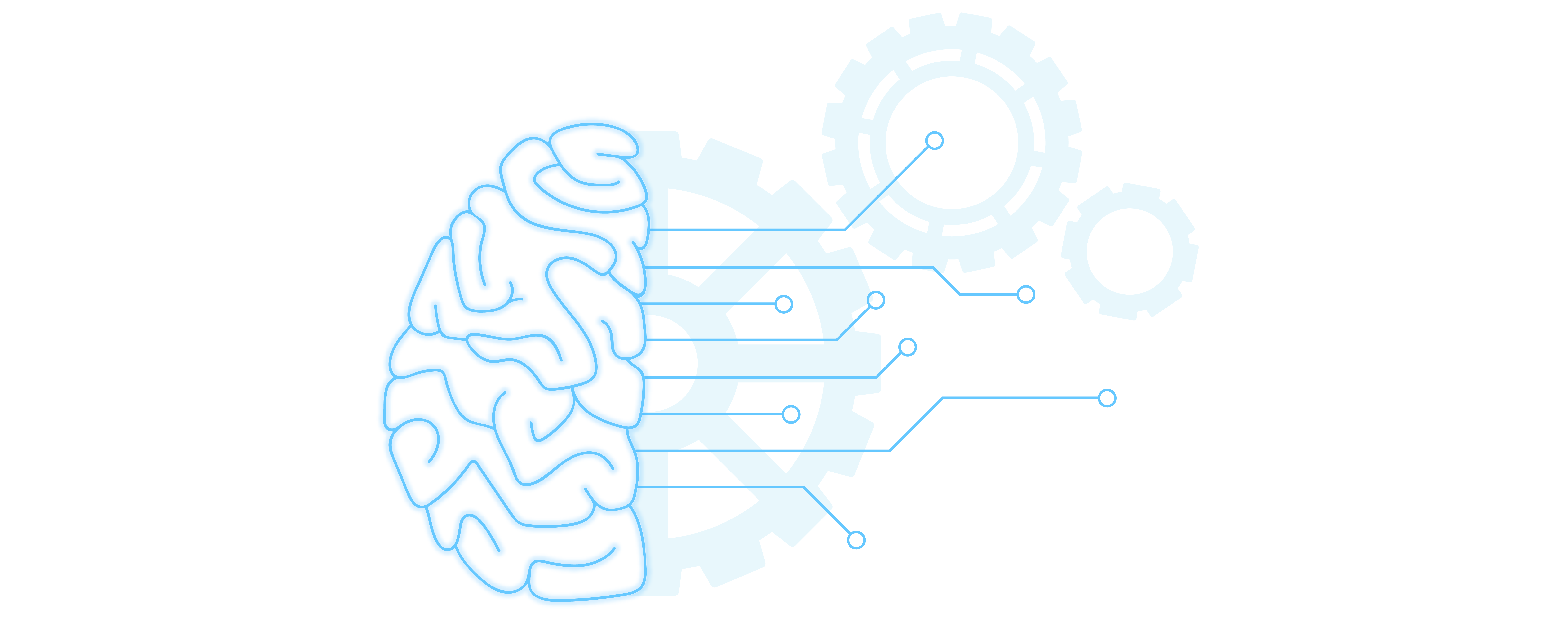
This documentation covers setting up GPU accelerated machine learning (ML) training scenarios for the Windows Subsystem for Linux (WSL) and native Windows.
This functionality supports both professional and beginner scenarios. Below you'll find pointers to step-by-step guides on how to get your system set up depending on your level of expertise in ML, your GPU vendor, and the software library that you intend to use.
NVIDIA CUDA in WSL
If you're a professional data scientist who uses a native Linux environment day-to-day for inner-loop ML development and experimentation, and you have an NVIDIA GPU, then we recommend setting up NVIDIA CUDA in WSL.
PyTorch with DirectML
To use PyTorch with a framework that works across the breadth of DirectX 12 capable GPUs, we recommend setting up the PyTorch with DirectML package. This package accelerates workflows on AMD, Intel, and NVIDIA GPUs.
If you're more familiar with a native Linux environment, then we recommend running PyTorch with DirectML inside WSL.
If you're more familiar with Windows, then we recommend running PyTorch with DirectML on native Windows.
TensorFlow with DirectML
Important
This project is now discontinued, and isn't actively being worked on.
To use TensorFlow with a framework that works across the breadth of DirectX 12 capable GPUs, we recommend setting up the TensorFlow with DirectML package. This package accelerates workflows on AMD, Intel, and NVIDIA GPUs.