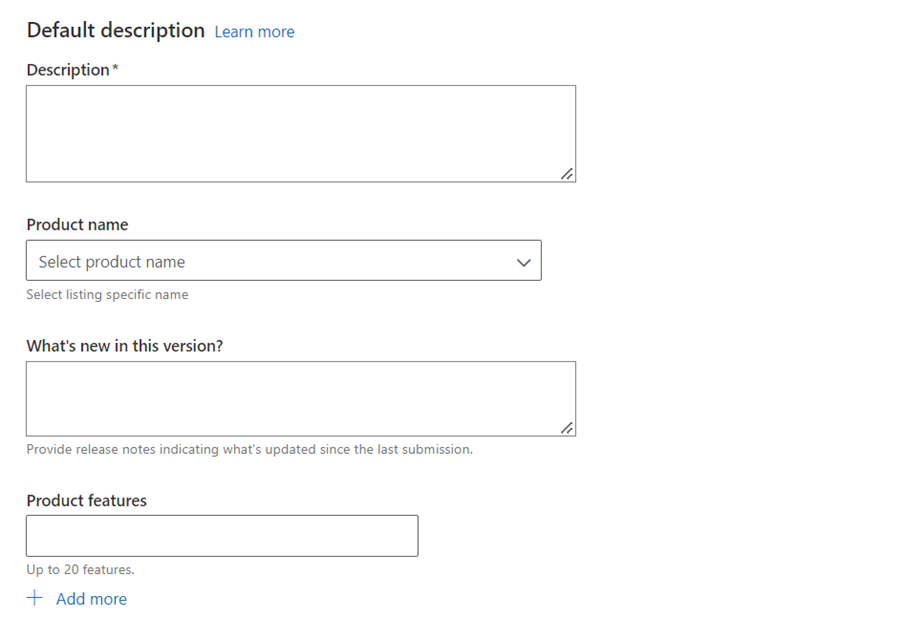Add and edit Store listing info for MSI/EXE app
To edit a Store listing, select the language name from the Store listings overview page. You must edit each language separately.
Product name
Your app's name. Must be a name you've already reserved for your app.
If you need to rename the app after it's already been published, you can select a different reserved name here when you create a new submission, after you've provided URLs to packages that use the new name.
Note
The Product name you select only applies to the Store listing in the language you're working in. It does not impact the name displayed when a customer installs the app; that name comes from the package that gets installed. To avoid confusion, we recommend that each language's package(s) and Store listing use the same name.
Description
Required
Character limit: 10,000 characters
The description field tells customers what your app does. See Writing a great app description for more information.
What's new in this version
Character limit: 1,500 characters
If this is the first time you're submitting your app, leave this field blank. For an update to an existing app, this is where you can let customers know what's changed in the latest release.
Product features
Character limit: 200 per feature
Feature limit: 20
These are short summaries of your app's key features. They are displayed to the customer as a bulleted list in the Features section of your app's Store listing, in addition to the Description.
Note
The store automatically displays each feature in a bulleted list. Do not add bullets manually.
Screenshots
One screenshot is required in order to submit your app. We recommend providing at least four screenshots.
See App screenshots and images for more information.
Store logos
You can upload Store logos to create a more customized display in the Store.
See App screenshots and images for more information.
Supplemental fields
The fields in this section are all optional, although a short description is recommended for all apps. Review the info below to determine if providing this info makes sense for your submission. The other fields may help provide an optimal experience for your product in different scenarios.
Short description
Recommended
Character limit: 1,000
A shorter, catchy description that may be used in the top of your product’s Store listing.
If no short description is provided, the store will use the first 100 characters of the first paragraph of your app's description instead. Because your description also appears below this text, we recommend providing a short description with different text so that your Store listing is not repetitive.
Short descriptions can be up to 1,000 characters, but some store views display only the first 270 characters (along with a link to view the entire short description). For best results, keep your short description under 270 characters.
Additional system requirements
Character limit: 200 per feature
Feature limit: 11
Specify any additional system requirements not listed on the App properties page.
This field is especially important if your app requires hardware that might not be available on every computer. For instance, if your app requires a 3D printer or a wearable device, enter those requirements here. The info you enter will be shown to customers viewing your app's Store listing, along with the requirements you indicated on the product's properties page.
Note
The store automatically displays each feature in a bulleted list. Do not add bullets manually.
Windows developer
Feedback
Coming soon: Throughout 2024 we will be phasing out GitHub Issues as the feedback mechanism for content and replacing it with a new feedback system. For more information see: https://aka.ms/ContentUserFeedback.
Submit and view feedback for