Note
Access to this page requires authorization. You can try signing in or changing directories.
Access to this page requires authorization. You can try changing directories.
Windows devices can be enrolled in to Intune automatically when they join or register with Microsoft Entra ID. Automatic enrollment can be configured in Azure portal.
Go to your Microsoft Entra admin center.
Select Mobility (MDM and MAM), and find the Microsoft Intune app.
Select Microsoft Intune and configure the enrollment options. You can specify settings to allow All users to enroll a device, or choose to allow Some users (and specify a group).
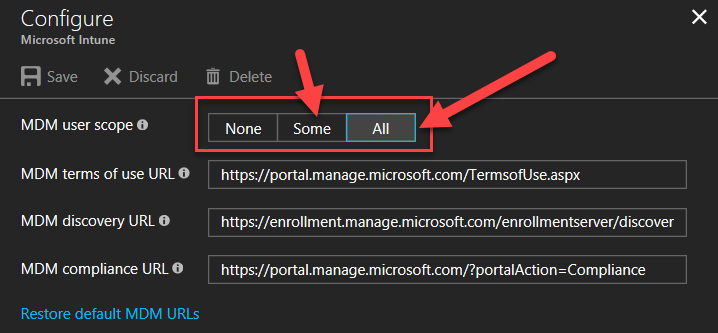
Select Save to configure MDM autoenrollment for Microsoft Entra joined devices and bring-your-own-device scenarios.