Policy CSP - DesktopAppInstaller
Tip
This CSP contains ADMX-backed policies which require a special SyncML format to enable or disable. You must specify the data type in the SyncML as <Format>chr</Format>. For details, see Understanding ADMX-backed policies.
The payload of the SyncML must be XML-encoded; for this XML encoding, there are a variety of online encoders that you can use. To avoid encoding the payload, you can use CDATA if your MDM supports it. For more information, see CDATA Sections.
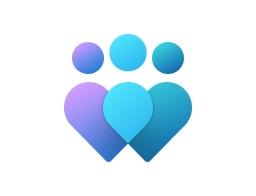
Important
This CSP contains some settings that are under development and only applicable for Windows Insider Preview builds. These settings are subject to change and may have dependencies on other features or services in preview.
EnableAdditionalSources
| Scope | Editions | Applicable OS |
|---|---|---|
| ✅ Device ❌ User |
✅ Pro ✅ Enterprise ✅ Education ✅ Windows SE ✅ IoT Enterprise / IoT Enterprise LTSC |
✅ Windows 11, version 22H2 [10.0.22621] and later |
./Device/Vendor/MSFT/Policy/Config/DesktopAppInstaller/EnableAdditionalSources
This policy controls additional sources provided by the enterprise IT administrator.
If you don't configure this policy, no additional sources will be configured for the Windows Package Manager.
If you enable this policy, the additional sources will be added to the Windows Package Manager and can't be removed. The representation for each additional source can be obtained from installed sources using 'winget source export'.
If you disable this policy, no additional sources can be configured for the Windows Package Manager.
Description framework properties:
| Property name | Property value |
|---|---|
| Format | chr (string) |
| Access Type | Add, Delete, Get, Replace |
Tip
This is an ADMX-backed policy and requires SyncML format for configuration. For an example of SyncML format, refer to Enabling a policy.
ADMX mapping:
| Name | Value |
|---|---|
| Name | EnableAdditionalSources |
| Friendly Name | Enable App Installer Additional Sources |
| Location | Computer Configuration |
| Path | Windows Components > Desktop App Installer |
| Registry Key Name | Software\Policies\Microsoft\Windows\AppInstaller |
| Registry Value Name | EnableAdditionalSources |
| ADMX File Name | DesktopAppInstaller.admx |
EnableAllowedSources
| Scope | Editions | Applicable OS |
|---|---|---|
| ✅ Device ❌ User |
✅ Pro ✅ Enterprise ✅ Education ✅ Windows SE ✅ IoT Enterprise / IoT Enterprise LTSC |
✅ Windows 11, version 22H2 [10.0.22621] and later |
./Device/Vendor/MSFT/Policy/Config/DesktopAppInstaller/EnableAllowedSources
This policy controls additional sources allowed by the enterprise IT administrator.
If you don't configure this policy, users will be able to add or remove additional sources other than those configured by policy.
If you enable this policy, only the sources specified can be added or removed from the Windows Package Manager. The representation for each allowed source can be obtained from installed sources using 'winget source export'.
If you disable this policy, no additional sources can be configured for the Windows Package Manager.
Description framework properties:
| Property name | Property value |
|---|---|
| Format | chr (string) |
| Access Type | Add, Delete, Get, Replace |
Tip
This is an ADMX-backed policy and requires SyncML format for configuration. For an example of SyncML format, refer to Enabling a policy.
ADMX mapping:
| Name | Value |
|---|---|
| Name | EnableAllowedSources |
| Friendly Name | Enable App Installer Allowed Sources |
| Location | Computer Configuration |
| Path | Windows Components > Desktop App Installer |
| Registry Key Name | Software\Policies\Microsoft\Windows\AppInstaller |
| Registry Value Name | EnableAllowedSources |
| ADMX File Name | DesktopAppInstaller.admx |
EnableAppInstaller
| Scope | Editions | Applicable OS |
|---|---|---|
| ✅ Device ❌ User |
✅ Pro ✅ Enterprise ✅ Education ✅ Windows SE ✅ IoT Enterprise / IoT Enterprise LTSC |
✅ Windows 11, version 22H2 [10.0.22621] and later |
./Device/Vendor/MSFT/Policy/Config/DesktopAppInstaller/EnableAppInstaller
This policy controls whether the Windows Package Manager can be used by users.
If you enable or don't configure this setting, users will be able to use the Windows Package Manager.
If you disable this setting, users won't be able to use the Windows Package Manager.
Users will still be able to execute the winget command. The default help will be displayed, and users will still be able to execute winget -? to display the help as well. Any other command will result in the user being informed the operation is disabled by Group Policy.
Description framework properties:
| Property name | Property value |
|---|---|
| Format | chr (string) |
| Access Type | Add, Delete, Get, Replace |
Tip
This is an ADMX-backed policy and requires SyncML format for configuration. For an example of SyncML format, refer to Enabling a policy.
ADMX mapping:
| Name | Value |
|---|---|
| Name | EnableAppInstaller |
| Friendly Name | Enable App Installer |
| Location | Computer Configuration |
| Path | Windows Components > Desktop App Installer |
| Registry Key Name | Software\Policies\Microsoft\Windows\AppInstaller |
| Registry Value Name | EnableAppInstaller |
| ADMX File Name | DesktopAppInstaller.admx |
EnableBypassCertificatePinningForMicrosoftStore
| Scope | Editions | Applicable OS |
|---|---|---|
| ✅ Device ❌ User |
✅ Pro ✅ Enterprise ✅ Education ✅ Windows SE ✅ IoT Enterprise / IoT Enterprise LTSC |
✅ Windows 11, version 22H2 [10.0.22621] and later |
./Device/Vendor/MSFT/Policy/Config/DesktopAppInstaller/EnableBypassCertificatePinningForMicrosoftStore
Description framework properties:
| Property name | Property value |
|---|---|
| Format | chr (string) |
| Access Type | Add, Delete, Get, Replace |
Tip
This is an ADMX-backed policy and requires SyncML format for configuration. For an example of SyncML format, refer to Enabling a policy.
ADMX mapping:
| Name | Value |
|---|---|
| Name | EnableBypassCertificatePinningForMicrosoftStore |
| ADMX File Name | DesktopAppInstaller.admx |
EnableDefaultSource
| Scope | Editions | Applicable OS |
|---|---|---|
| ✅ Device ❌ User |
✅ Pro ✅ Enterprise ✅ Education ✅ Windows SE ✅ IoT Enterprise / IoT Enterprise LTSC |
✅ Windows 11, version 22H2 [10.0.22621] and later |
./Device/Vendor/MSFT/Policy/Config/DesktopAppInstaller/EnableDefaultSource
This policy controls the default source included with the Windows Package Manager.
If you don't configure this setting, the default source for the Windows Package Manager will be available and can be removed.
If you enable this setting, the default source for the Windows Package Manager will be available and can't be removed.
If you disable this setting the default source for the Windows Package Manager won't be available.
Description framework properties:
| Property name | Property value |
|---|---|
| Format | chr (string) |
| Access Type | Add, Delete, Get, Replace |
Tip
This is an ADMX-backed policy and requires SyncML format for configuration. For an example of SyncML format, refer to Enabling a policy.
ADMX mapping:
| Name | Value |
|---|---|
| Name | EnableDefaultSource |
| Friendly Name | Enable App Installer Default Source |
| Location | Computer Configuration |
| Path | Windows Components > Desktop App Installer |
| Registry Key Name | Software\Policies\Microsoft\Windows\AppInstaller |
| Registry Value Name | EnableDefaultSource |
| ADMX File Name | DesktopAppInstaller.admx |
EnableExperimentalFeatures
| Scope | Editions | Applicable OS |
|---|---|---|
| ✅ Device ❌ User |
✅ Pro ✅ Enterprise ✅ Education ✅ Windows SE ✅ IoT Enterprise / IoT Enterprise LTSC |
✅ Windows 11, version 22H2 [10.0.22621] and later |
./Device/Vendor/MSFT/Policy/Config/DesktopAppInstaller/EnableExperimentalFeatures
This policy controls whether users can enable experimental features in the Windows Package Manager.
If you enable or don't configure this setting, users will be able to enable experimental features for the Windows Package Manager.
If you disable this setting, users won't be able to enable experimental features for the Windows Package Manager.
Experimental features are used during Windows Package Manager development cycle to provide previews for new behaviors. Some of these experimental features may be implemented prior to the Group Policy settings designed to control their behavior.
Description framework properties:
| Property name | Property value |
|---|---|
| Format | chr (string) |
| Access Type | Add, Delete, Get, Replace |
Tip
This is an ADMX-backed policy and requires SyncML format for configuration. For an example of SyncML format, refer to Enabling a policy.
ADMX mapping:
| Name | Value |
|---|---|
| Name | EnableExperimentalFeatures |
| Friendly Name | Enable App Installer Experimental Features |
| Location | Computer Configuration |
| Path | Windows Components > Desktop App Installer |
| Registry Key Name | Software\Policies\Microsoft\Windows\AppInstaller |
| Registry Value Name | EnableExperimentalFeatures |
| ADMX File Name | DesktopAppInstaller.admx |
EnableHashOverride
| Scope | Editions | Applicable OS |
|---|---|---|
| ✅ Device ❌ User |
✅ Pro ✅ Enterprise ✅ Education ✅ Windows SE ✅ IoT Enterprise / IoT Enterprise LTSC |
✅ Windows 11, version 22H2 [10.0.22621] and later |
./Device/Vendor/MSFT/Policy/Config/DesktopAppInstaller/EnableHashOverride
This policy controls whether or not the Windows Package Manager can be configured to enable the ability override the SHA256 security validation in settings.
If you enable or don't configure this policy, users will be able to enable the ability override the SHA256 security validation in the Windows Package Manager settings.
If you disable this policy, users won't be able to enable the ability override the SHA256 security validation in the Windows Package Manager settings.
Description framework properties:
| Property name | Property value |
|---|---|
| Format | chr (string) |
| Access Type | Add, Delete, Get, Replace |
Tip
This is an ADMX-backed policy and requires SyncML format for configuration. For an example of SyncML format, refer to Enabling a policy.
ADMX mapping:
| Name | Value |
|---|---|
| Name | EnableHashOverride |
| Friendly Name | Enable App Installer Hash Override |
| Location | Computer Configuration |
| Path | Windows Components > Desktop App Installer |
| Registry Key Name | Software\Policies\Microsoft\Windows\AppInstaller |
| Registry Value Name | EnableHashOverride |
| ADMX File Name | DesktopAppInstaller.admx |
EnableLocalArchiveMalwareScanOverride
| Scope | Editions | Applicable OS |
|---|---|---|
| ✅ Device ❌ User |
✅ Pro ✅ Enterprise ✅ Education ✅ Windows SE ✅ IoT Enterprise / IoT Enterprise LTSC |
✅ Windows 11, version 22H2 [10.0.22621] and later |
./Device/Vendor/MSFT/Policy/Config/DesktopAppInstaller/EnableLocalArchiveMalwareScanOverride
Description framework properties:
| Property name | Property value |
|---|---|
| Format | chr (string) |
| Access Type | Add, Delete, Get, Replace |
Tip
This is an ADMX-backed policy and requires SyncML format for configuration. For an example of SyncML format, refer to Enabling a policy.
ADMX mapping:
| Name | Value |
|---|---|
| Name | EnableLocalArchiveMalwareScanOverride |
| ADMX File Name | DesktopAppInstaller.admx |
EnableLocalManifestFiles
| Scope | Editions | Applicable OS |
|---|---|---|
| ✅ Device ❌ User |
✅ Pro ✅ Enterprise ✅ Education ✅ Windows SE ✅ IoT Enterprise / IoT Enterprise LTSC |
✅ Windows 11, version 22H2 [10.0.22621] and later |
./Device/Vendor/MSFT/Policy/Config/DesktopAppInstaller/EnableLocalManifestFiles
This policy controls whether users can install packages with local manifest files.
If you enable or don't configure this setting, users will be able to install packages with local manifests using the Windows Package Manager.
If you disable this setting, users won't be able to install packages with local manifests using the Windows Package Manager.
Description framework properties:
| Property name | Property value |
|---|---|
| Format | chr (string) |
| Access Type | Add, Delete, Get, Replace |
Tip
This is an ADMX-backed policy and requires SyncML format for configuration. For an example of SyncML format, refer to Enabling a policy.
ADMX mapping:
| Name | Value |
|---|---|
| Name | EnableLocalManifestFiles |
| Friendly Name | Enable App Installer Local Manifest Files |
| Location | Computer Configuration |
| Path | Windows Components > Desktop App Installer |
| Registry Key Name | Software\Policies\Microsoft\Windows\AppInstaller |
| Registry Value Name | EnableLocalManifestFiles |
| ADMX File Name | DesktopAppInstaller.admx |
EnableMicrosoftStoreSource
| Scope | Editions | Applicable OS |
|---|---|---|
| ✅ Device ❌ User |
✅ Pro ✅ Enterprise ✅ Education ✅ Windows SE ✅ IoT Enterprise / IoT Enterprise LTSC |
✅ Windows 11, version 22H2 [10.0.22621] and later |
./Device/Vendor/MSFT/Policy/Config/DesktopAppInstaller/EnableMicrosoftStoreSource
This policy controls the Microsoft Store source included with the Windows Package Manager.
If you don't configure this setting, the Microsoft Store source for the Windows Package manager will be available and can be removed.
If you enable this setting, the Microsoft Store source for the Windows Package Manager will be available and can't be removed.
If you disable this setting the Microsoft Store source for the Windows Package Manager won't be available.
Description framework properties:
| Property name | Property value |
|---|---|
| Format | chr (string) |
| Access Type | Add, Delete, Get, Replace |
Tip
This is an ADMX-backed policy and requires SyncML format for configuration. For an example of SyncML format, refer to Enabling a policy.
ADMX mapping:
| Name | Value |
|---|---|
| Name | EnableMicrosoftStoreSource |
| Friendly Name | Enable App Installer Microsoft Store Source |
| Location | Computer Configuration |
| Path | Windows Components > Desktop App Installer |
| Registry Key Name | Software\Policies\Microsoft\Windows\AppInstaller |
| Registry Value Name | EnableMicrosoftStoreSource |
| ADMX File Name | DesktopAppInstaller.admx |
EnableMSAppInstallerProtocol
| Scope | Editions | Applicable OS |
|---|---|---|
| ✅ Device ❌ User |
✅ Pro ✅ Enterprise ✅ Education ✅ Windows SE ✅ IoT Enterprise / IoT Enterprise LTSC |
✅ Windows 11, version 22H2 [10.0.22621] and later |
./Device/Vendor/MSFT/Policy/Config/DesktopAppInstaller/EnableMSAppInstallerProtocol
This policy controls whether users can install packages from a website that's using the ms-appinstaller protocol.
If you enable or don't configure this setting, users will be able to install packages from websites that use this protocol.
If you disable this setting, users won't be able to install packages from websites that use this protocol.
Description framework properties:
| Property name | Property value |
|---|---|
| Format | chr (string) |
| Access Type | Add, Delete, Get, Replace |
Tip
This is an ADMX-backed policy and requires SyncML format for configuration. For an example of SyncML format, refer to Enabling a policy.
ADMX mapping:
| Name | Value |
|---|---|
| Name | EnableMSAppInstallerProtocol |
| Friendly Name | Enable App Installer ms-appinstaller protocol |
| Location | Computer Configuration |
| Path | Windows Components > Desktop App Installer |
| Registry Key Name | Software\Policies\Microsoft\Windows\AppInstaller |
| Registry Value Name | EnableMSAppInstallerProtocol |
| ADMX File Name | DesktopAppInstaller.admx |
EnableSettings
| Scope | Editions | Applicable OS |
|---|---|---|
| ✅ Device ❌ User |
✅ Pro ✅ Enterprise ✅ Education ✅ Windows SE ✅ IoT Enterprise / IoT Enterprise LTSC |
✅ Windows 11, version 22H2 [10.0.22621] and later |
./Device/Vendor/MSFT/Policy/Config/DesktopAppInstaller/EnableSettings
This policy controls whether users can change their settings.
If you enable or don't configure this setting, users will be able to change settings for the Windows Package Manager.
If you disable this setting, users won't be able to change settings for the Windows Package Manager.
The settings are stored inside of a .json file on the user’s system. It may be possible for users to gain access to the file using elevated credentials. This won't override any policy settings that have been configured by this policy.
Description framework properties:
| Property name | Property value |
|---|---|
| Format | chr (string) |
| Access Type | Add, Delete, Get, Replace |
Tip
This is an ADMX-backed policy and requires SyncML format for configuration. For an example of SyncML format, refer to Enabling a policy.
ADMX mapping:
| Name | Value |
|---|---|
| Name | EnableSettings |
| Friendly Name | Enable App Installer Settings |
| Location | Computer Configuration |
| Path | Windows Components > Desktop App Installer |
| Registry Key Name | Software\Policies\Microsoft\Windows\AppInstaller |
| Registry Value Name | EnableSettings |
| ADMX File Name | DesktopAppInstaller.admx |
EnableWindowsPackageManagerCommandLineInterfaces
| Scope | Editions | Applicable OS |
|---|---|---|
| ✅ Device ❌ User |
✅ Pro ✅ Enterprise ✅ Education ✅ Windows SE ✅ IoT Enterprise / IoT Enterprise LTSC |
✅ Windows Insider Preview |
./Device/Vendor/MSFT/Policy/Config/DesktopAppInstaller/EnableWindowsPackageManagerCommandLineInterfaces
Description framework properties:
| Property name | Property value |
|---|---|
| Format | chr (string) |
| Access Type | Add, Delete, Get, Replace |
Tip
This is an ADMX-backed policy and requires SyncML format for configuration. For an example of SyncML format, refer to Enabling a policy.
ADMX mapping:
| Name | Value |
|---|---|
| Name | EnableWindowsPackageManagerCommandLineInterfaces |
| ADMX File Name | DesktopAppInstaller.admx |
EnableWindowsPackageManagerConfiguration
| Scope | Editions | Applicable OS |
|---|---|---|
| ✅ Device ❌ User |
✅ Pro ✅ Enterprise ✅ Education ✅ Windows SE ✅ IoT Enterprise / IoT Enterprise LTSC |
✅ Windows Insider Preview |
./Device/Vendor/MSFT/Policy/Config/DesktopAppInstaller/EnableWindowsPackageManagerConfiguration
Description framework properties:
| Property name | Property value |
|---|---|
| Format | chr (string) |
| Access Type | Add, Delete, Get, Replace |
Tip
This is an ADMX-backed policy and requires SyncML format for configuration. For an example of SyncML format, refer to Enabling a policy.
ADMX mapping:
| Name | Value |
|---|---|
| Name | EnableWindowsPackageManagerConfiguration |
| ADMX File Name | DesktopAppInstaller.admx |
SourceAutoUpdateInterval
| Scope | Editions | Applicable OS |
|---|---|---|
| ✅ Device ❌ User |
✅ Pro ✅ Enterprise ✅ Education ✅ Windows SE ✅ IoT Enterprise / IoT Enterprise LTSC |
✅ Windows 11, version 22H2 [10.0.22621] and later |
./Device/Vendor/MSFT/Policy/Config/DesktopAppInstaller/SourceAutoUpdateInterval
This policy controls the auto update interval for package-based sources.
If you disable or don't configure this setting, the default interval or the value specified in settings will be used by the Windows Package Manager.
If you enable this setting, the number of minutes specified will be used by the Windows Package Manager.
The default source for Windows Package Manager is configured such that an index of the packages is cached on the local machine. The index is downloaded when a user invokes a command, and the interval has passed (the index is not updated in the background). This setting has no impact on REST-based sources.
Description framework properties:
| Property name | Property value |
|---|---|
| Format | chr (string) |
| Access Type | Add, Delete, Get, Replace |
Tip
This is an ADMX-backed policy and requires SyncML format for configuration. For an example of SyncML format, refer to Enabling a policy.
ADMX mapping:
| Name | Value |
|---|---|
| Name | SourceAutoUpdateInterval |
| Friendly Name | Set App Installer Source Auto Update Interval In Minutes |
| Location | Computer Configuration |
| Path | Windows Components > Desktop App Installer |
| Registry Key Name | Software\Policies\Microsoft\Windows\AppInstaller |
| ADMX File Name | DesktopAppInstaller.admx |
Related articles
Feedback
Coming soon: Throughout 2024 we will be phasing out GitHub Issues as the feedback mechanism for content and replacing it with a new feedback system. For more information see: https://aka.ms/ContentUserFeedback.
Submit and view feedback for