Note
Access to this page requires authorization. You can try signing in or changing directories.
Access to this page requires authorization. You can try changing directories.
Note
The Light effect has been removed from the Windows Community Toolkit. Please use XAML lighting instead.
The Light animation behavior performs a point light (A point source of light that emits light in all directions) in the middle of a given UIElement. You set the distance property of the light to determine how bright the light will be. The closer the light source, the darker the UI element will be.
Note
Heavy usage of effects may have a negative impact on the performance of your application.
Syntax
<Page ...
xmlns:interactivity="using:Microsoft.Xaml.Interactivity"
xmlns:behaviors="using:Microsoft.Toolkit.Uwp.UI.Animations.Behaviors"/>
<interactivity:Interaction.Behaviors>
<behaviors:Light x:Name="LightBehavior"
Distance="10"
Duration="500"
Delay="0"
EasingType="Linear"
AutomaticallyStart="True"
Color="Red"/>
</interactivity:Interaction.Behaviors>
MyUIElement.Light(distance: 5, duration: 2500, delay: 250, color: Colors.Red).Start();
await MyUIElement.Light(distance: 5, duration: 2500, delay: 250, color: Colors.Red).StartAsync(); //Light animation can be awaited
MyUIElement.Light(distance:=5, duration:=2500, delay:=250, color:=Colors.Red).Start()
Await MyUIElement.Light(distance:=5, duration:=2500, delay:=250, color:=Colors.Red).StartAsync() ' Light animation can be awaited
Sample Output

Properties
| Property | Type | Description |
|---|---|---|
| Color | Brush | The color of the spot light |
| Delay | double | The delay for the animation to begin |
| Distance | double | The distance of the spotlight. 0 being the furthest. |
| Duration | double | The duration in milliseconds |
Methods
| Methods | Return Type | Description |
|---|---|---|
| Light(AnimationSet, Double, Double, Double) | AnimationSet | Animates a point light and it's distance |
| Light(FrameworkElement, Double, Double, Double) | AnimationSet | Animates a point light and it's distance |
Examples
The light behavior is great at drawing the user's eye towards a particular pieces of user interface. Closer the light source, the more focused it will be, but, will make the overall UI element darker. The further away from the light source the more the light will spread over the UIElement.
Use this to create chaining animations with other animations. Visit the AnimationSet documentation for more information.
Sample Code
var anim = MyUIElement.Light(5).Offset(offsetX: 100, offsetY: 100).Saturation(0.5).Scale(scaleX: 2, scaleY: 2); anim.SetDurationForAll(2500); anim.SetDelay(250); anim.Completed += animation_completed; anim.Start();Dim anim = MyUIElement.Light(5).Offset(offsetX:=100, offsetY:=100).Saturation(0.5).Scale(scaleX:=2, scaleY:=2) anim.SetDurationForAll(2500) anim.SetDelay(250) AddHandler anim.Completed, AddressOf animation_completed anim.Start()Sample Output
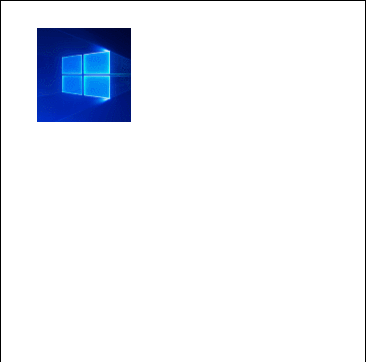
Sample Project
Light Behavior Sample Page Source . You can see this in action in the Windows Community Toolkit Sample App.
Requirements
| Device family | Universal, 10.0.16299.0 or higher |
|---|---|
| Namespace | Microsoft.Toolkit.Uwp.UI.Animations |
| NuGet package | Microsoft.Toolkit.Uwp.UI.Animations |