PlannerTaskList Control
Warning
(This API has been removed. For the latest guidance on using the Microsoft Graph check out the Windows Community Toolkit - Graph Helpers and Controls.)
The PlannerTaskList Control displays a simple list of Planner tasks, it relies on the MicrosoftGraphService for authentication.
Syntax
<Page ...
xmlns:controls="using:Microsoft.Toolkit.Uwp.UI.Controls.Graph"/>
<controls:PlannerTaskList x:Name="PlannerTaskList1" />
Example Image
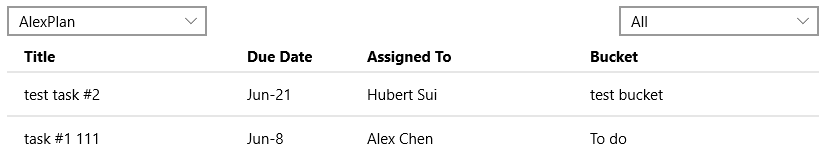
Properties
| Property | Type | Description |
|---|---|---|
| RequiredDelegatedPermissions | String[] | Gets required delegated permissions for Graph API access |
| PlanId | String | Gets or sets Id of Planner Plan to Display, this is optional. |
| DisplayPlanList | Boolean | Gets or sets a value indicating whether show plan list or not |
| DisplayBucketList | Boolean | Gets or sets a value indicating whether show bucket list or not |
| AllTasksLabel | String | Gets or sets label of all tasks |
| ClosedTasksLabel | String | Gets or sets label of closed tasks |
Sample Code
First of all, initialize the MicrosoftGraphService with your Azure AD v2.0 app, this should be done globally with the combined and unique delegate permissions required by all Graph controls and services used in your app.
Note: The permission
Group.ReadWrite.Allused in this control requires admin consent, which could be done by opening a URL like this in the browser and sign in with your organization's admin.https://login.microsoftonline.com/common/adminconsent?client_id=xxxxxxxx-xxxx-xxxx-xxxx-xxxxxxxxxxxx&state=12345
MicrosoftGraphService.Instance.AuthenticationModel = MicrosoftGraphEnums.AuthenticationModel.V2;
MicrosoftGraphService.Instance.Initialize(
"xxxxxxxx-xxxx-xxxx-xxxx-xxxxxxxxxxxx",
MicrosoftGraphEnums.ServicesToInitialize.UserProfile,
PlannerTaskList.RequiredDelegatedPermissions
);
The sign in will be processed by the AadLogin control, however, you could do sign in with the following alternatively.
await MicrosoftGraphService.Instance.LoginAsync();
PlannerTaskList Sample Page Source. You can see this in action in the Windows Community Toolkit Sample App.
Default Template
PlannerTaskList XAML File is the XAML template used in the toolkit for the default styling.
Requirements
| Device family | Universal, 10.0.16299.0 or higher |
|---|---|
| Namespace | Microsoft.Toolkit.Uwp.UI.Controls.Graph |
| NuGet package | Microsoft.Toolkit.Uwp.UI.Controls.Graph |
Feedback
Coming soon: Throughout 2024 we will be phasing out GitHub Issues as the feedback mechanism for content and replacing it with a new feedback system. For more information see: https://aka.ms/ContentUserFeedback.
Submit and view feedback for