HeaderedTextBlock
The HeaderedTextBlock control provides a header for read-only text. This control is useful for displaying read-only forms, content, or a collection of items depending on the type.
Note
The HeaderedTextBlock control will be removed in a future major release. Please use HeaderedContentControl instead.
Syntax
<controls:HeaderedTextBlock Header="HeaderedTextBlockControl"
Text="Windows Community Toolkit" Orientation="Vertical"/>
Sample Output
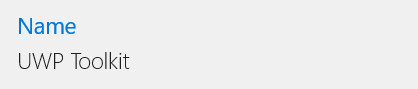
Properties
| Property | Type | Description |
|---|---|---|
| Header | object | Gets or sets the header |
| HeaderTemplate | DataTemplate | Gets or sets the header style |
| HideTextIfEmpty | bool | Gets or sets a value indicating whether the Text TextBlock is hidden if its value is empty |
| Orientation | Orientation | Gets or sets the orientation |
| Text | string | Gets or sets the text |
| TextStyle | Style | Gets or sets the text style |
Sample Project
HeaderedTextBlock Sample Page Source. You can see this in action in the Windows Community Toolkit Sample App.
Default Template
HeaderedTextBlock XAML File is the XAML template used in the toolkit for the default styling.
Requirements
| Device family | Universal, 10.0.16299.0 or higher |
|---|---|
| Namespace | Microsoft.Toolkit.Uwp.UI.Controls |
| NuGet package | Microsoft.Toolkit.Uwp.UI.Controls |
API
Feedback
Coming soon: Throughout 2024 we will be phasing out GitHub Issues as the feedback mechanism for content and replacing it with a new feedback system. For more information see: https://aka.ms/ContentUserFeedback.
Submit and view feedback for