InAppNotification
The InAppNotification control offers the ability to show local notifications in your application.
The control should be placed where you want your notification to be displayed in the page, generally in the root grid.
Note
Since the control is part of the page visual tree, it will render in the order it was added in the parent control, and might be hidden by other elements. For the control to render on top of other elements, add it as the last child of the parent control or set the Canvas.ZIndex to a high number.
Syntax
<controls:InAppNotification>
<!-- InAppNotification content -->
</controls:InAppNotification>
Sample Output
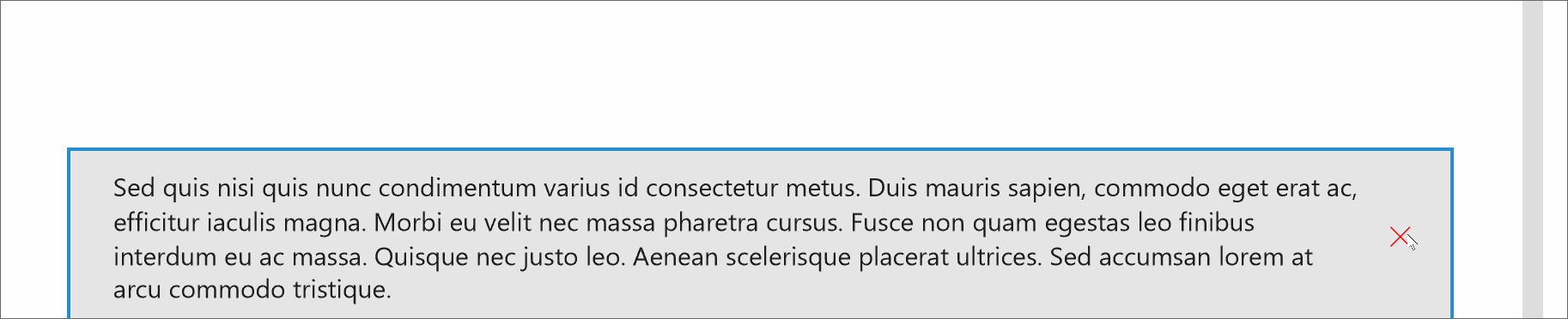
Properties
| Property | Type | Description |
|---|---|---|
| AnimationDuration | TimeSpan | Gets or sets a value indicating the duration of the popup animation (in milliseconds) |
| HorizontalOffset | double | Gets or sets a value indicating the horizontal offset of the popup animation |
| ShowDismissButton | bool | Gets or sets a value indicating whether to show the Dismiss button of the control |
| StackMode | StackMode | Gets or sets a value indicating the stack mode of the notifications |
| VerticalOffset | double | Gets or sets a value indicating the vertical offset of the popup animation |
StackMode
By default, each time you display an in-app notification using the same control, each notification will replace the previous one. You can change this behavior with one of these values:
| StackMode properties | Description |
|---|---|
| Replace | Default mode, replace previous notification |
| QueueBehind | Store every notifications to show, when you dismiss a notification the remaining ones will be displayed successively |
| StackInFront | Store every notifications to show, when you show a notification it will be displayed in priority (in the reverse order of QueueBehind mode) |
Methods
| Methods | Return Type | Description |
|---|---|---|
| Dismiss() | void | Dismiss the notification |
| Show(int) | void | Show notification using the current template |
| Show(String, int) | void | Show notification using text as the content of the notification with a display duration |
| Show(DataTemplate, int) | void | Show notification using DataTemplate as the content of the notification with a display duration |
| Show(UIElement, int) | void | Show notification using UIElement as the content of the notification with a display duration |
| Show(object, int) | void | Show notification using object as the content of the notification with a display duration. Object will be displayed using the InAppNotification.ContentTemplate data template. |
Events
| Events | Description |
|---|---|
| Closed | Event raised when the notification is closed |
| Closing | Event raised when the notification is closing |
| Opened | Event raised when the notification is opened |
| Opening | Event raised when the notification is opening |
Examples
You have multiple options to show an in-app notification.
By simply displaying the notification using the current template
ExampleInAppNotification.Show();ExampleInAppNotification.Show()By using a simple text content.
ExampleInAppNotification.Show("Some text.");ExampleInAppNotification.Show("Some text.")By using a UIElement (with a container as parent, ex: Grid)
var grid = new Grid(); // TODO : Construct the Grid in C# ExampleInAppNotification.Show(grid);Dim grid = New Grid() ' TODO : Construct the Grid in code ExampleInAppNotification.Show(grid)By using a DataTemplate
object inAppNotificationWithButtonsTemplate; bool isTemplatePresent = Resources.TryGetValue("InAppNotificationWithButtonsTemplate", out inAppNotificationWithButtonsTemplate); if (isTemplatePresent && inAppNotificationWithButtonsTemplate is DataTemplate) { ExampleInAppNotification.Show(inAppNotificationWithButtonsTemplate as DataTemplate); }Dim inAppNotificationWithButtonsTemplate As Object Dim isTemplatePresent As Boolean = Resources.TryGetValue("InAppNotificationWithButtonsTemplate", inAppNotificationWithButtonsTemplate) If isTemplatePresent AndAlso TypeOf inAppNotificationWithButtonsTemplate Is DataTemplate Then ExampleInAppNotification.Show(TryCast(inAppNotificationWithButtonsTemplate, DataTemplate)) End IfBy using a
DataTemplateand an object<controls:InAppNotification x:Name="ExampleInAppNotification" ContentTemplate="{StaticResource MyNotificationDataTemplate}" />var notificationData = new MyNotificationData("Title", "Message"); ExampleInAppNotification.Show(notificationData, duration: 2000);Dim notificationData As New MyNotificationData("Title", "Message"); ExampleInAppNotification.Show(notificationData, duration: 2000);
By passing a second argument to the
Show()method, you can set the duration of the notification (in milliseconds).ExampleInAppNotification.Show("Some text.", 2000); // the notification will appear for 2 secondsExampleInAppNotification.Show("Some text.", 2000) ' The notification will appear for 2 secondsCall Dismiss to dismiss the notification
ExampleInAppNotification.Dismiss();ExampleInAppNotification.Dismiss()Use EventArgs to find the dismiss kind of the InAppNotification in and Closed
private void InAppNotification_OnClosing(object sender, InAppNotificationDismissingEventArgs e) { if (e.DismissKind == InAppNotificationDismissKind.User) { // When the user asked to dismiss the notification } if (e.DismissKind == InAppNotificationDismissKind.Timeout) { // When the notification is dismissed after timeout } }Private Sub InAppNotification_OnClosing(ByVal sender As Object, ByVal e As InAppNotificationDismissingEventArgs) If e.DismissKind = InAppNotificationDismissKind.User Then ' When the user asked to dismiss the notification End If If e.DismissKind = InAppNotificationDismissKind.Timeout Then ' When the notification is dismissed after timeout End If End SubThe in-app notification control is designed to support multiple styles. The default style applied is the Microsoft Edge-like notification. Other styles have been added to the Toolkit so you can easily switch to another of your favorite In App Notification styles.
Here is the list of existing styles :
Microsoft Edge notification style
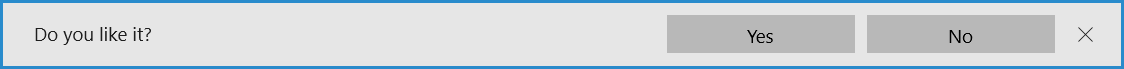
Visual Studio Code notification style

If you want to use another style than the default one, please follow the example below :
Import external styles in your resources
<Page.Resources> <ResourceDictionary> <ResourceDictionary.MergedDictionaries> <ResourceDictionary Source="ms-appx:///Microsoft.Toolkit.Uwp.UI.Controls/InAppNotification/Styles/VSCodeNotificationStyle.xaml" /> </ResourceDictionary.MergedDictionaries> </ResourceDictionary> </Page.Resources>Apply the
Style<controls:InAppNotification x:Name="ExampleVSCodeInAppNotification" Style="{StaticResource VSCodeNotificationStyle}" />
Adding styles to Toolkit
If you want to add styles to the Toolkit, please follow these steps :
- Create a
ResourceDictionaryfile in Microsoft.Toolkit.Uwp.UI.Controls/InAppNotification/Styles/ folder - Create a new
StylewithTargetType="local:InAppNotification" - Create a new
ControlTemplatewithTargetType="local:InAppNotification"and add aContentPresenterinside the Template - Do not forget to set the
Templateproperty inside yourStyleresource
Sample Project
InAppNotification Sample Page Source. You can see this in action in the Windows Community Toolkit Sample App.
Default Template
InAppNotification XAML File is the XAML template used in the toolkit for the default styling.
Requirements
| Device family | Universal, 10.0.16299.0 or higher |
|---|---|
| Namespace | Microsoft.Toolkit.Uwp.UI.Controls |
| NuGet package | Microsoft.Toolkit.Uwp.UI.Controls |
API
Feedback
Coming soon: Throughout 2024 we will be phasing out GitHub Issues as the feedback mechanism for content and replacing it with a new feedback system. For more information see: https://aka.ms/ContentUserFeedback.
Submit and view feedback for