GradientFill function (wingdi.h)
The GradientFill function fills rectangle and triangle structures.
Syntax
BOOL GradientFill(
[in] HDC hdc,
[in] PTRIVERTEX pVertex,
[in] ULONG nVertex,
[in] PVOID pMesh,
[in] ULONG nMesh,
[in] ULONG ulMode
);
Parameters
[in] hdc
A handle to the destination device context.
[in] pVertex
A pointer to an array of TRIVERTEX structures that each define a vertex.
[in] nVertex
The number of vertices in pVertex.
[in] pMesh
An array of GRADIENT_TRIANGLE structures in triangle mode, or an array of GRADIENT_RECT structures in rectangle mode.
[in] nMesh
The number of elements (triangles or rectangles) in pMesh.
[in] ulMode
The gradient fill mode. This parameter can be one of the following values.
| Value | Meaning |
|---|---|
|
In this mode, two endpoints describe a rectangle. The rectangle is defined to have a constant color (specified by the TRIVERTEX structure) for the left and right edges. GDI interpolates the color from the left to right edge and fills the interior. |
|
In this mode, two endpoints describe a rectangle. The rectangle is defined to have a constant color (specified by the TRIVERTEX structure) for the top and bottom edges. GDI interpolates the color from the top to bottom edge and fills the interior. |
|
In this mode, an array of TRIVERTEX structures is passed to GDI along with a list of array indexes that describe separate triangles. GDI performs linear interpolation between triangle vertices and fills the interior. Drawing is done directly in 24- and 32-bpp modes. Dithering is performed in 16-, 8-, 4-, and 1-bpp mode. |
Return value
If the function succeeds, the return value is TRUE.
If the function fails, the return value is FALSE.
Remarks
To add smooth shading to a triangle, call the GradientFill function with the three triangle endpoints. GDI will linearly interpolate and fill the triangle. Here is the drawing output of a shaded triangle.
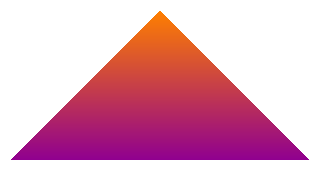 To add smooth shading to a rectangle, call GradientFill with the upper-left and lower-right coordinates of the rectangle. There are two shading modes used when drawing a rectangle. In horizontal mode, the rectangle is shaded from left-to-right. In vertical mode, the rectangle is shaded from top-to-bottom. Here is the drawing output of two shaded rectangles - one in horizontal mode, the other in vertical mode:
To add smooth shading to a rectangle, call GradientFill with the upper-left and lower-right coordinates of the rectangle. There are two shading modes used when drawing a rectangle. In horizontal mode, the rectangle is shaded from left-to-right. In vertical mode, the rectangle is shaded from top-to-bottom. Here is the drawing output of two shaded rectangles - one in horizontal mode, the other in vertical mode:

 The GradientFill function uses a mesh method to specify the endpoints of the object to draw. All vertices are passed to GradientFill in the pVertex array. The pMesh parameter specifies how these vertices are connected to form an object. When filling a rectangle, pMesh points to an array of GRADIENT_RECT structures. Each GRADIENT_RECT structure specifies the index of two vertices in the pVertex array. These two vertices form the upper-left and lower-right boundary of one rectangle.
The GradientFill function uses a mesh method to specify the endpoints of the object to draw. All vertices are passed to GradientFill in the pVertex array. The pMesh parameter specifies how these vertices are connected to form an object. When filling a rectangle, pMesh points to an array of GRADIENT_RECT structures. Each GRADIENT_RECT structure specifies the index of two vertices in the pVertex array. These two vertices form the upper-left and lower-right boundary of one rectangle.
In the case of filling a triangle, pMesh points to an array of GRADIENT_TRIANGLE structures. Each GRADIENT_TRIANGLE structure specifies the index of three vertices in the pVertex array. These three vertices form one triangle.
To simplify hardware acceleration, this routine is not required to be pixel-perfect in the triangle interior.
Note that GradientFill does not use the Alpha member of the TRIVERTEX structure. To use GradientFill with transparency, call GradientFill and then call AlphaBlend with the desired values for the alpha channel of each vertex.
For more information, see Smooth Shading, Drawing a Shaded Triangle, and Drawing a Shaded Rectangle.
Requirements
| Requirement | Value |
|---|---|
| Minimum supported client | Windows 2000 Professional [desktop apps only] |
| Minimum supported server | Windows 2000 Server [desktop apps only] |
| Target Platform | Windows |
| Header | wingdi.h (include Windows.h) |
| Library | Msimg32.lib |
| DLL | Msimg32.dll |