Note
Access to this page requires authorization. You can try signing in or changing directories.
Access to this page requires authorization. You can try changing directories.
Retrieves the current color of the specified display element. Display elements are the parts of a window and the display that appear on the system display screen.
Syntax
DWORD GetSysColor(
[in] int nIndex
);
Parameters
[in] nIndex
Type: int
The display element whose color is to be retrieved. This parameter can be one of the following values.
| Value | Meaning |
|---|---|
|
Dark shadow for three-dimensional display elements.
Windows 10 or greater: This value is not supported. |
|
Face color for three-dimensional display elements and for dialog box backgrounds. |
|
Highlight color for three-dimensional display elements (for edges facing the light source.)
Windows 10 or greater: This value is not supported. |
|
Highlight color for three-dimensional display elements (for edges facing the light source.)
Windows 10 or greater: This value is not supported. |
|
Light color for three-dimensional display elements (for edges facing the light source.)
Windows 10 or greater: This value is not supported. |
|
Shadow color for three-dimensional display elements (for edges facing away from the light source).
Windows 10 or greater: This value is not supported. |
|
Active window border.
Windows 10 or greater: This value is not supported. |
|
Active window title bar.
The associated foreground color is COLOR_CAPTIONTEXT. Specifies the left side color in the color gradient of an active window's title bar if the gradient effect is enabled. Windows 10 or greater: This value is not supported. |
|
Background color of multiple document interface (MDI) applications.
Windows 10 or greater: This value is not supported. |
|
Desktop.
Windows 10 or greater: This value is not supported. |
|
Face color for three-dimensional display elements and for dialog box backgrounds. The associated foreground color is COLOR_BTNTEXT.
Windows 10 or greater: This value is not supported. |
|
Highlight color for three-dimensional display elements (for edges facing the light source.)
Windows 10 or greater: This value is not supported. |
|
Highlight color for three-dimensional display elements (for edges facing the light source.)
Windows 10 or greater: This value is not supported. |
|
Shadow color for three-dimensional display elements (for edges facing away from the light source).
Windows 10 or greater: This value is not supported. |
|
Text on push buttons. The associated background color is COLOR_BTNFACE. |
|
Text in caption, size box, and scroll bar arrow box. The associated background color is COLOR_ACTIVECAPTION.
Windows 10 or greater: This value is not supported. |
|
Desktop.
Windows 10 or greater: This value is not supported. |
|
Right side color in the color gradient of an active window's title bar. COLOR_ACTIVECAPTION specifies the left side color. Use SPI_GETGRADIENTCAPTIONS with the
SystemParametersInfo function to determine whether the gradient effect is enabled.
Windows 10 or greater: This value is not supported. |
|
Right side color in the color gradient of an inactive window's title bar. COLOR_INACTIVECAPTION specifies the left side color.
Windows 10 or greater: This value is not supported. |
|
Grayed (disabled) text. This color is set to 0 if the current display driver does not support a solid gray color. |
|
Item(s) selected in a control. The associated foreground color is COLOR_HIGHLIGHTTEXT. |
|
Text of item(s) selected in a control. The associated background color is COLOR_HIGHLIGHT. |
|
Color for a hyperlink or hot-tracked item. The associated background color is COLOR_WINDOW. |
|
Inactive window border.
Windows 10 or greater: This value is not supported. |
|
Inactive window caption.
The associated foreground color is COLOR_INACTIVECAPTIONTEXT. Specifies the left side color in the color gradient of an inactive window's title bar if the gradient effect is enabled. Windows 10 or greater: This value is not supported. |
|
Color of text in an inactive caption. The associated background color is COLOR_INACTIVECAPTION.
Windows 10 or greater: This value is not supported. |
|
Background color for tooltip controls. The associated foreground color is COLOR_INFOTEXT.
Windows 10 or greater: This value is not supported. |
|
Text color for tooltip controls. The associated background color is COLOR_INFOBK.
Windows 10 or greater: This value is not supported. |
|
Menu background. The associated foreground color is COLOR_MENUTEXT.
Windows 10 or greater: This value is not supported. |
|
The color used to highlight menu items when the menu appears as a flat menu (see
SystemParametersInfo). The highlighted menu item is outlined with COLOR_HIGHLIGHT.
Windows 2000, Windows 10 or greater: This value is not supported. |
|
The background color for the menu bar when menus appear as flat menus (see
SystemParametersInfo). However, COLOR_MENU continues to specify the background color of the menu popup.
Windows 2000, Windows 10 or greater: This value is not supported. |
|
Text in menus. The associated background color is COLOR_MENU.
Windows 10 or greater: This value is not supported. |
|
Scroll bar gray area.
Windows 10 or greater: This value is not supported. |
|
Window background. The associated foreground colors are COLOR_WINDOWTEXT and COLOR_HOTLITE. |
|
Window frame.
Windows 10 or greater: This value is not supported. |
|
Text in windows. The associated background color is COLOR_WINDOW. |
Return value
Type: DWORD
The function returns the red, green, blue (RGB) color value of the given element.
If the nIndex parameter is out of range, the return value is zero. Because zero is also a valid RGB value, you cannot use GetSysColor to determine whether a system color is supported by the current platform. Instead, use the GetSysColorBrush function, which returns NULL if the color is not supported.
Remarks
To display the component of the RGB value, use the GetRValue, GetGValue, and GetBValue macros.
System colors for monochrome displays are usually interpreted as shades of gray.
To paint with a system color brush, an application should use GetSysColorBrush(nIndex), instead of CreateSolidBrush(GetSysColor(nIndex)), because GetSysColorBrush returns a cached brush, instead of allocating a new one.
Color is an important visual element of most user interfaces. For guidelines about using color in your applications, see Color - Win32 and Color in Windows 11.
Windows 10/11 system colors
This table shows the values that are supported in Windows 10 and Windows 11 with color values from the Windows 11 Aquatic contrast theme.
| Color swatch | Description |
|---|---|

|
COLOR_WINDOW Background of pages, panes, popups, and windows. Pair with COLOR_WINDOWTEXT |
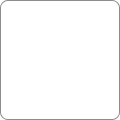
|
COLOR_WINDOWTEXT Headings, body copy, lists, placeholder text, app and window borders, any UI that can't be interacted with. Pair with COLOR_WINDOW |

|
COLOR_HOTLIGHT Hyperlinks. Pair with COLOR_WINDOW |

|
COLOR_GRAYTEXT Inactive (disabled) UI. Pair with COLOR_WINDOW |

|
COLOR_HIGHLIGHTTEXT Foreground color for text or UI that is in selected, interacted with (hover, pressed), or in progress. Pair with COLOR_HIGHLIGHT |

|
COLOR_HIGHLIGHT Background or accent color for UI that is in selected, interacted with (hover, pressed), or in progress. Pair with COLOR_HIGHLIGHTTEXT |
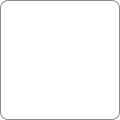
|
COLOR_BTNTEXT Foreground color for buttons and any UI that can be interacted with. Pair with COLOR_3DFACE |

|
COLOR_3DFACE Background color for buttons and any UI that can be interacted with. Pair with COLOR_BTNTEXT |
These images show how the colors appear when used on a background set to COLOR_WINDOW.
| Example | Values |
|---|---|
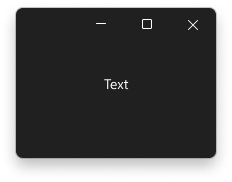
|
COLOR_WINDOWTEXT |
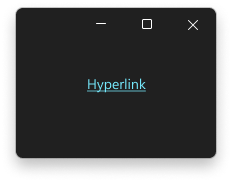
|
COLOR_HOTLIGHT |
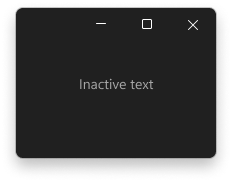
|
COLOR_GRAYTEXT |
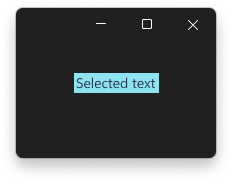
|
COLOR_HIGHLIGHTTEXT + HIGHLIGHT |
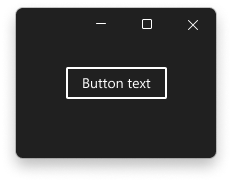
|
COLOR_BTNTEXT + COLOR_3DFACE |
Examples
For an example, see SetSysColors.
Requirements
| Requirement | Value |
|---|---|
| Minimum supported client | Windows 2000 Professional [desktop apps only] |
| Minimum supported server | Windows 2000 Server [desktop apps only] |
| Target Platform | Windows |
| Header | winuser.h (include Windows.h) |
| Library | User32.lib |
| DLL | User32.dll |