Combo Box (Windows Ribbon Framework)
The Combo Box consists of a single-column list box that contains a collection of mutually exclusive items or Commands combined with a static or edit control and a drop-down arrow. The list box portion of the control is displayed when the user clicks the drop-down arrow.
Details
The currently selected item or Command (if any) in the list box is displayed in the static or edit control. With an edit control, if the user types the initial characters of an existing item or Command, the list box will highlight the first item with those initial characters and autocomplete the entry in the edit control.
Supports a vertical gripper bar, or resizing handle, only.
This control is useful for exposing simple, closely related text items.
The following screen shot illustrates the Ribbon Combo Box in Live Movie Maker.
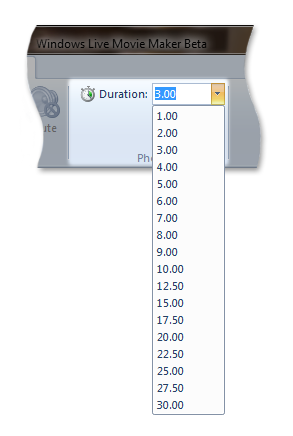
Combo Box Properties
The Ribbon framework defines a collection of property keys for the Combo Box control.
Typically, a Combo Box property is updated in the ribbon UI by invalidating the Command associated with the control through a call to the IUIFramework::InvalidateUICommand method. The invalidation event is handled, and the property updates defined, by the IUICommandHandler::UpdateProperty callback method.
The IUICommandHandler::UpdateProperty callback method is not executed, and the application queried for an updated property value, until the property is required by the framework. For example, when a tab is activated and a control revealed in the ribbon UI, or when a tooltip is displayed.
Note
In some cases, a property can be retrieved through the IUIFramework::GetUICommandProperty method and set with the IUIFramework::SetUICommandProperty method.
The following table lists the property keys that are associated with the Combo Box control.
Related topics
Feedback
Coming soon: Throughout 2024 we will be phasing out GitHub Issues as the feedback mechanism for content and replacing it with a new feedback system. For more information see: https://aka.ms/ContentUserFeedback.
Submit and view feedback for