Note
Access to this page requires authorization. You can try signing in or changing directories.
Access to this page requires authorization. You can try changing directories.
Important
Starting May 2025, Dev Home will no longer be supported as a feature in Windows 11. See Advanced Windows settings for information on File Explorer version control integration, Sudo for Windows, and additional developer features coming soon.
Dev Home supports both default and custom-built extensions. Learn more about the Dev Home GitHub extension, how to customize Git widgets and notifications in the Dev Home dashboard, and how to build your own Dev Home extension.
The GitHub extension is currently the only extension included with Dev Home by default, however new extensions are in active development.
Dev Home GitHub extension
The Dev Home GitHub extension provides GitHub integration into the existing features of Dev Home. These features include the ability to recommend repositories to add when using the Machine Configuration and the ability to add Dev Home widgets customized to display your GitHub content.
To add the GitHub extension, select the Extensions tab in Dev Home, then select Get on the GitHub extension from the list of Dev Home extensions Available in the Microsoft Store.
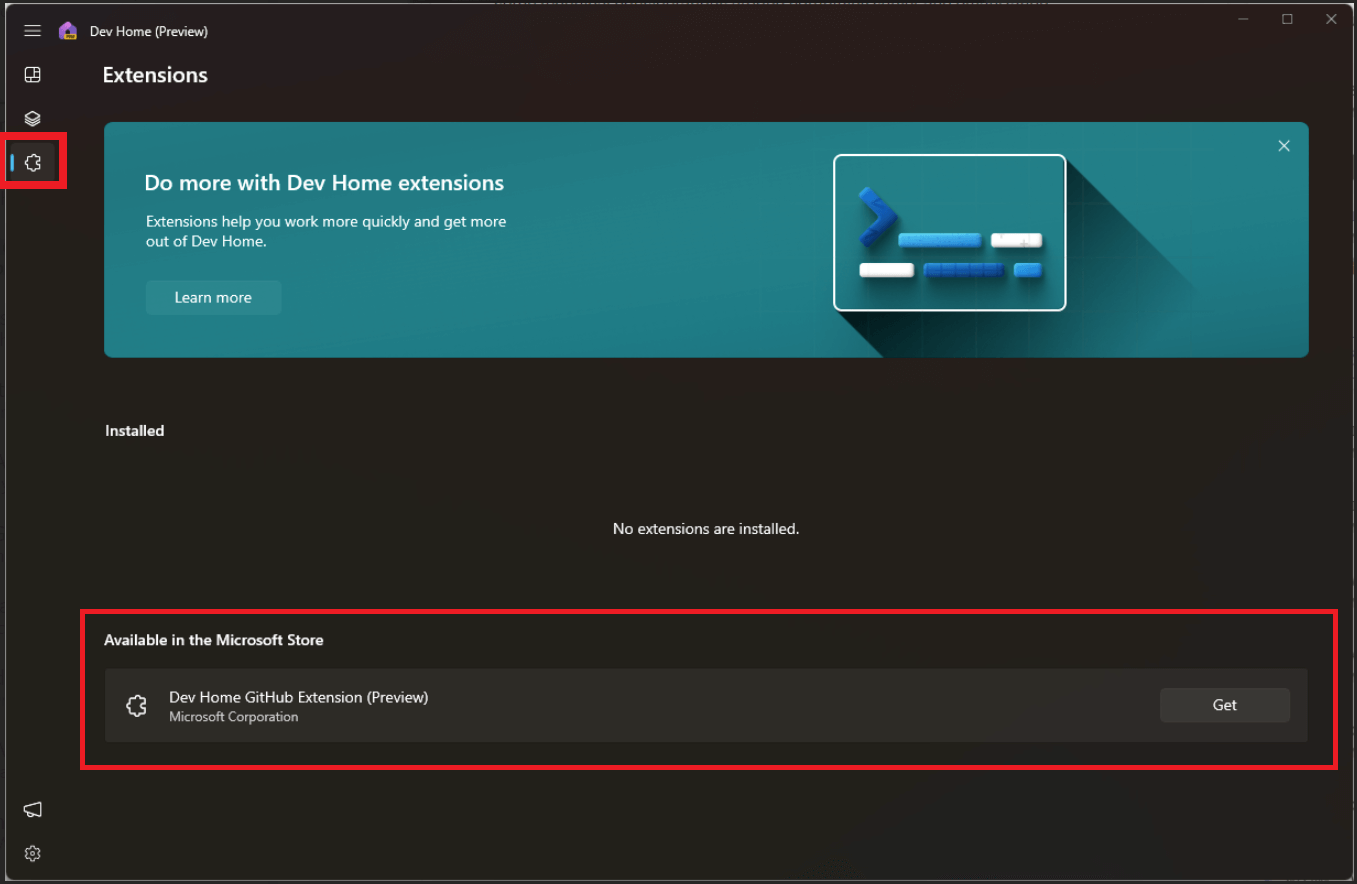
When signing into GitHub using the Dev Home GitHub Extension, your GitHub credentials are added to the Credential Manager. This is how Dev Home is able to access information relevant to your GitHub account. Currently DevHome supports only a single GitHub account. (See the DevHome Extension repo on GitHub for updates on adding support for multiple accounts.)
Want to contribute to or file an issue on this extension? See the open source GitHub extension repository for Dev Home.
Dev Home widgets customized using the GitHub extension
The Dev Home GitHub extension powers widgets that can be customized and display on the Dev Home dashboard. These widgets can display:
- Issues associated with a specific GitHub repo
- Pull Requests (PRs) associated with a specific GitHub repo
- Only issues that are assigned to you in a specific GitHub repo
- Only issues or pull requests that you’ve been mentioned in
- PRs that have a request for your review
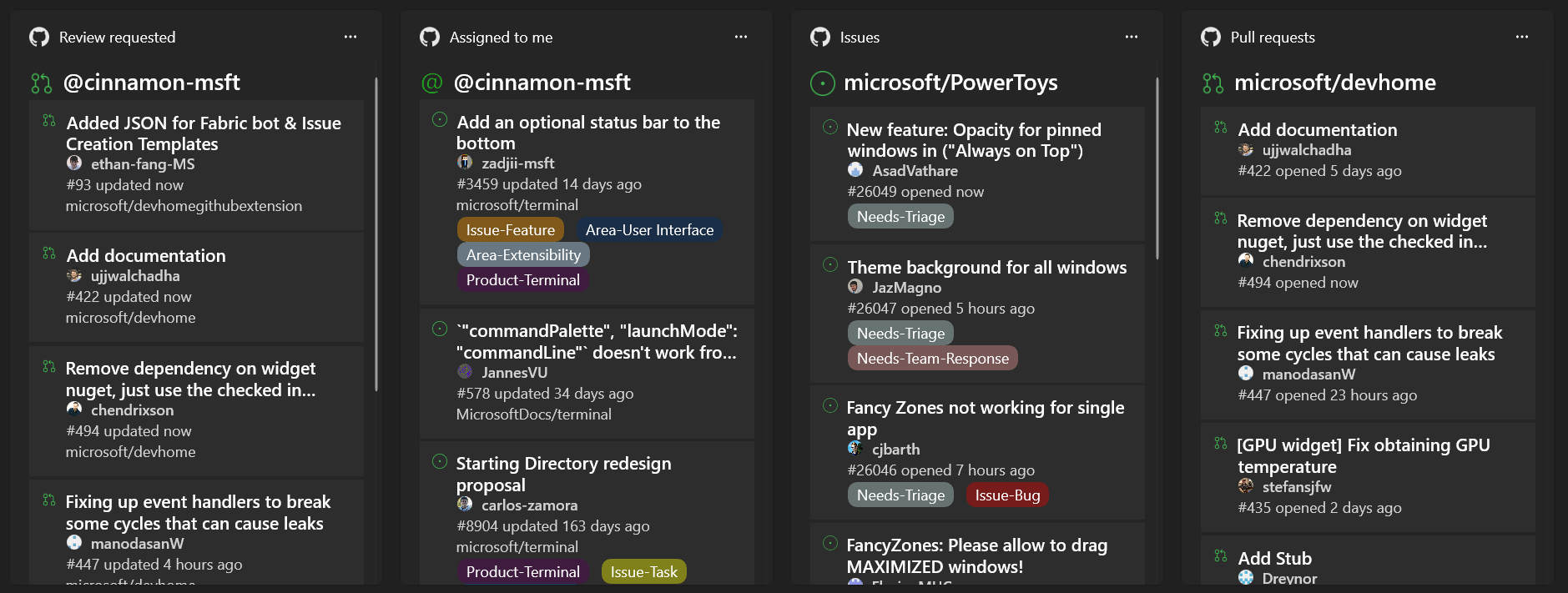
Notifications using the Dev Home GitHub extension
The Dev Home GitHub extension has the ability to send Windows notifications based on GitHub events. As of now, the only supported notification event is when checks fail on a pull request that has been authored by the account that’s signed into the extension. Notifications can be disabled from the Windows notification settings.
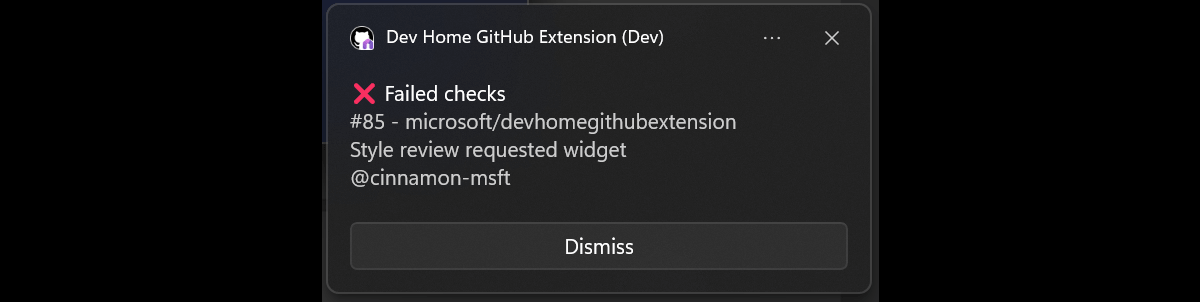
Dev Home Azure extension
The Dev Home Azure extension provides Azure DevOps (ADO) integration into Dev Home's dashboard and machine configuration tool. The extension provides recommended repositories to clone and also adds ADO widgets for queries and pull requests.
To add the Azure extension, select the Extensions tab in Dev Home, then select Get on the Azure extension from the list of Dev Home extensions Available in the Microsoft Store.
If you're logged into Windows with an Azure work account, the extension will automatically detect your account after installation.
Want to contribute to or file an issue on this extension? See the open source Azure extension repository for Dev Home.
Customize Azure extension widgets in Dev Home
The Dev Home Azure extension provides customizable widgets for the Dev Home dashboard. These widgets display:
- Query results
- Query tiles with counts of items per query
- Pull requests for a specific ADO repo that are created by you, assigned to you, or assigned to your team
Build your own custom Dev Home extension
If you are interested in building your own extension to use with Dev Home, visit the Dev Home repo on GitHub to find documentation on how to get started.