Fingertip Visualization — MRTK3
The fingertip affordance helps the user recognize the distance from the target object. The ring shape visual adjusts its size based on the distance from the fingertip to the object. Fingertip visualization is primarily controlled by the RingReticle and RingMagnetism scripts, which can be found used in the MRTK XR Rig under Camera Offset > MRTK Hand Controller > IndexTip PokeInteractor > PokeReticle > RingVisual. Other components of the visualization include the MRTKRokeReticleVisual and ProximityLight scripts.
How to use the fingertip visualization
By default the fingertip visualization will work in any Unity scene that is configured with the MRTK XR Rig. Enabling of the ring visual occurs in the MRTKPokeReticleVisual, which inherits from BaseReticleVisual. The proximity light and dynamically sized ring visual are enabled when the PokeInteractor is actively hovering an interactable.
At a high level the fingertip visualization works by using a ProximityLight to project a colored gradient on nearby surfaces. The RingMagnetism script then looks for any nearby interactable surfaces, using the ProximityDetector, to align the finger ring with a surface as the finger moves towards a surface. As a finger approaches a surface the finger ring is also dynamically resized by the RingReticle script.
You can find fingertip visualization examples in almost any scene that works with articulated hands, but it is prominent in the HandInteractionExample scene.
Inspector Properties
On the MRTK XR Rig, you can find the IndexTip PokeInteractor, with both the PokeInteractor and MRTKPokeReticleVisual components. The MRTKPokeReticleVisual is responsible for enabling the proximity light and reticle, based on whether the PokeInteractor is active and hovering an interactable.
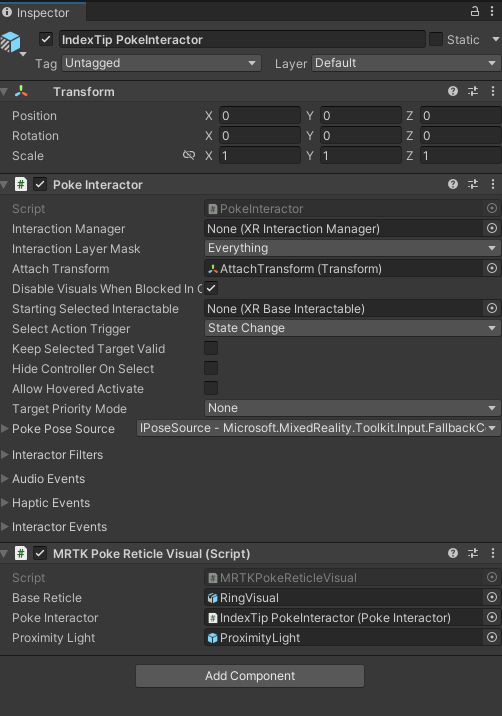
The ring visual itself is controlled by RingReticle, which resizes the reticle, and RingMagnetism, which magnetizes to the surface of nearby objects detected by a ProximityDetector.
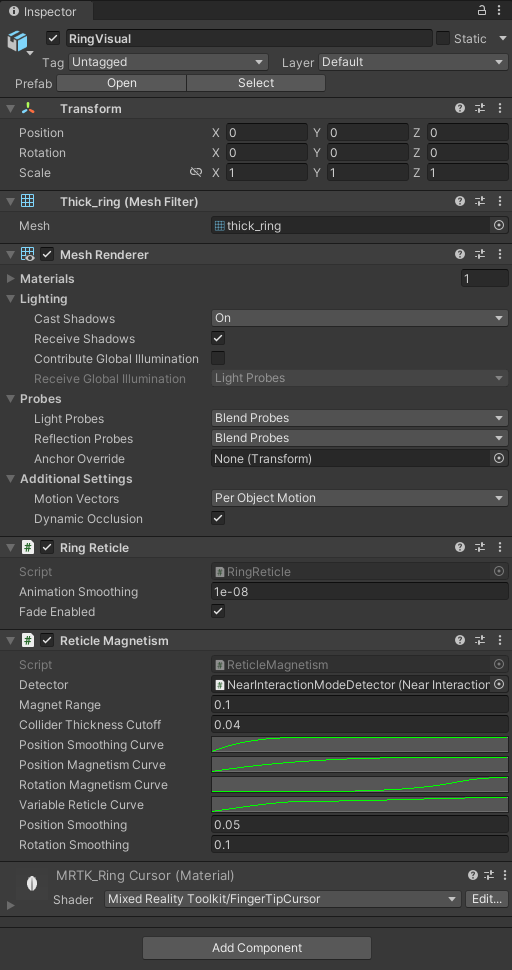
The proximity light settings control how the light looks when near and far from a surface. The center, middle, and outer colors control the gradient look of the light and can be custom tailored for the color palette of your application.
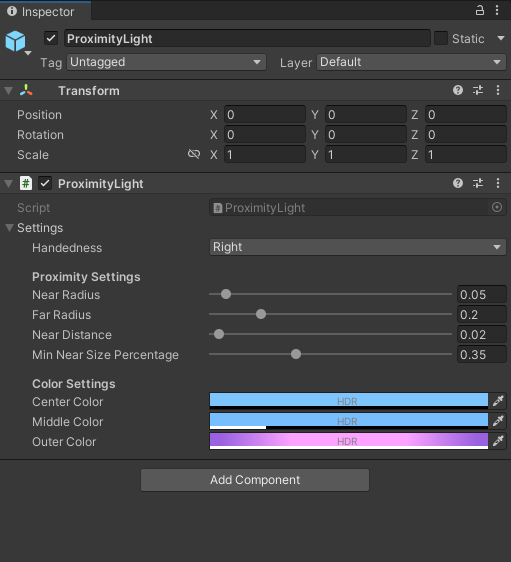
Feedback
Coming soon: Throughout 2024 we will be phasing out GitHub Issues as the feedback mechanism for content and replacing it with a new feedback system. For more information see: https://aka.ms/ContentUserFeedback.
Submit and view feedback for