Note
Access to this page requires authorization. You can try signing in or changing directories.
Access to this page requires authorization. You can try changing directories.
Before setting up a Unity Project with MRTK3, make sure you have the following prerequisites.
- A Windows 10 or 11 PC
- Visual Studio 2022 with the required workloads (as noted in the Installation Checklist)
- Windows 10 SDK 10.0.18362.0 or later
- Unity Hub with Unity 2022.3 LTS or Unity 2021.3 LTS installed
If your target platform is a HoloLens device, your Unity installation needs to include the Universal Windows Platform Support Module.
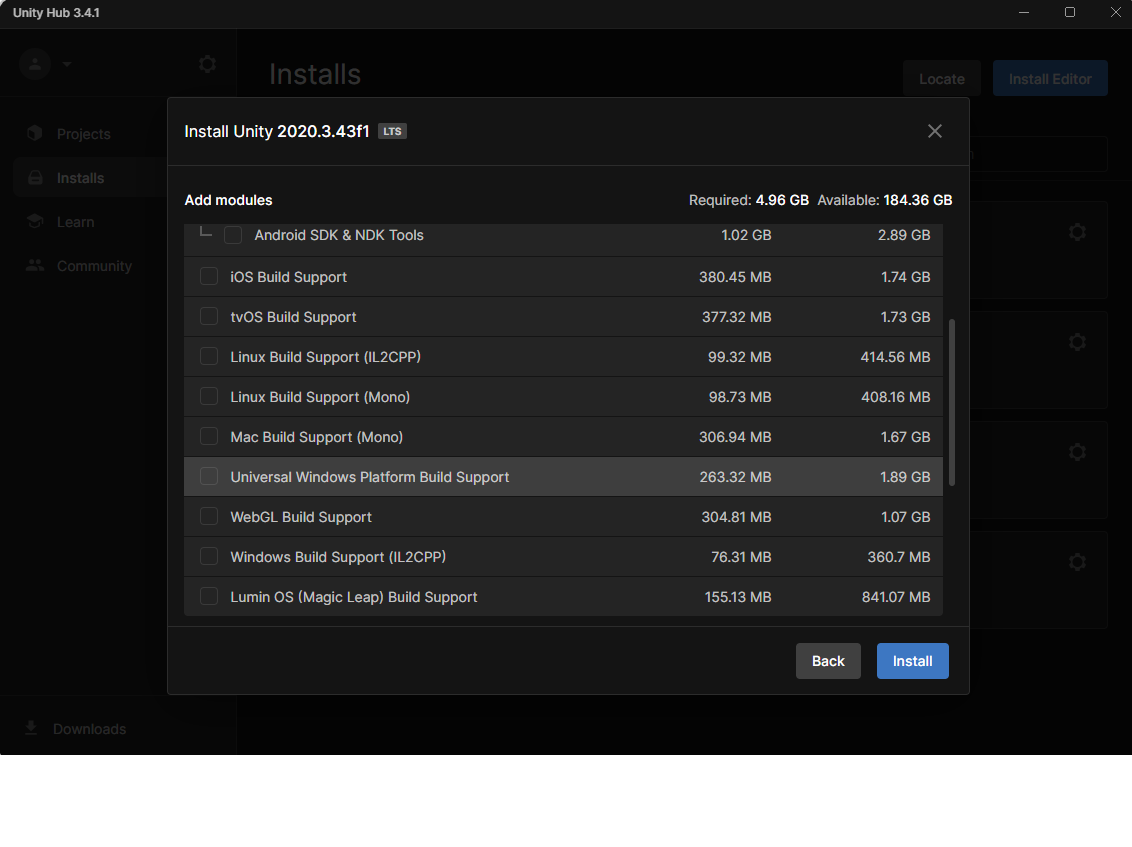
If your target platform is a Quest device, your Unity installation needs to include the Android Build Support Module and its submodules. More more information specifics, see the Oculus Developer documentation.
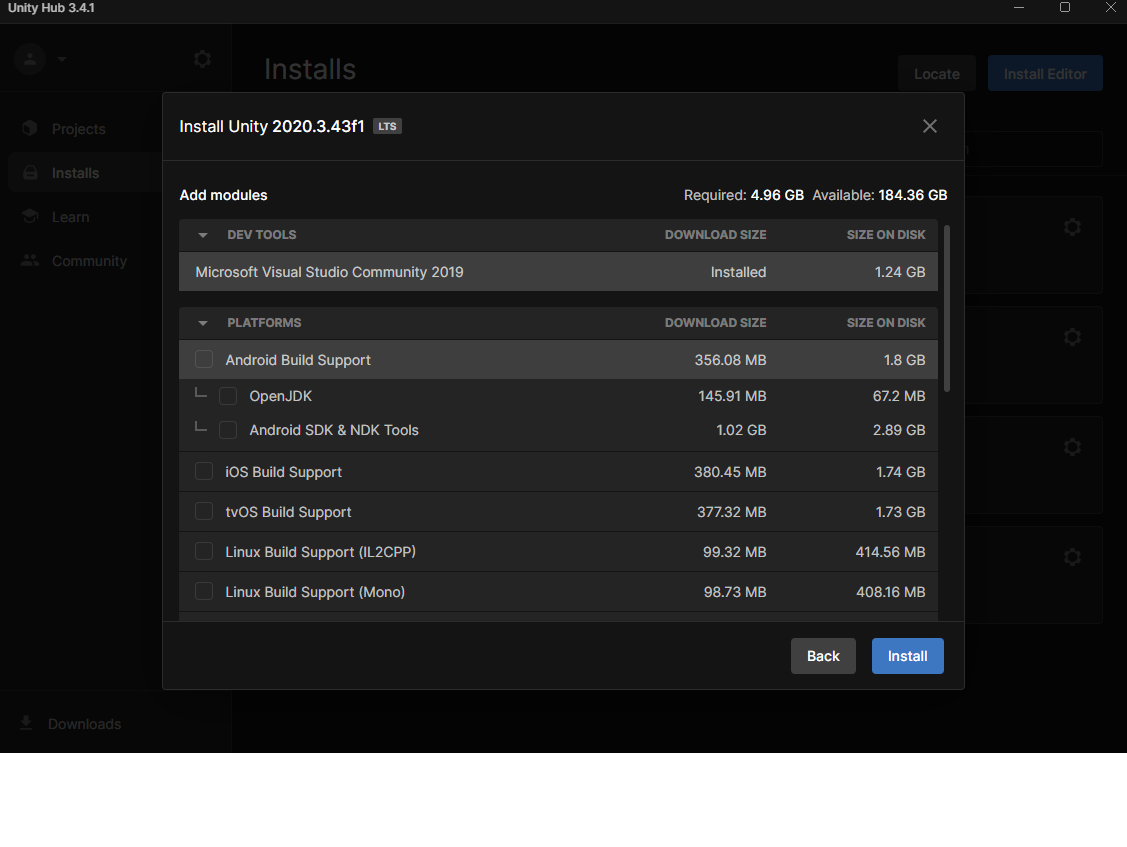
Next steps
After setting up the development environment, there are few options for creating a Unity Project with MRTK3.
- Starting from a Template Project: This guide walks you through cloning a template project, which is preconfigured to consume all MRTK3 packages. This template project is set up with Unity project settings for running your application on a device.
- Starting from a New Project: This guide walks you through adding vital MRTK3 packages to a new Unity project. The guide also helps you set up the Unity project settings for running your application on a device.