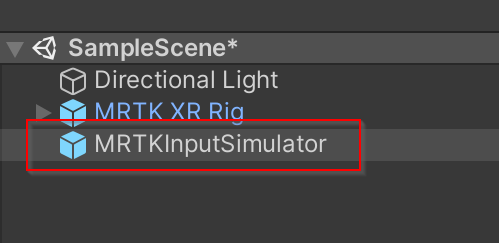Note
Access to this page requires authorization. You can try signing in or changing directories.
Access to this page requires authorization. You can try changing directories.
The following will walk through through creating a AR/VR ready scene using MRTK3.
Create a new Unity scene.
Add the MRTK XR Rig prefab.
Remove the Main Camera Game Object because MRTK XR Rig already contains a camera.
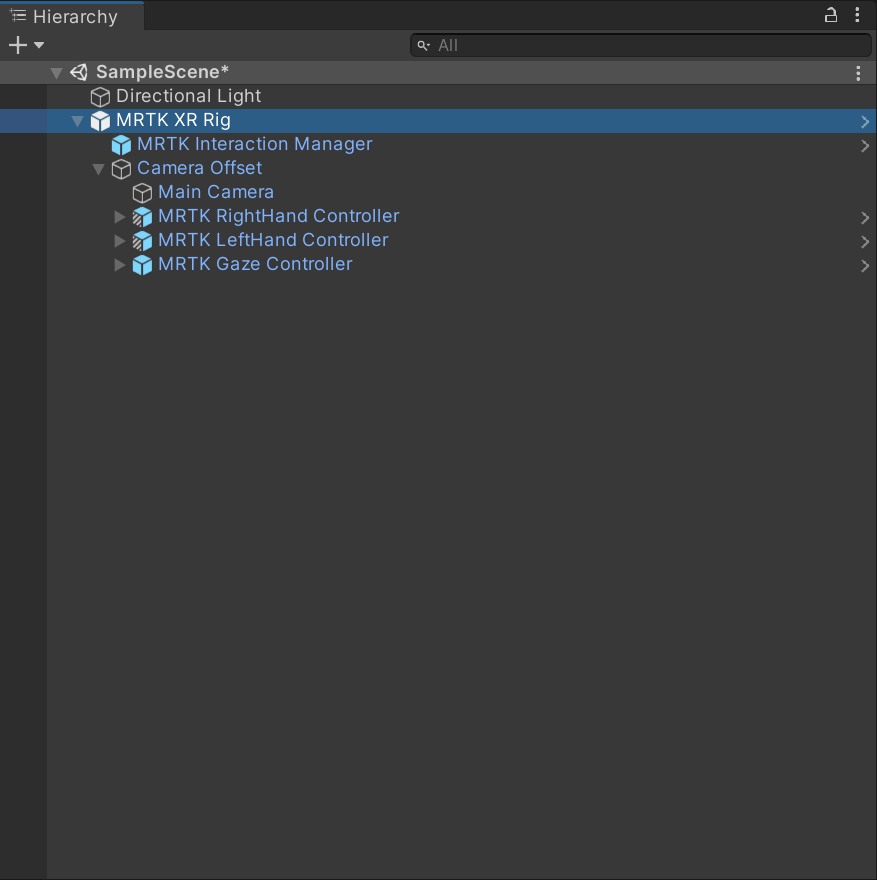
Add the MRTK Input Simulator prefab to your scene.
Note
This step is optional, but required by in-editor simulations.