Button (Non-Canvas) — MRTK3
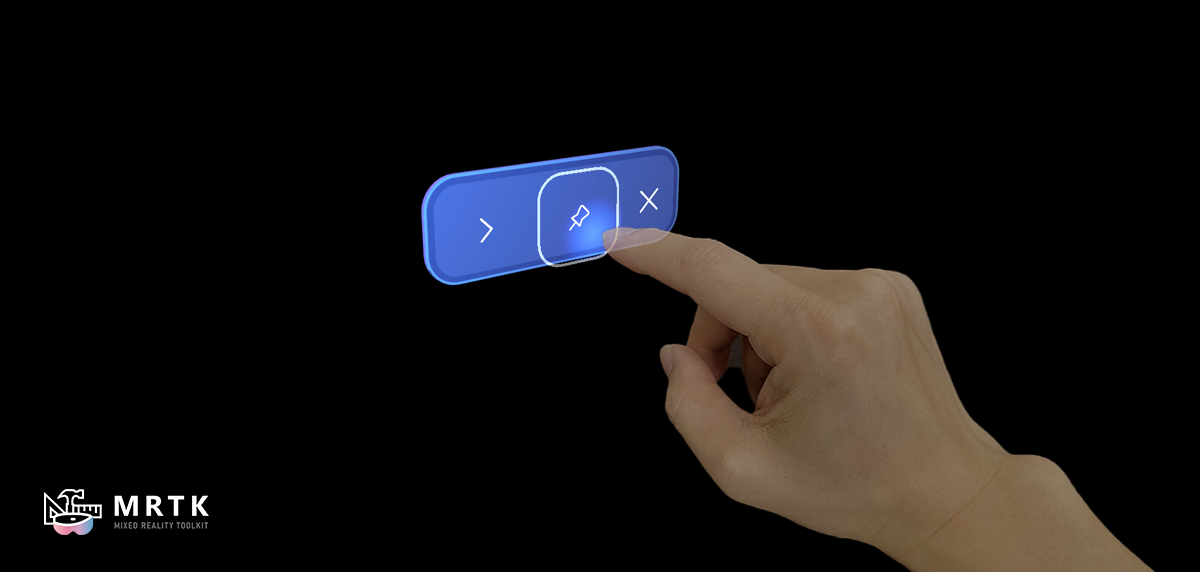
If you're building user interfaces with an unusually large number of controls, or in instances where using RectTransform-based controls is infeasible for layout or performance reasons, MRTK3 offers non-Canvas-based prefabs.
Note
In the majority of cases, the hybrid Canvas UI prefabs offer a much more powerful designer workflow, with dynamic resizing, reflow, alignment, padding, realtime layouts, albeit requiring prior experience with Unity UI. You can learn more about how the hybrid Canvas UI system works here, and refer to the comparison table here.
Example scenes
If you're using the development template project, several example scenes are available that demonstrate the available non-Canvas button prefabs.
UITearSheet.unity shows all available non-Canvas-based button prefab variants in MRTK.
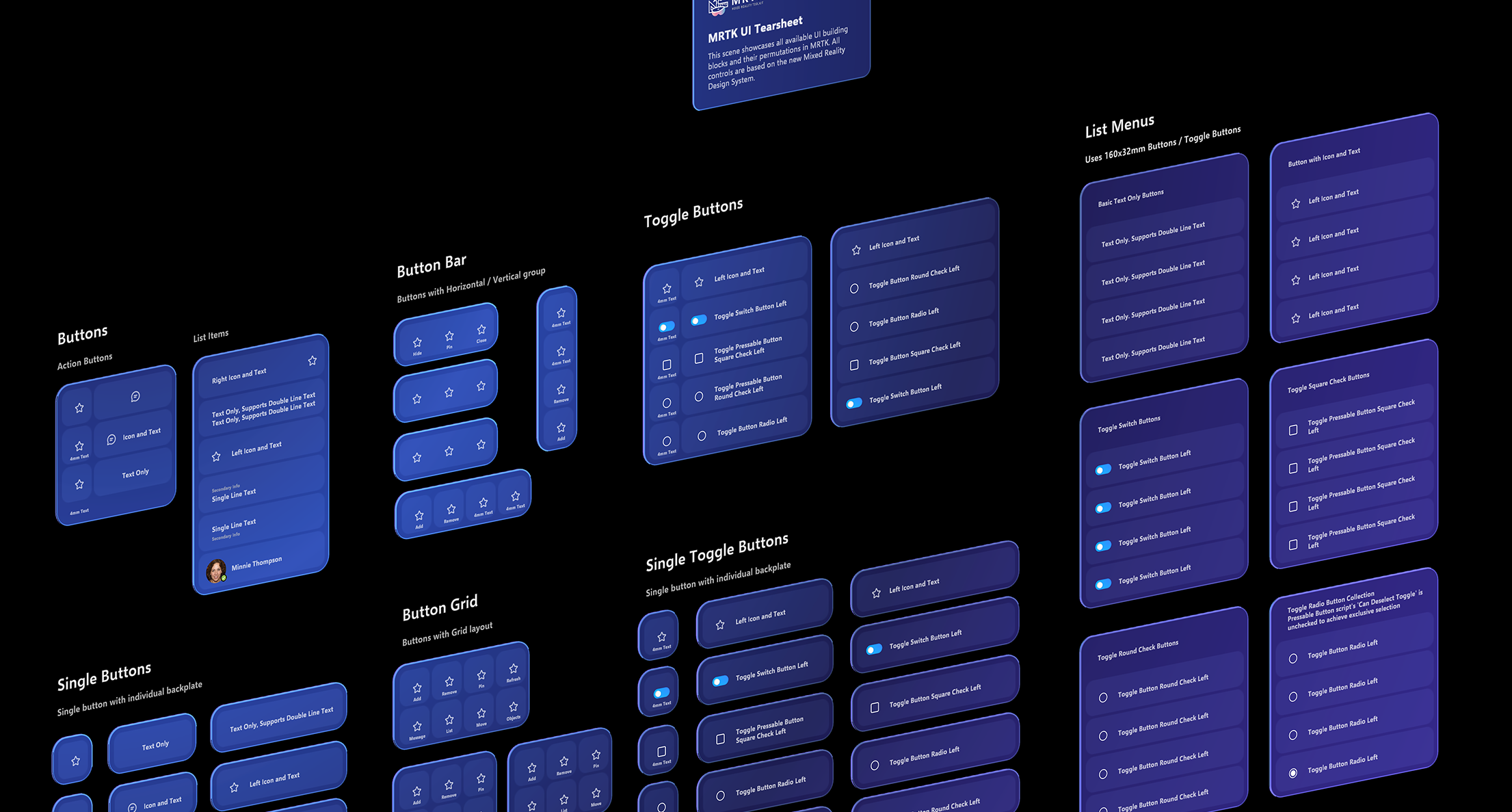
Prefabs (Non-Canvas)
Non-canvas buttons aren't resizable; as a result, a large number of button prefabs are provided in many permutations of size and features. These prefabs are named in the format: PressableButton_SIZE_STYLE. For example,
- PressableButton_32x32mm_IconAndText: 32x32mm size button with icon and text
- PressableButton_128x32mm_SinglelineTextWithSubtitle: 128x32mm size wide button with single line text + subtitle text
Structure (Non-Canvas)
The following screenshot shows the structure of a non-canvas-based button.
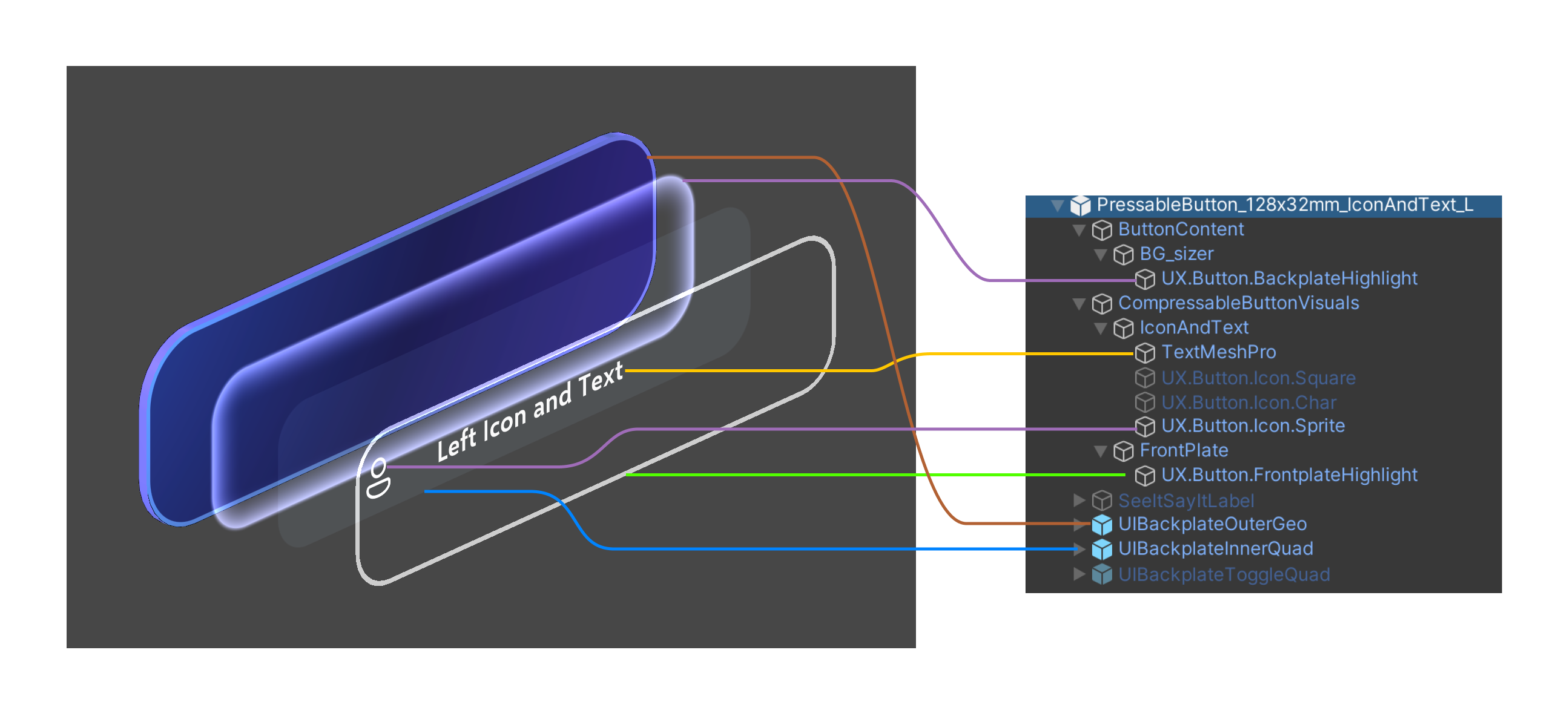
See more
For more information, see the Canvas-based Button documentation for details on the PressableButton class and design recommendations for implementing the Mixed Reality Design Language.
Feedback
Coming soon: Throughout 2024 we will be phasing out GitHub Issues as the feedback mechanism for content and replacing it with a new feedback system. For more information see: https://aka.ms/ContentUserFeedback.
Submit and view feedback for