Note
Access to this page requires authorization. You can try signing in or changing directories.
Access to this page requires authorization. You can try changing directories.
For some UX components, you may want an AudioSource to play sound, like a button click. In order to spatialize this sound, you need to use a spatializer. For new applications, the Microsoft Spatializer is recommended. Documentation on how to set up the Microsoft Spatializer can be found here.
Configuring AudioSource
In order to enable spatial audio for an AudioSource with Microsoft Spatializer, the Spatialize checkbox should be enabled, Spatial Blend set to 1, and Output set to the spatialized audio mixer. For an example of using spatial audio with a UX component, check out the buttons in the MRTK3 sample scenes.
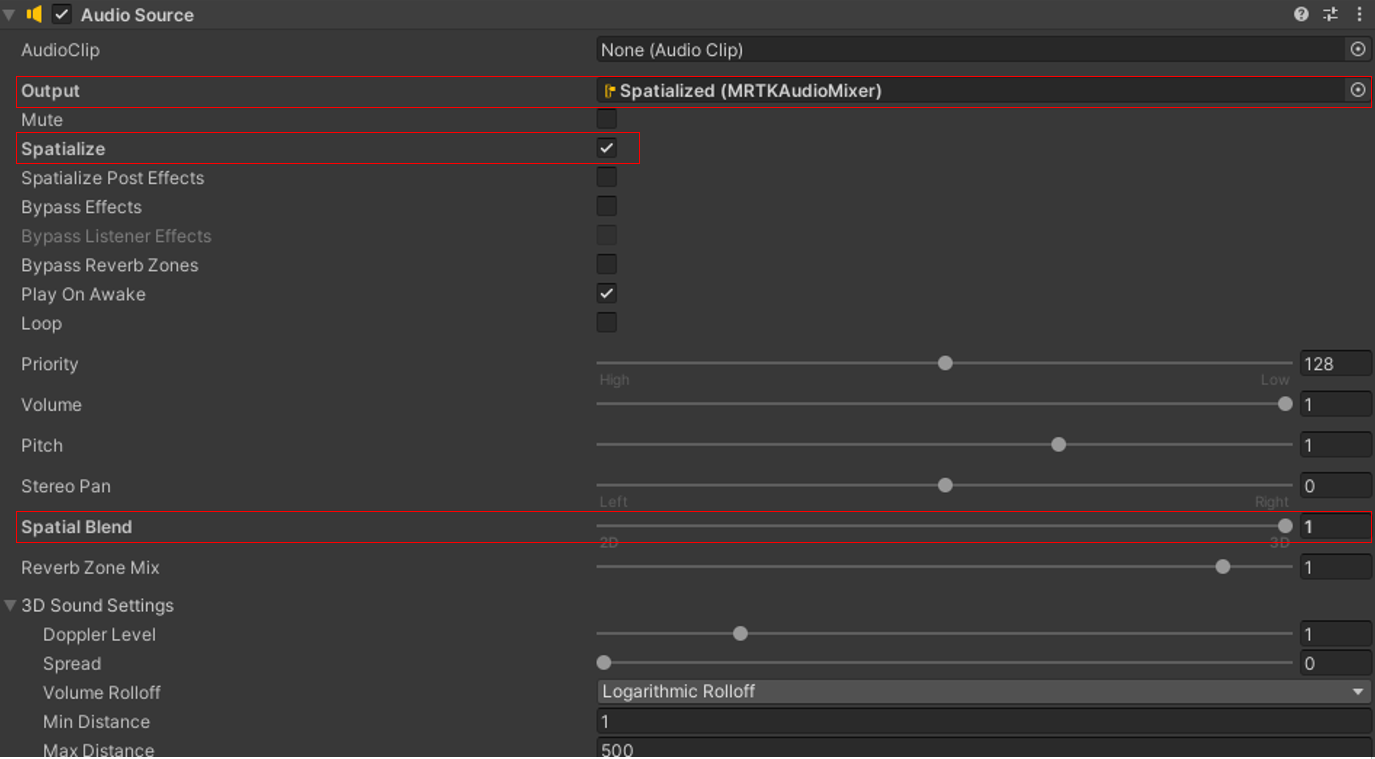
Important
When using Microsoft Spatializer, be sure to set the Output to the audio mixer. If Spatialize is enabled, and no mixer is set, no sound will play.