Note
Access to this page requires authorization. You can try signing in or changing directories.
Access to this page requires authorization. You can try changing directories.
Below are some examples of Themes.
Seamless
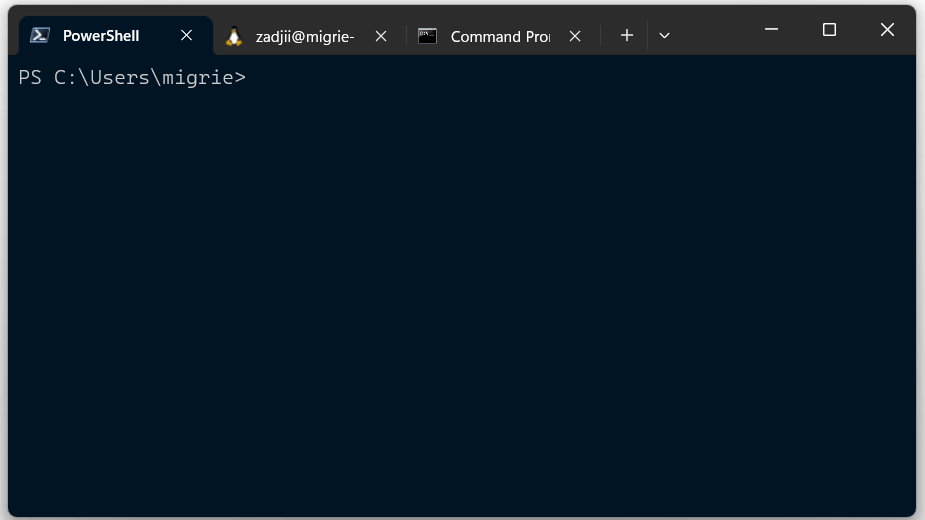
{
"name": "Seamless",
"tab":
{
"background": "terminalBackground",
"unfocusedBackground": "#FFFFFF00",
"showCloseButton": "always"
},
"tabRow":
{
"background": "terminalBackground",
"unfocusedBackground": "#2C2C2CFF"
},
"window":
{
"applicationTheme": "dark"
}
},
Under Construction
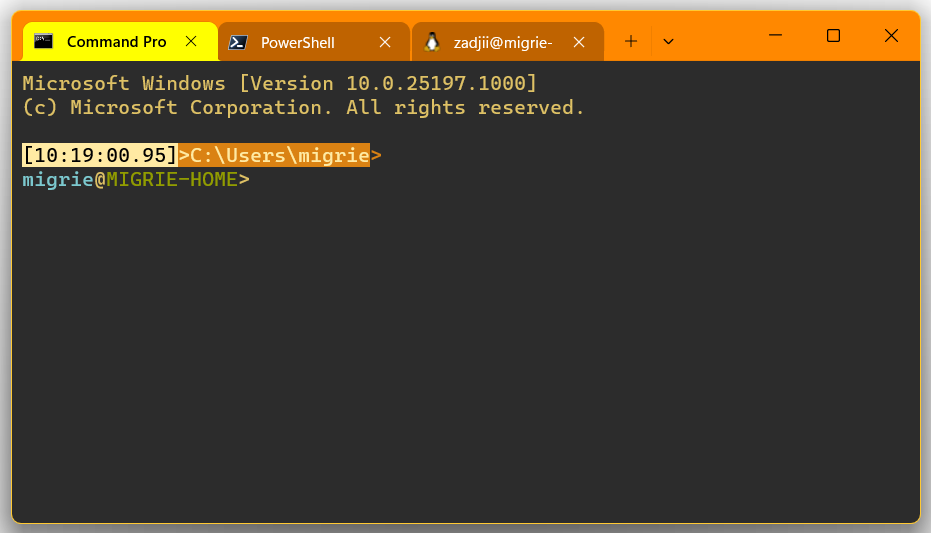
{
"name": "Under Construction",
"tab":
{
"background": "#FFFF00FF",
"showCloseButton": "always",
"unfocusedBackground": "#88440088"
},
"tabRow":
{
"background": "#FF8800FF",
"unfocusedBackground": "#202020FF"
},
"window":
{
"applicationTheme": "light",
"useMica": true
}
},
(Color scheme is based on Fun Forrest)
Chonk
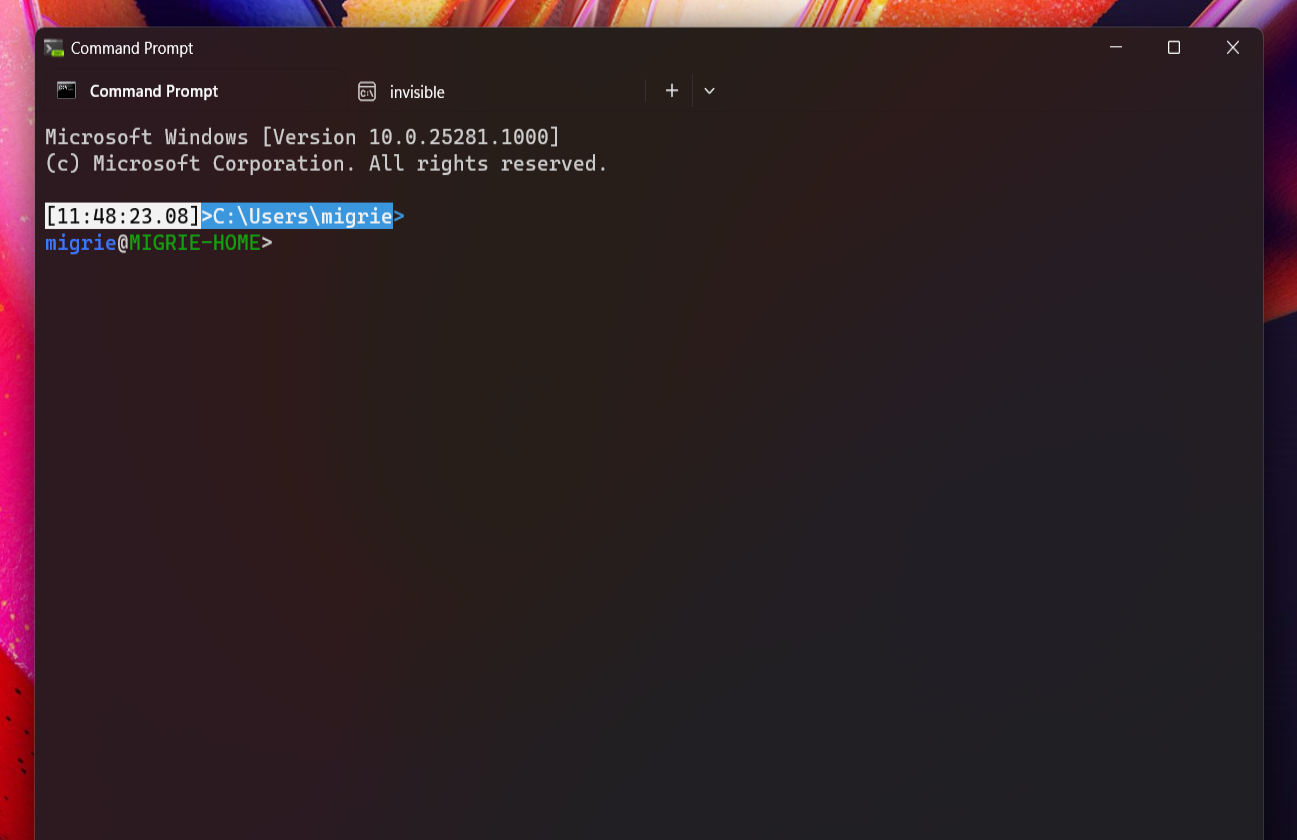
For best results, this theme is combined with the global settings "alwaysShowTabs": true and "showTabsInTitlebar": false, and a profile opacity of 0. You may also want to disable the "Show accent color on title bars and windows borders" setting in the Windows settings app (under "Personalization > Colors")
"profiles": {
"defaults": {
"opacity": 0
}
},
"alwaysShowTabs": true,
"showTabsInTitlebar": false,
"theme": "chonk",
"themes": [
{
"name": "chonk",
"tab":
{
"background": "#00000000",
"unfocusedBackground": "#00000000",
"showCloseButton": "hover"
},
"tabRow":
{
"background": "#00000000",
"unfocusedBackground": "#00000000",
},
"window":
{
"applicationTheme": "dark",
"useMica": true
}
}
]
Windows Terminal
