DML_ROI_ALIGN1_OPERATOR_DESC structure (directml.h)
Performs an ROI align operation, as described in the Mask R-CNN paper. In summary, the operation extracts cropped windows from the input image tensor, and resizes them to a common output size specified by the last 2 dimensions of OutputTensor using the specified InterpolationMode.
The general logic is as follows.
for every region roiIndex
outputSizeX = OutputTensor.Sizes[3]
outputSizeY = OutputTensor.Sizes[2]
scaledRegionX1 = ROITensor[roiIndex, 0] * SpatialScaleX
scaledRegionY1 = ROITensor[roiIndex, 1] * SpatialScaleY
scaledRegionX2 = ROITensor[roiIndex, 2] * SpatialScaleX
scaledRegionY2 = ROITensor[roiIndex, 3] * SpatialScaleY
scaledRegionSizeX = scaledRegionX2 - scaledRegionX1
scaledRegionSizeY = scaledRegionY2 - scaledRegionY1
inputSamplesPerOutputSampleX = clamp(scaledRegionSizeX / outputSizeX, MinimumSamplesPerOutput, MaximumSamplesPerOutput)
inputSamplesPerOutputSampleY = clamp(scaledRegionSizeY / outputSizeY, MinimumSamplesPerOutput, MaximumSamplesPerOutput)
outputSampleSizeX = outputSizeX * inputSamplesPerOutputSampleX
outputSampleSizeY = outputSizeY * inputSamplesPerOutputSampleY
outputSampleToInputScaleX = scaledRegionSizeX / outputSampleSizeX
outputSampleToInputScaleY = scaledRegionSizeX / outputSampleSizeX
compute all output values
endfor
Compute all the output values for the current region as follows.
for every output tensor element x y and channel in the region
outputValue = getOutputValue(channel, outputTensorX, outputTensorY)
OutputTensor[roiIndex, channel, outputTensorY, outputTensorX] = outputValue
endfor
Compute each input sample for the output element as follows.
outputTensorSampleX = outputTensorX * inputSamplesPerOutputSampleX
outputTensorSampleY = outputTensorY * inputSamplesPerOutputSampleY
outputValue = 0
for sampleX from outputTensorSampleX to <= outputTensorSampleX + inputSamplesPerOutputSampleX
for sampleY from outputTensorSampleY to <= outputTensorSampleY + inputSamplesPerOutputSampleY
inputTensorX = (sampleX - OutputPixelOffset) * outputSampleToInputScaleX + scaledRegionX1 - InputPixelOffset
inputTensorY = (sampleY - OutputPixelOffset) * outputSampleToInputScaleY + scaledRegionY1 - InputPixelOffset
inputValue = interpolate2D(InputTensor, BatchIndicesTensor[roiIndex], channel, inputTensorX, inputTensorY)
outputValue = either average or maximum with inputValue
endfor
endfor
return outputValue
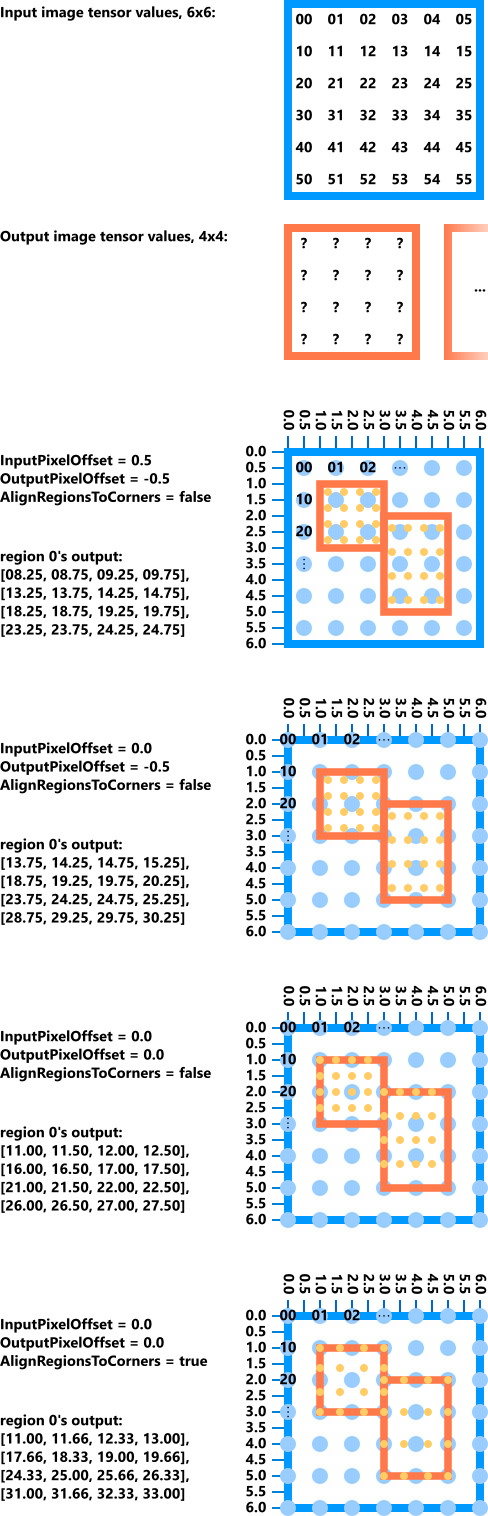
struct DML_ROI_ALIGN1_OPERATOR_DESC {
const DML_TENSOR_DESC *InputTensor;
const DML_TENSOR_DESC *ROITensor;
const DML_TENSOR_DESC *BatchIndicesTensor;
const DML_TENSOR_DESC *OutputTensor;
DML_REDUCE_FUNCTION ReductionFunction;
DML_INTERPOLATION_MODE InterpolationMode;
FLOAT SpatialScaleX;
FLOAT SpatialScaleY;
FLOAT InputPixelOffset;
FLOAT OutputPixelOffset;
FLOAT OutOfBoundsInputValue;
UINT MinimumSamplesPerOutput;
UINT MaximumSamplesPerOutput;
BOOL AlignRegionsToCorners;
};
InputTensor
Type: const DML_TENSOR_DESC*
A tensor containing the input data with dimensions { BatchCount, ChannelCount, InputHeight, InputWidth }.
ROITensor
Type: const DML_TENSOR_DESC*
A tensor containing the regions of interest (ROI) data, a series of bounding boxes in floating-point coordinates that point into the X and Y dimensions of the input tensor. The allowed dimensions of ROITensor are { NumROIs, 4 }, { 1, NumROIs, 4 }, or { 1, 1, NumROIs, 4 }. For each ROI, the values will be the coordinates of its top-left and bottom-right corners in the order [x1, y1, x2, y2]. Regions can be empty, meaning that all output pixels come from the single input coordinate, and regions can be inverted (for example, x2 less than x1), meaning that the output receives a mirrored/flipped version of the input. These coordinates are first scaled by SpatialScaleX and SpatialScaleY, but if they are both 1.0, then the region rectangles simply correspond directly to the input tensor coordinates.
BatchIndicesTensor
Type: const DML_TENSOR_DESC*
A tensor containing the batch indices to extract the ROIs from. The allowed dimensions of BatchIndicesTensor are { NumROIs }, { 1, NumROIs }, { 1, 1, NumROIs }, or { 1, 1, 1, NumROIs }. Each value is the index of a batch from InputTensor. The behavior is undefined if the values are not in the range [0, BatchCount).
OutputTensor
Type: const DML_TENSOR_DESC*
A tensor containing the output data. The expected dimensions of OutputTensor are { NumROIs, ChannelCount, OutputHeight, OutputWidth }.
ReductionFunction
Type: DML_REDUCE_FUNCTION
The reduction function to use when reducing across all input samples that contribute to an output element (DML_REDUCE_FUNCTION_AVERAGE or DML_REDUCE_FUNCTION_MAX). The number of input samples to reduce across is bounded by MinimumSamplesPerOutput and MaximumSamplesPerOutput.
InterpolationMode
Type: DML_INTERPOLATION_MODE
The interpolation mode to use when resizing the regions.
- DML_INTERPOLATION_MODE_NEAREST_NEIGHBOR. Uses the nearest nighbor algorithm, which chooses the input element nearest to the corresponding pixel center for each output element.
- DML_INTERPOLATION_MODE_LINEAR. Uses the bilinear algorithm, which computes the output element by doing the weighted average of the 2 nearest neighboring input elements per dimension. Since only 2 dimensions are resized, the weighted average is computed on a total of 4 input elements for each output element.
SpatialScaleX
Type: FLOAT
The X (or width) component of the scaling factor to multiply the ROITensor coordinates by in order to make them proportionate to InputHeight and InputWidth. For example, if ROITensor contains normalized coordinates (values in the range [0..1]), then SpatialScaleX would usually have the same value as InputWidth.
SpatialScaleY
Type: FLOAT
The Y (or height) component of the scaling factor to multiply the ROITensor coordinates by in order to make them proportionate to InputHeight and InputWidth. For example, if ROITensor contains normalized coordinates (values in the range [0..1]), then SpatialScaleY would usually have the same value as InputHeight.
InputPixelOffset
Type: FLOAT
The offset from (0,0) of the input coordinates to the top-left pixel center, typically either 0 or 0.5. When this value is 0, the top-left corner of the pixel is used instead of its center, which usually won't give the expected result, but is useful for compatibility with some frameworks. When this value is 0.5, pixels are treated as being at the center, which is the same behavior as DML_ROI_ALIGN_OPERATOR_DESC.
OutputPixelOffset
Type: FLOAT
The offset from the top-left pixel center to (0,0) of the output coordinates, typically either 0 or -0.5. When this value is 0, the top-left corner of the pixel is used instead of its center, which usually won't give the expected result, but is useful for compatibility with some frameworks. When this value is -0.5, pixels are treated as being at the center, which is the same behavior as DML_ROI_ALIGN_OPERATOR_DESC.
OutOfBoundsInputValue
Type: FLOAT
The value to read from InputTensor when the ROIs are outside the bounds of InputTensor. This can happen when the values obtained after scaling ROITensor by SpatialScaleX and SpatialScaleY are bigger than InputWidth and InputHeight.
MinimumSamplesPerOutput
Type: UINT
The minimum number of input samples to use for every output element. The operator will calculate the number of input samples by doing ScaledCropSize / OutputSize, and then clamping it to MinimumSamplesPerOutput and MaximumSamplesPerOutput.
MaximumSamplesPerOutput
Type: UINT
The maximum number of input samples to use for every output element. The operator will calculate the number of input samples by doing ScaledCropSize / OutputSize, and then clamping it to MinimumSamplesPerOutput and MaximumSamplesPerOutput.
AlignRegionsToCorners
Type: BOOL
The output sample points in each region should be stretched out to the very corners of the region rather than evenly spread within the region. The default value is FALSE, which is the same behavior as DML_ROI_ALIGN_OPERATOR_DESC.
This operator was introduced in DML_FEATURE_LEVEL_4_0.
InputTensor, OutputTensor, and ROITensor must have the same DataType.
| Tensor | Kind | Supported dimension counts | Supported data types |
|---|---|---|---|
| InputTensor | Input | 4 | FLOAT32, FLOAT16 |
| ROITensor | Input | 2 to 4 | FLOAT32, FLOAT16 |
| BatchIndicesTensor | Input | 1 to 4 | UINT64, UINT32 |
| OutputTensor | Output | 4 | FLOAT32, FLOAT16 |
| Tensor | Kind | Supported dimension counts | Supported data types |
|---|---|---|---|
| InputTensor | Input | 4 | FLOAT32, FLOAT16 |
| ROITensor | Input | 2 to 4 | FLOAT32, FLOAT16 |
| BatchIndicesTensor | Input | 1 to 4 | UINT32 |
| OutputTensor | Output | 4 | FLOAT32, FLOAT16 |
| Requirement | Value |
|---|---|
| Minimum supported client | Windows Build 22000 |
| Minimum supported server | Windows Build 22000 |
| Header | directml.h |