Note
Access to this page requires authorization. You can try signing in or changing directories.
Access to this page requires authorization. You can try changing directories.
Use the histogram effect to generate a histogram for the input bitmap based on the specified number of bins.
The CLSID for this effect is CLSID_D2D1Histogram.
Example
| Before |
|---|
 |
| Graph of the histogram output data |
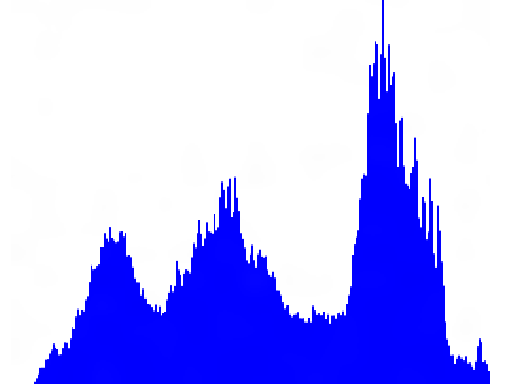 |
ComPtr<ID2D1Effect> histogramEffect;
m_d2dContext->CreateEffect(CLSID_D2D1Histogram, &histogramEffect);
histogramEffect->SetInputEffect(0, m_2DAffineTransformEffectRight.Get());
histogramEffect->SetValue(D2D1_HISTOGRAM_PROP_CHANNEL_SELECT, D2D1_CHANNEL_SELECTOR_G);
m_d2dContext->BeginDraw();
m_d2dContext->DrawImage(histogramEffect.Get());
m_d2dContext->EndDraw();
// The histogram data is only available once the effect has been 'drawn'.
int histogramBinCount;
HRESULT hr = histogramEffect->GetValue(D2D1_HISTOGRAM_PROP_NUM_BINS, &histogramBinCount);
float *histogramData = new float[histogramBinCount];
hr = histogramEffect->GetValue(D2D1_HISTOGRAM_PROP_HISTOGRAM_OUTPUT,
reinterpret_cast<BYTE*>(histogramData),
histogramBinCount * sizeof(float));
Effect properties
Here's the equation to generate the output.
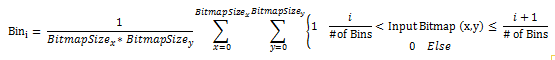
i is evaluated from 0 to the number of bins. The effect generates a histogram for pixel values between 0 and 1. Values outside of this range are clamped to the range. The range of a particular bucket depends on the number of buckets. This effect works on straight bitmap pixels. The color channels of the input bitmap are divided by the alpha channel to compute this effect.
| Display name and index enumeration | Type and default value | Description |
|---|---|---|
| NumBins D2D1_HISTOGRAM_PROP_NUM_BINS |
UINT32 256 |
Specifies the number of bins used for the histogram. The range of intensity values that fall into a particular bucket depend on the number of specified buckets. |
| ChannelSelect D2D1_HISTOGRAM_PROP_CHANNEL_SELECT |
D2D1_CHANNEL_SELECTOR D2D1_CHANNEL_SELECTOR_R |
Specifies the channel used to generate the histogram. This effect has a single data output corresponding to the specified channel. See Channel selectors for more info. |
| HistogramOutput D2D1_HISTOGRAM_PROP_HISTOGRAM_OUTPUT |
FLOAT[] Output property only. |
The output array. |
Channel selectors
| Enumeration | Description |
|---|---|
| D2D1_CHANNEL_SELECTOR_R | The effect generates the histogram output based on the red channel. |
| D2D1_CHANNEL_SELECTOR_G | The effect generates the histogram output based on the green channel. |
| D2D1_CHANNEL_SELECTOR_B | The effect generates the histogram output based on the blue channel. |
| D2D1_CHANNEL_SELECTOR_A | The effect generates the histogram output based on the alpha channel. |
Data output
This effect outputs a FLOAT[], with the number of elements corresponding to the number of specified bins. Each element in the FLOAT[] is a float. The value of the element corresponds to the number of elements in that bin.
Remarks
Note
The CreateEffect method fails if the device doesn't support DirectCompute and returns HRESULT = D2DERR_INSUFFICIENT_DEVICE_CAPABILITIES. All DirectX11 cards and DirectX10 cards that support DirectCompute can use the effect.
Requirements
| Requirement | Value |
|---|---|
| Minimum supported client | Windows 8 and Platform Update for Windows 7 [desktop apps | Windows Store apps] |
| Minimum supported server | Windows 8 and Platform Update for Windows 7 [desktop apps | Windows Store apps] |
| Header | d2d1effects.h |
| Library | d2d1.lib, dxguid.lib |