How to Combine Geometries
This topic describes how to combine two geometries. Direct2D supports four modes for combining geometries: Union, Intersect, XOR, and Exclude. These modes are specified in the D2D1_COMBINE_MODE enum type.
To combine two geometries by using any of the four modes
- Declare a path geometry: a variable of type ID2D1PathGeometry that will store the result of geometry combination.
- Declare a geometry sink: a variable of type ID2D1GeometrySink that will store the path geometry.
- Create the path geometry object by calling the ID2D1Factory::CreatePathGeometry method.
- Open the geometry sink object by calling the ID2D1PathGeometry::Open method.
- Use one of the four modes to combine the two geometries by calling the ID2D1EllipseGeometry::CombineWithGeometry method.
- Close the geometry sink object.
The following code declares the variables of type ID2D1PathGeometry and ID2D1GeometrySink.
ID2D1PathGeometry *m_pPathGeometryUnion;
ID2D1PathGeometry *m_pPathGeometryIntersect;
ID2D1PathGeometry *m_pPathGeometryXOR;
ID2D1PathGeometry *m_pPathGeometryExclude;
The following code uses each of the four modes to combine the two ID2D1EllipseGeometry objects and performs the following actions:
- Creates two ellipses, m_spEllipseGeometryOne and m_spEllipseGeometryTwo.
- Creates a path geometry object.
- Opens a geometry sink object.
- Combines the two ellipses.
- Closes the geometry sink object.
HRESULT DemoApp::CreateGeometryResources()
{
HRESULT hr = S_OK;
ID2D1GeometrySink *pGeometrySink = NULL;
// Create the first ellipse geometry to merge.
const D2D1_ELLIPSE circle1 = D2D1::Ellipse(
D2D1::Point2F(75.0f, 75.0f),
50.0f,
50.0f
);
hr = m_pD2DFactory->CreateEllipseGeometry(
circle1,
&m_pCircleGeometry1
);
if (SUCCEEDED(hr))
{
// Create the second ellipse geometry to merge.
const D2D1_ELLIPSE circle2 = D2D1::Ellipse(
D2D1::Point2F(125.0f, 75.0f),
50.0f,
50.0f
);
hr = m_pD2DFactory->CreateEllipseGeometry(circle2, &m_pCircleGeometry2);
}
if (SUCCEEDED(hr))
{
//
// Use D2D1_COMBINE_MODE_UNION to combine the geometries.
//
hr = m_pD2DFactory->CreatePathGeometry(&m_pPathGeometryUnion);
if (SUCCEEDED(hr))
{
hr = m_pPathGeometryUnion->Open(&pGeometrySink);
if (SUCCEEDED(hr))
{
hr = m_pCircleGeometry1->CombineWithGeometry(
m_pCircleGeometry2,
D2D1_COMBINE_MODE_UNION,
NULL,
NULL,
pGeometrySink
);
}
if (SUCCEEDED(hr))
{
hr = pGeometrySink->Close();
}
SafeRelease(&pGeometrySink);
}
}
if (SUCCEEDED(hr))
{
//
// Use D2D1_COMBINE_MODE_INTERSECT to combine the geometries.
//
hr = m_pD2DFactory->CreatePathGeometry(&m_pPathGeometryIntersect);
if (SUCCEEDED(hr))
{
hr = m_pPathGeometryIntersect->Open(&pGeometrySink);
if (SUCCEEDED(hr))
{
hr = m_pCircleGeometry1->CombineWithGeometry(
m_pCircleGeometry2,
D2D1_COMBINE_MODE_INTERSECT,
NULL,
NULL,
pGeometrySink
);
}
if (SUCCEEDED(hr))
{
hr = pGeometrySink->Close();
}
SafeRelease(&pGeometrySink);
}
}
if (SUCCEEDED(hr))
{
//
// Use D2D1_COMBINE_MODE_XOR to combine the geometries.
//
hr = m_pD2DFactory->CreatePathGeometry(&m_pPathGeometryXOR);
if (SUCCEEDED(hr))
{
hr = m_pPathGeometryXOR->Open(&pGeometrySink);
if (SUCCEEDED(hr))
{
hr = m_pCircleGeometry1->CombineWithGeometry(
m_pCircleGeometry2,
D2D1_COMBINE_MODE_XOR,
NULL,
NULL,
pGeometrySink
);
}
if (SUCCEEDED(hr))
{
hr = pGeometrySink->Close();
}
SafeRelease(&pGeometrySink);
}
}
if (SUCCEEDED(hr))
{
//
// Use D2D1_COMBINE_MODE_EXCLUDE to combine the geometries.
//
hr = m_pD2DFactory->CreatePathGeometry(&m_pPathGeometryExclude);
if (SUCCEEDED(hr))
{
hr = m_pPathGeometryExclude->Open(&pGeometrySink);
if (SUCCEEDED(hr))
{
hr = m_pCircleGeometry1->CombineWithGeometry(
m_pCircleGeometry2,
D2D1_COMBINE_MODE_EXCLUDE,
NULL,
NULL,
pGeometrySink
);
}
if (SUCCEEDED(hr))
{
hr = pGeometrySink->Close();
}
SafeRelease(&pGeometrySink);
}
}
return hr;
}
This code produces the output shown in the following illustration.
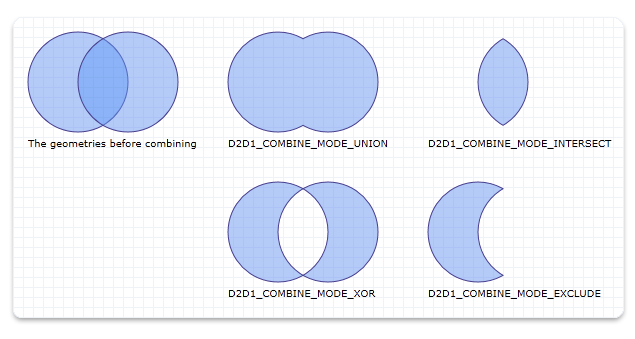
Related topics
-
ID2D1GeometrySink