Note
Access to this page requires authorization. You can try signing in or changing directories.
Access to this page requires authorization. You can try changing directories.
Use the tile effect to repeat the specified region of the image.
The CLSID for this effect is CLSID_D2D1Tile.
Example image
| Before |
|---|
 |
| After |
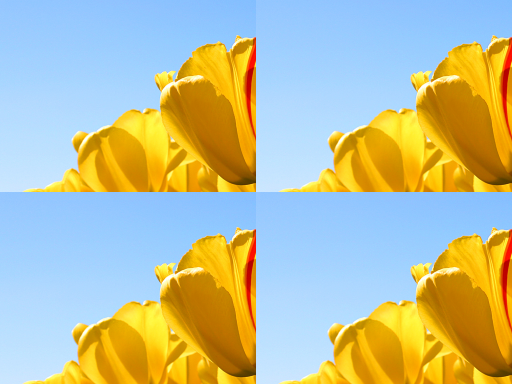 |
ComPtr<ID2D1Effect> tileEffect;
m_d2dContext->CreateEffect(CLSID_D2D1Tile, &tileEffect);
tileEffect->SetInput(0, bitmap);
tileEffect->SetValue(D2D1_TILE_PROP_RECT, D2D1::RectF(0.0f, 0.0f, 256.0f, 192.0f));
m_d2dContext->BeginDraw();
m_d2dContext->DrawImage(tileEffect.Get());
m_d2dContext->EndDraw();
Effect properties
| Display name and index enumeration | Type and default value | Description |
|---|---|---|
| Rect D2D1_TILE_PROP_RECT |
D2D1_VECTOR_4F {0.0f, 0.0f, 100.0f, 100.0f} |
The region of the image to be tiled. This property is a D2D1_VECTOR_4F defined as: (left, top, right, bottom). The units are in DIPs. |
Output bitmap
This effect generates a logically infinite sized bitmap.
You can tile an image and output a certain size without any additional effects by setting the size when you call ID2D1DeviceContext::DrawImage.
Requirements
| Requirement | Value |
|---|---|
| Minimum supported client | Windows 8 and Platform Update for Windows 7 [desktop apps | Windows Store apps] |
| Minimum supported server | Windows 8 and Platform Update for Windows 7 [desktop apps | Windows Store apps] |
| Header | d2d1effects.h |
| Library | d2d1.lib, dxguid.lib |