Note
Access to this page requires authorization. You can try signing in or changing directories.
Access to this page requires authorization. You can try changing directories.
The SetRect function creates a rectangle, the CopyRect function makes a copy of a given rectangle, and the SetRectEmpty function creates an empty rectangle. An empty rectangle is any rectangle that has zero width, zero height, or both. The IsRectEmpty function determines whether a given rectangle is empty. The EqualRect function determines whether two rectangles are identical that is, whether they have the same coordinates.
The InflateRect function increases or decreases the width or height of a rectangle, or both. It can add or remove width from both ends of the rectangle; it can add or remove height from both the top and bottom of the rectangle.
The OffsetRect function moves a rectangle by a given amount. It moves the rectangle by adding the given x-amount, y-amount, or x- and y-amounts to the corner coordinates.
The PtInRect function determines whether a given point lies within a given rectangle. The point is in the rectangle if it lies on the left or top side or is completely within the rectangle. The point is not in the rectangle if it lies on the right or bottom side.
The IntersectRect function creates a new rectangle that is the intersection of two existing rectangles, as shown in the following figure.
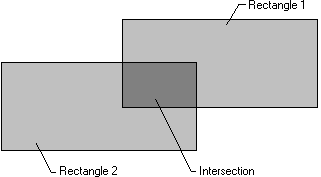
The UnionRect function creates a new rectangle that is the union of two existing rectangles, as shown in the following figure.
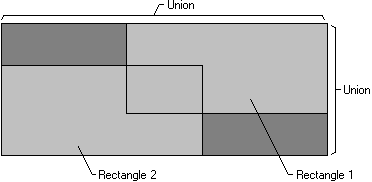
For information about functions that draw ellipses and polygons, see Filled Shapes.