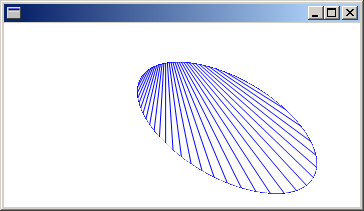Note
Access to this page requires authorization. You can try signing in or changing directories.
Access to this page requires authorization. You can try changing directories.
Windows GDI+ provides the Metafile class so that you can record and display metafiles. A metafile, also called a vector image, is an image that is stored as a sequence of drawing commands and settings. The commands and settings recorded in a Metafile object can be stored in memory or saved to a file or stream.
GDI+ can display metafiles that have been stored in the following formats:
- Windows Metafile Format (WMF)
- Enhanced Metafile (EMF)
- EMF+
GDI+ can record metafiles in the EMF and EMF+ formats, but not in the WMF format.
EMF+ is an extension to EMF that allows GDI+ records to be stored. There are two variations on the EMF+ format: EMF+ Only and EMF+ Dual. EMF+ Only metafiles contain only GDI+ records. Such metafiles can be displayed by GDI+ but not by Windows Graphics Device Interface (GDI). EMF+ Dual metafiles contain GDI+ and GDI records. Each GDI+ record in an EMF+ Dual metafile is paired with an alternate GDI record. Such metafiles can be displayed by GDI+ or by GDI.
The following example records one setting and one drawing command in a disk file. Note that the example creates a Graphics object and that the constructor for the Graphics object receives the address of a Metafile object as an argument.
myMetafile = new Metafile(L"MyDiskFile.emf", hdc);
myGraphics = new Graphics(myMetafile);
myPen = new Pen(Color(255, 0, 0, 200));
myGraphics->SetSmoothingMode(SmoothingModeAntiAlias);
myGraphics->DrawLine(myPen, 0, 0, 60, 40);
delete myGraphics;
delete myPen;
delete myMetafile;
As the preceding example shows, the Graphics class is the key to recording instructions and settings in a Metafile object. Any call made to a method of a Graphics object can be recorded in a Metafile object. Likewise, you can set any property of a Graphics object and record that setting in a Metafile object. The recording ends when the Graphics object is deleted or goes out of scope.
The following example displays the metafile created in the preceding example. The metafile is displayed with its upper-left corner at (100, 100).
Graphics myGraphics(hdc);
Image myImage(L"MyDiskFile.emf");
myGraphics.DrawImage(&myImage, 100, 100);
The following example records several property settings (clipping region, world transformation, and smoothing mode) in a Metafile object. Then the code records several drawing instructions. The instructions and settings are saved in a disk file.
myMetafile = new Metafile(L"MyDiskFile2.emf", hdc);
myGraphics = new Graphics(myMetafile);
myGraphics->SetSmoothingMode(SmoothingModeAntiAlias);
myGraphics->RotateTransform(30);
// Create an elliptical clipping region.
GraphicsPath myPath;
myPath.AddEllipse(0, 0, 200, 100);
Region myRegion(&myPath);
myGraphics->SetClip(&myRegion);
Pen myPen(Color(255, 0, 0, 255));
myGraphics->DrawPath(&myPen, &myPath);
for(INT j = 0; j <= 300; j += 10)
{
myGraphics->DrawLine(&myPen, 0, 0, 300 - j, j);
}
delete myGraphics;
delete myMetafile;
The following example displays the metafile image created in the preceding example.
myGraphics = new Graphics(hdc);
myMetafile = new Metafile(L"MyDiskFile.emf");
myGraphics->DrawImage(myMetafile, 10, 10);
The following illustration shows the output of the preceding code. Note the antialiasing, the elliptical clipping region, and the 30-degree rotation.