Note
Access to this page requires authorization. You can try signing in or changing directories.
Access to this page requires authorization. You can try changing directories.
[This feature is supported only under Windows XP or earlier. ]
The Details view in the Windows Windows Explorer normally displays several standard columns. Each column lists information, such as the file size or type, for each file in the current folder. By implementing and registering a column handler, you can make custom columns available for display.
The general procedures for implementing and registering a Shell extension handler are discussed in Creating Shell Extension Handlers. This document focuses on those aspects of implementation that are specific to column handlers.
The following topics are discussed.
How Column Handlers Work
The following illustration shows Windows Explorer in Details view.
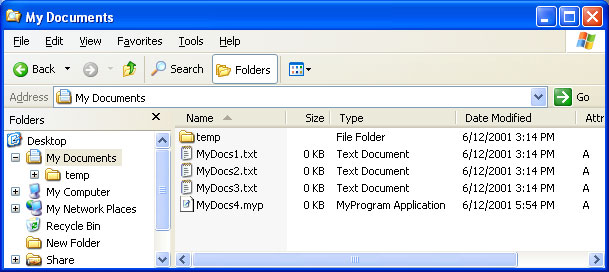
With Windows 2000, the folder can also support a number of columns that, by default, are not displayed. The user can display additional columns by right-clicking one of the column headers and selecting the More... command from the menu. A dialog box then appears that lists the available columns for the folder and allows the user to select which columns to display. The following illustration shows this dialog box for the preceding example.
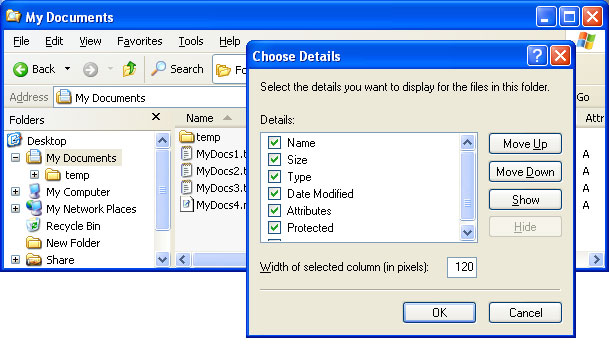
By creating a column handler, you can create custom columns and add them to that list. For example, a collection of files that contain music could use a column handler to display columns listing the artist and piece contained by each file.
A column handler is a global object that is called every time Windows Explorer displays the Details view. However, column handlers are typically used to display custom columns only for members of a particular file type. Before it displays the Details view, Windows Explorer queries all registered column handlers for their column characteristics. If the user has selected one of the handler's columns, Windows Explorer queries the handler for the associated data. When a column handler receives a request for data, it provides it if the file is a member of its supported type. Otherwise, it ignores the request by returning S_FALSE.
Registering Column Handlers
Column handlers are registered under the following subkey.
HKEY_CLASSES_ROOT
Folder
shellex
ColumnHandlers
Create a subkey of ColumnHandlers named with the string form of the handler's class identifier (CLSID) GUID. For a general discussion of how to register Shell extension handlers, see Creating Shell Extension Handlers. The following example illustrates how to register a column handler.
HKEY_CLASSES_ROOT
Folder
shellex
ColumnHandlers
{My Column Handler CLSID GUID}
Implementing Column Handlers
Like all Shell extension handlers, column handlers are in-process Component Object Model (COM) objects implemented as DLLs. They export the IColumnProvider interface in addition to IUnknown.
Windows Explorer calls the three methods exported by IColumnProvider to request the information it needs to display the column. The procedure used by Windows Explorer is:
- Call IColumnProvider::Initialize to specify the folder that is about to be displayed.
- Call IColumnProvider::GetColumnInfo to retrieve the column's identifier and characteristics.
- If the column has been selected by the user, call IColumnProvider::GetItemData for each file in the folder to retrieve the data that belongs in the file's column entry.
The Initialize Method
Windows Explorer calls IColumnProvider::Initialize to initialize the column handler. The method has three parameters, but only wszFolder is currently used. It is set to the folder whose Details view is about to be displayed. Store the folder name for later use and initialize the handler object as needed.
The GetColumnInfo Method
Windows Explorer next calls IColumnProvider::GetColumnInfo to request the column's identifier and characteristics. It passes in an index for the column in the dwIndex parameter. This index is an arbitrary value that is used to enumerate columns. Windows Explorer also passes in a pointer to an SHCOLUMNINFO structure. This structure is used to return the column's identifier and characteristics. IColumnProvider::GetColumnInfo should assign appropriate values to the members of the structure and return.
Columns are identified by their OLE property set ID (FMTID) and an associated property ID (PID). The first member of the SHCOLUMNINFO structure, scid, is a pointer to an SHCOLUMNID structure that is used to identify the column. Its fmtid member holds the column's FMTID, and its pid member holds the column's PID. For example, a standard FMTID/PID pair that is commonly used to identify columns is the Author PID of the Summary Information property set.
If possible, your handler should use existing FMTIDs and PIDs to identify the column it supports. If you use a custom SHCOLUMNID structure, the column will display data only for those files that are supported by the handler. If the folder contains other files, their entries will be blank. If a folder contains files from more than one file type, using standard FMTID/PID values could make it possible to merge data from different types into the same column.
Set the vt member to the VARIANT type of the data you want to display in the column. The most commonly used type is VT_LPSTR, as most columns display their data as character strings. The remaining members of the SHCOLUMNINFO structure are used to define the characteristics of the column. Assign values as appropriate.
The GetItemData Method
If the column handler's column has been selected, Windows Explorer calls IColumnProvider::GetItemData for each file in the folder that is to be displayed. The pscid parameter is a pointer to an SHCOLUMNID structure that identifies the column. The pscd parameter points to an SHCOLUMNDATA structure that identifies the particular file.
The pvarData parameter returns the data that should be displayed in the handler's column for the file specified by pscd. If that file is supported by your column handler, assign its data value to pvarData and return S_OK. If the file is not supported by your column handler, return S_FALSE without assigning a value to pvarData.
Many folders will contain a number of files that are not supported by any particular column handler. To improve efficiency, IColumnProvider::GetItemData should first check the pwszExt member of the structure pointed to by pscd. This member holds the file name extension. If the extension indicates that the file is not a member of a file type supported by your handler, avoid unnecessary processing by immediately returning S_FALSE.