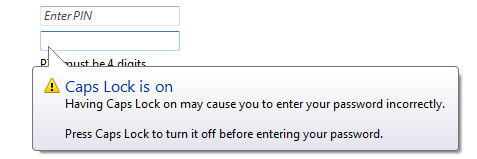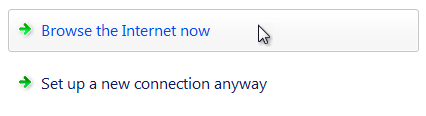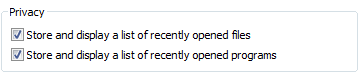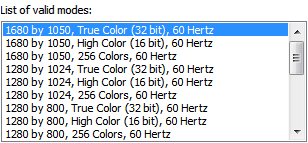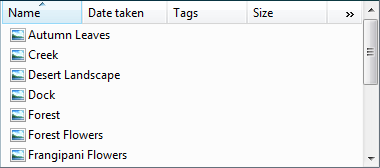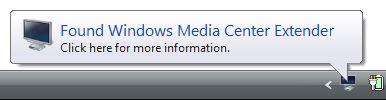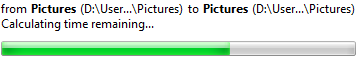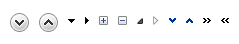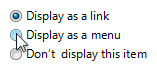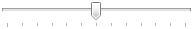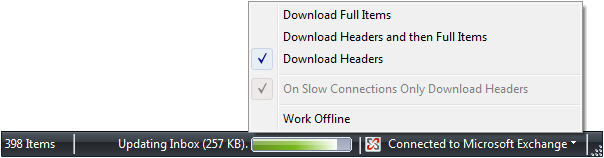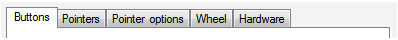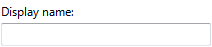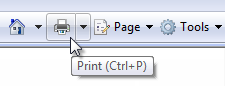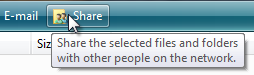Note
Access to this page requires authorization. You can try signing in or changing directories.
Access to this page requires authorization. You can try changing directories.
Note
This design guide was created for Windows 7 and has not been updated for newer versions of Windows. Much of the guidance still applies in principle, but the presentation and examples do not reflect our current design guidance.
Here are visual examples of many user interface elements discussed in UX Guide.
This index is divided into the following sections:
Controls
Commands
menus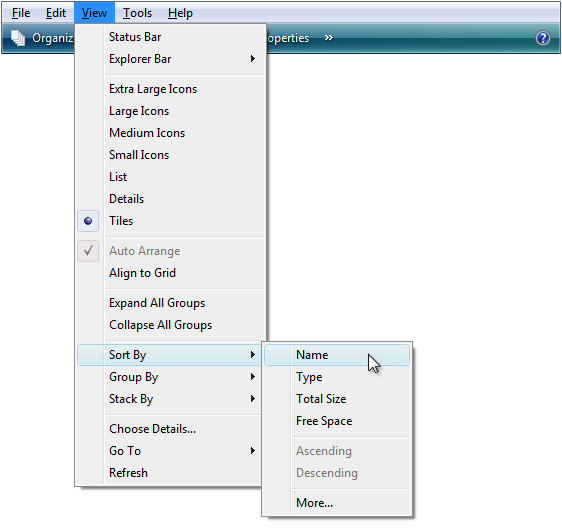 |
toolbars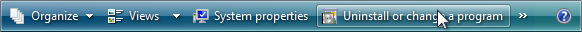 |
ribbons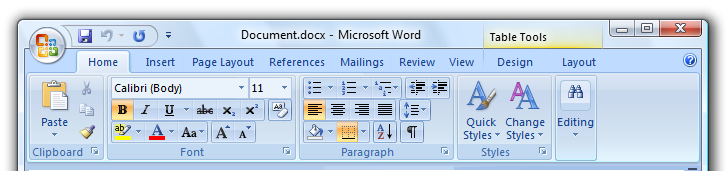 |
Pointers
working in background |
busy |
activity indicator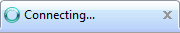 |
Windows
dialog boxes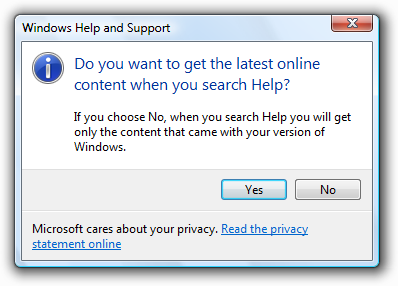 |
property windows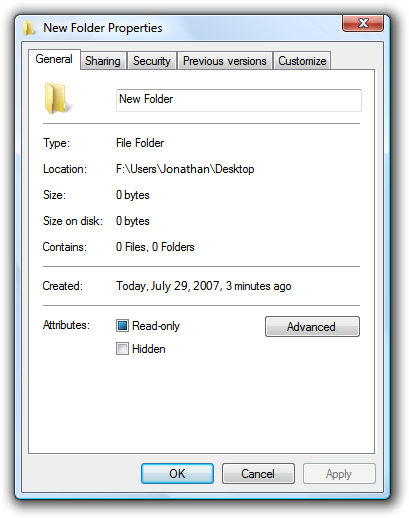 |
warning messages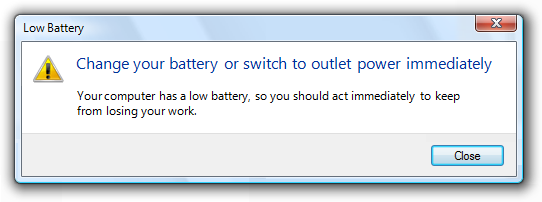 |
confirmations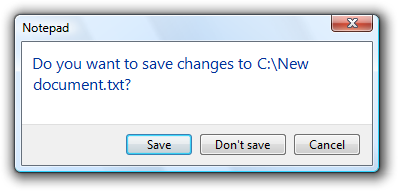 |
Windows Environment
taskbar |
user account control entry points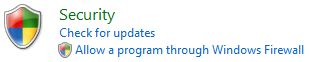 |
user account control consent ui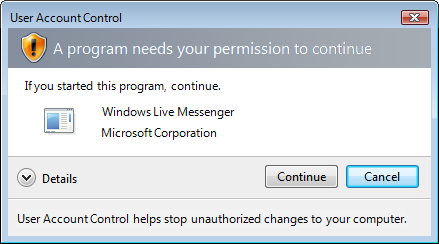 |
DEPRECATED: Gadget (detailed/floating)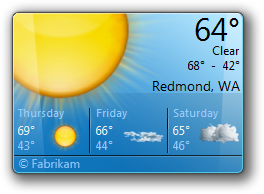 |
DEPRECATED: Gadget (concise/docked)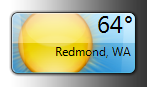 |
Visuals
window frames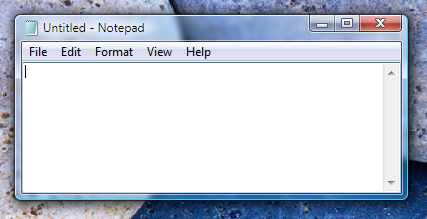 |
fonts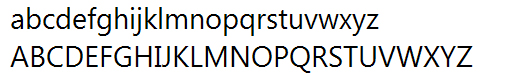 |
standard icons |