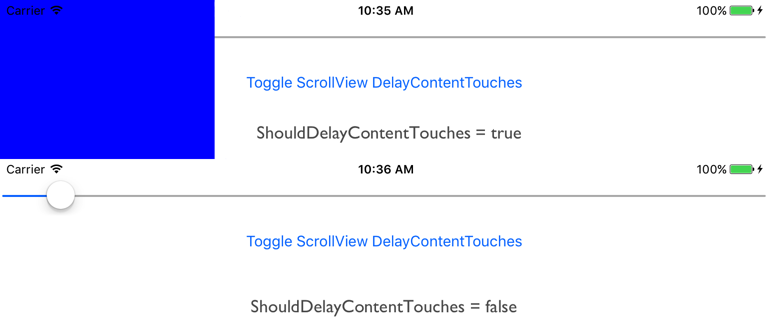ScrollView Content Touches on iOS
An implicit timer is triggered when a touch gesture begins in a ScrollView on iOS and the ScrollView decides, based on the user action within the timer span, whether it should handle the gesture or pass it to its content. By default, the iOS ScrollView delays content touches, but this can cause problems in some circumstances with the ScrollView content not winning the gesture when it should. Therefore, this platform-specific controls whether a ScrollView handles a touch gesture or passes it to its content. It's consumed in XAML by setting the ScrollView.ShouldDelayContentTouches attached property to a boolean value:
<FlyoutPage ...
xmlns:ios="clr-namespace:Xamarin.Forms.PlatformConfiguration.iOSSpecific;assembly=Xamarin.Forms.Core">
<FlyoutPage.Flyout>
<ContentPage Title="Menu" BackgroundColor="Blue" />
</FlyoutPage.Flyout>
<FlyoutPage.Detail>
<ContentPage>
<ScrollView x:Name="scrollView" ios:ScrollView.ShouldDelayContentTouches="false">
<StackLayout Margin="0,20">
<Slider />
<Button Text="Toggle ScrollView DelayContentTouches" Clicked="OnButtonClicked" />
</StackLayout>
</ScrollView>
</ContentPage>
</FlyoutPage.Detail>
</FlyoutPage>
Alternatively, it can be consumed from C# using the fluent API:
using Xamarin.Forms.PlatformConfiguration;
using Xamarin.Forms.PlatformConfiguration.iOSSpecific;
...
scrollView.On<iOS>().SetShouldDelayContentTouches(false);
The ScrollView.On<iOS> method specifies that this platform-specific will only run on iOS. The ScrollView.SetShouldDelayContentTouches method, in the Xamarin.Forms.PlatformConfiguration.iOSSpecific namespace, is used to control whether a ScrollView handles a touch gesture or passes it to its content. In addition, the SetShouldDelayContentTouches method can be used to toggle delaying content touches by calling the ShouldDelayContentTouches method to return whether content touches are delayed:
scrollView.On<iOS>().SetShouldDelayContentTouches(!scrollView.On<iOS>().ShouldDelayContentTouches());
The result is that a ScrollView can disable delaying receiving content touches, so that in this scenario the Slider receives the gesture rather than the Detail page of the FlyoutPage:
 Download the sample
Download the sample