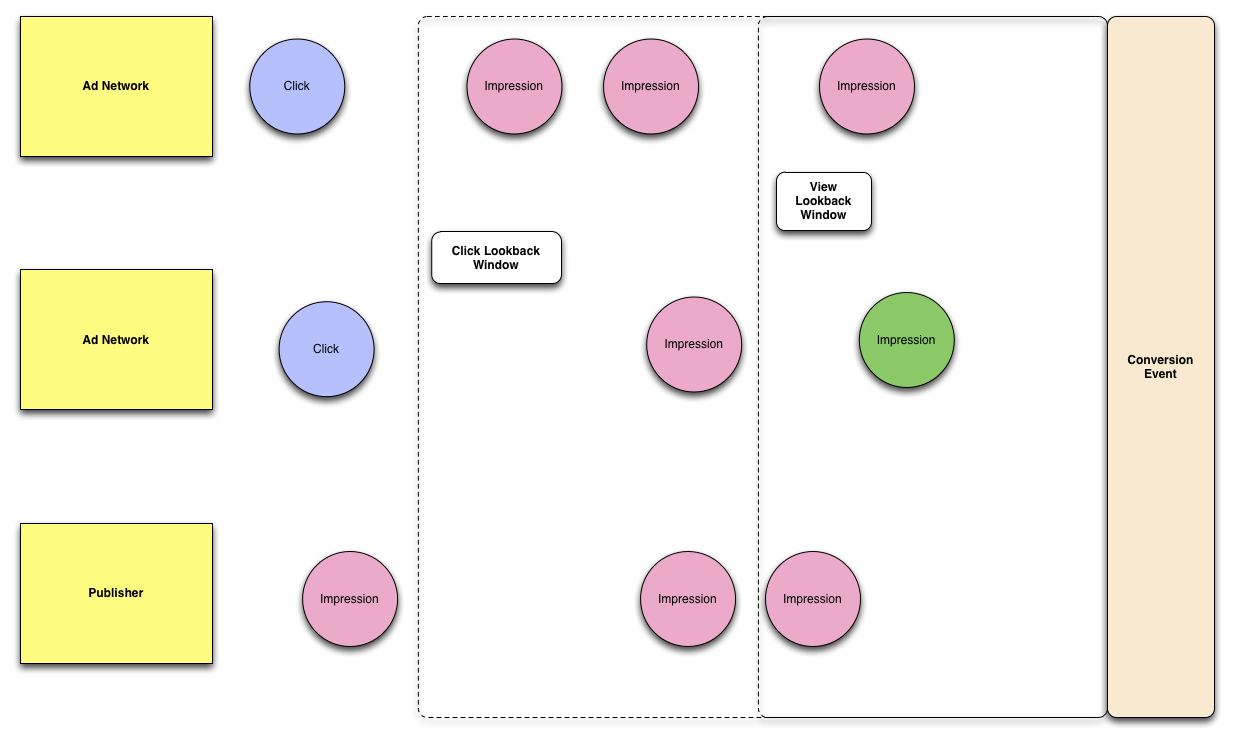Note
Access to this page requires authorization. You can try signing in or changing directories.
Access to this page requires authorization. You can try changing directories.
When an advertiser's conversion pixel loads, Microsoft Advertising determines if that pixel load can be associated with a user, and if so, whether the user has converted in response to having previously viewed or clicked one of the advertiser's creatives. This process is called conversion attribution.
Microsoft Advertising performs conversion attribution using the "post-view/post-click" method. Depending upon whether you've created a "post-view" or "post-click" conversion pixel, or a "hybrid" conversion pixel (which is triggered by views or clicks), the conversion will be attributed differently.
Whichever type of pixel you use, an important concept to understand is the pixel's lookback window (referred to as its Expiration). The lookback window is set by the advertiser for each conversion pixel. It determines how far back in time to search the user's cookie data for evidence of a view or click of the advertiser's creative. If a view or click occurred within the lookback window, it is given credit for the conversion.
Conversion attribution process
Step 1. The user's browser loads the conversion landing page and fires the conversion pixel
- If the conversion pixel is not associated with a member with an active contract, the conversion is UNATTRIBUTED
- If the conversion pixel is not associated with a line item, the conversion is UNATTRIBUTED
- If the conversion pixel is associated with a member with an active contract, and if the pixel is associated with a line item, proceed to Step 2.
Step 2. Our system checks for a cookie stored by the browser, and attributes the conversion if possible
- If there is no Microsoft Advertising cookie stored by the user's browser, the pixel is recorded as having loaded, but the conversion is UNATTRIBUTED.
- If there is one of our cookies stored by the user's browser, the pixel is recorded as having loaded, and we check the cookie data for the most recent view or click associated with the advertiser's creative. If the cookie data does not include a record of a view or click event within the user-specified lookback window, the conversion is UNATTRIBUTED.
- If our cookie is stored by the user's browser, the pixel is recorded as having loaded, and we check the cookie data for the most recent view or click associated with the advertiser's creative. If the cookie data includes a record of a view or click event within the user-specified lookback window, the conversion is ATTRIBUTED.
Attribution examples
There are three types of conversion pixels: View, Click, and Hybrid. Each of the three pixel types is configured to use a lookback window which determines how far back in time our system will look for an event of that type (view, click, or both). In the case of hybrid conversion pixels, the lookback windows for views and clicks can be configured separately. The following diagrams illustrate how our system determines attribution given each of the three types of conversion pixel.
Note
In all of the following examples, the phrases "last impression" or "last click" are shorthand for "the last impression or click event logged in the Microsoft Advertising cookie stored in the user's browser".
View conversion pixel
When using View conversion pixels, conversions are attributed to the last impression that occurs before the conversion. In the diagram below, as time flows from left to right, the last impression inside the View Lookback Window before the conversion happens is credited, and is marked in green.
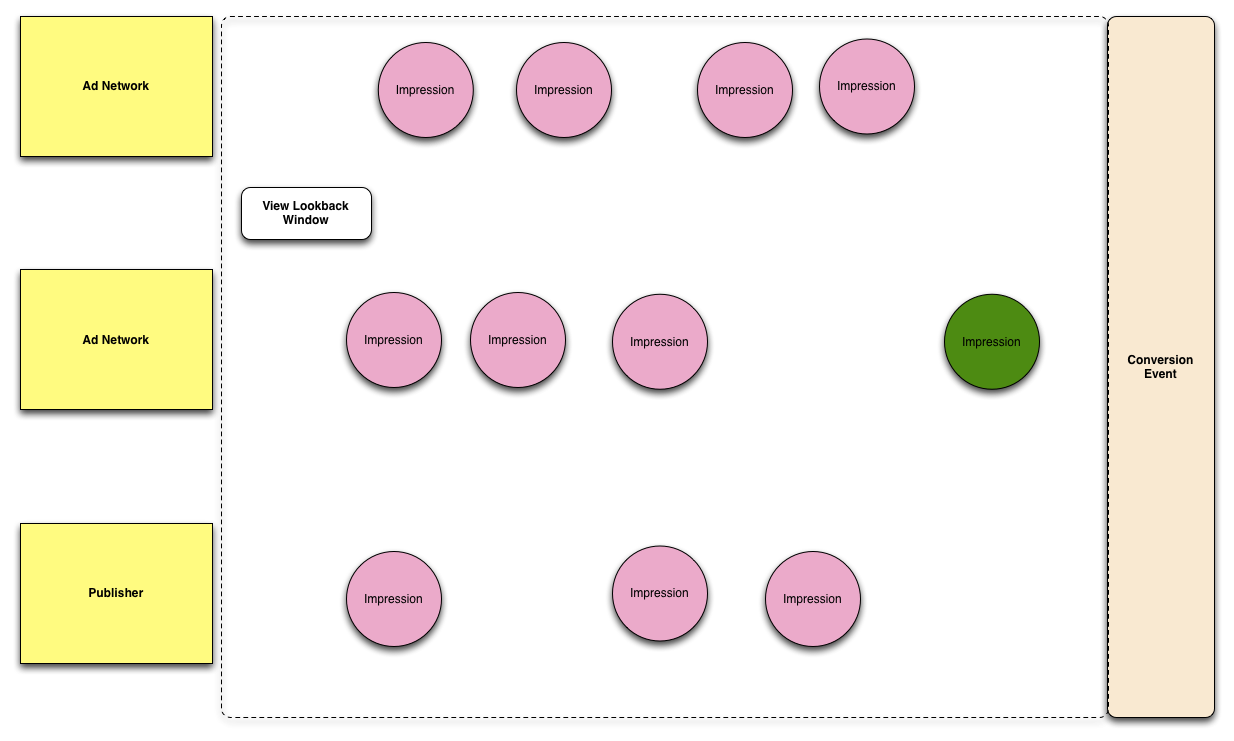
Click conversion pixel
When using Click conversion pixels, conversions are attributed to the last click that occurs before the conversion. In the diagram below, the last click inside the Click Lookback Window is before the conversion happens is credited, and is marked in green.
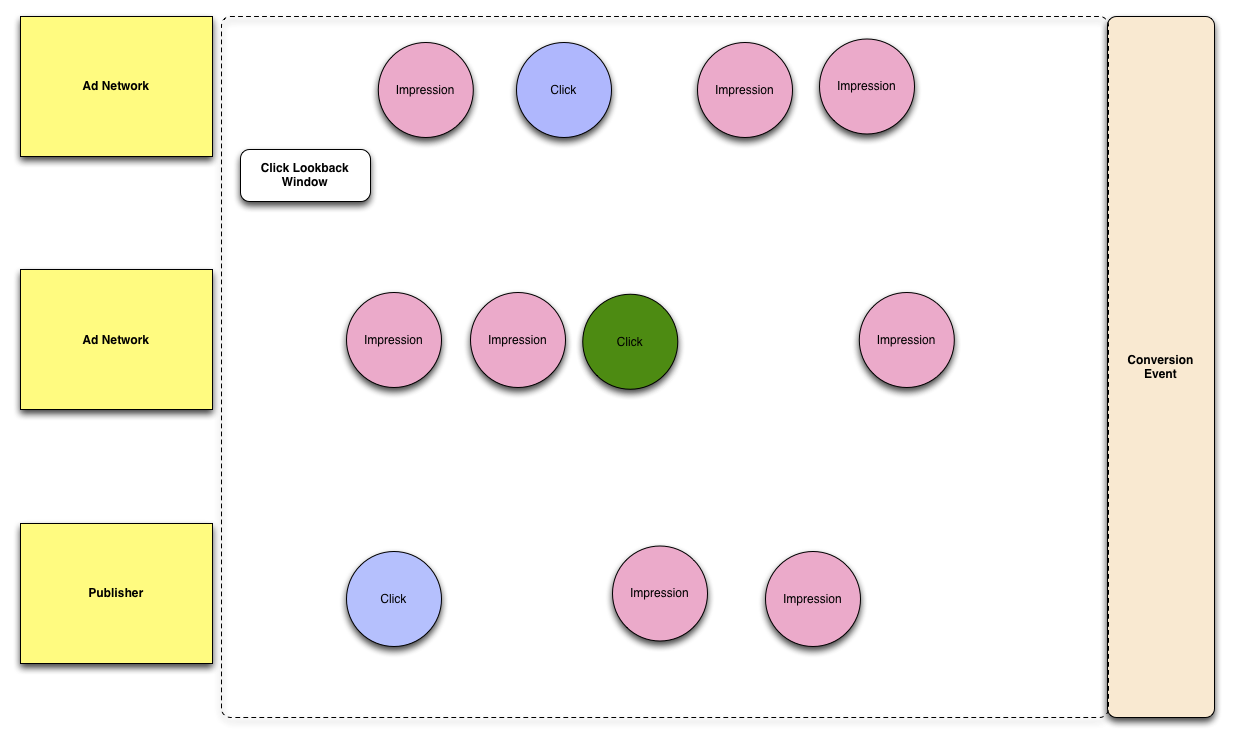
Hybrid conversion pixel, single lookback window
When using Hybrid conversion pixels, either views or clicks can be credited for conversions. The lookback window for views and clicks can be configured separately. If both impressions and clicks are attributed using the same lookback window, the following rules apply:
- The most recent click is always given credit for the conversion. This is true even if there are impressions which have occurred more recently than the click.
- If there are no clicks, only impressions, the most recent impression is attributed.
- If there are no clicks or impressions, the conversion is not attributed.
In the example diagrammed below, both impressions and clicks have been configured with the same lookback window. (This is highly unlikely.) Since clicks receive preference over views that occur within the same lookback window, the most recent click has been credited with the conversion, and is marked in green.
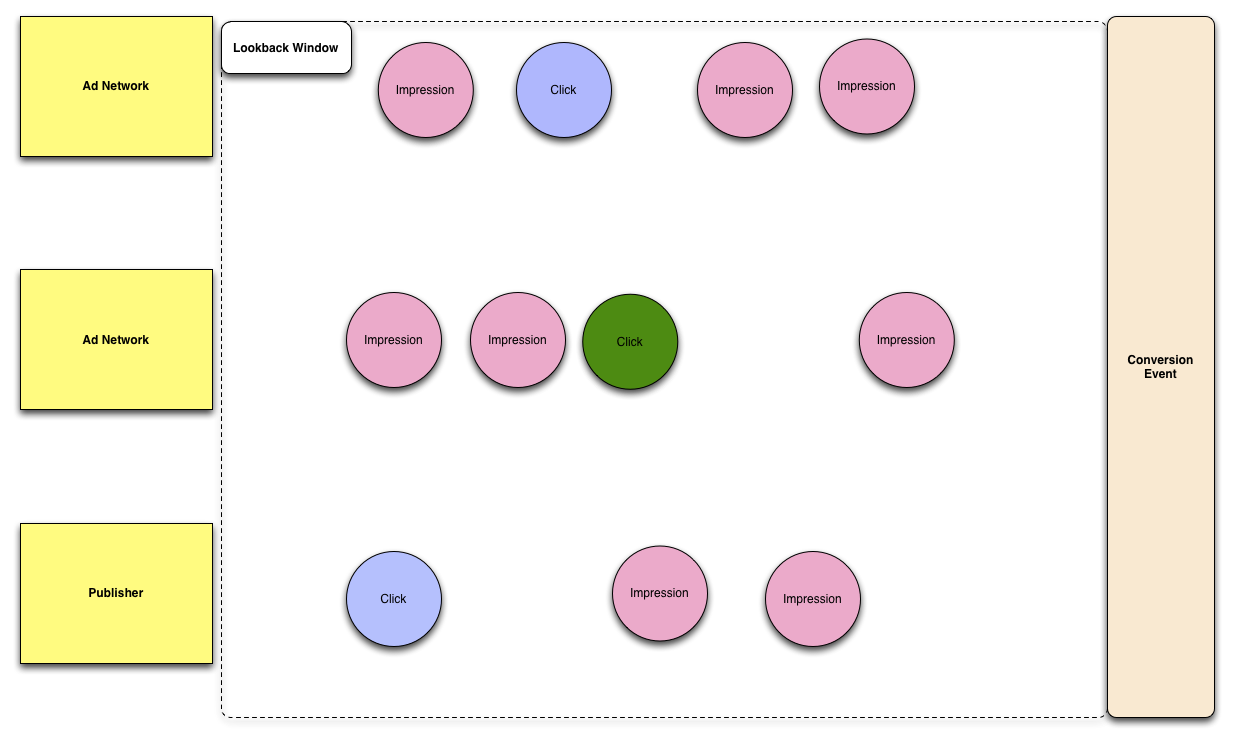
Hybrid conversion pixel, separate lookback windows
In the most common use case for Hybrid conversion pixels, impressions are given a much shorter lookback window than clicks. This means that a click further in the past will be credited with a conversion over a more recent impression. In the diagram below, a click (marked in green) has occurred within the longer Click Lookback Window, and is given credit for the conversion over a number of more recent impressions.
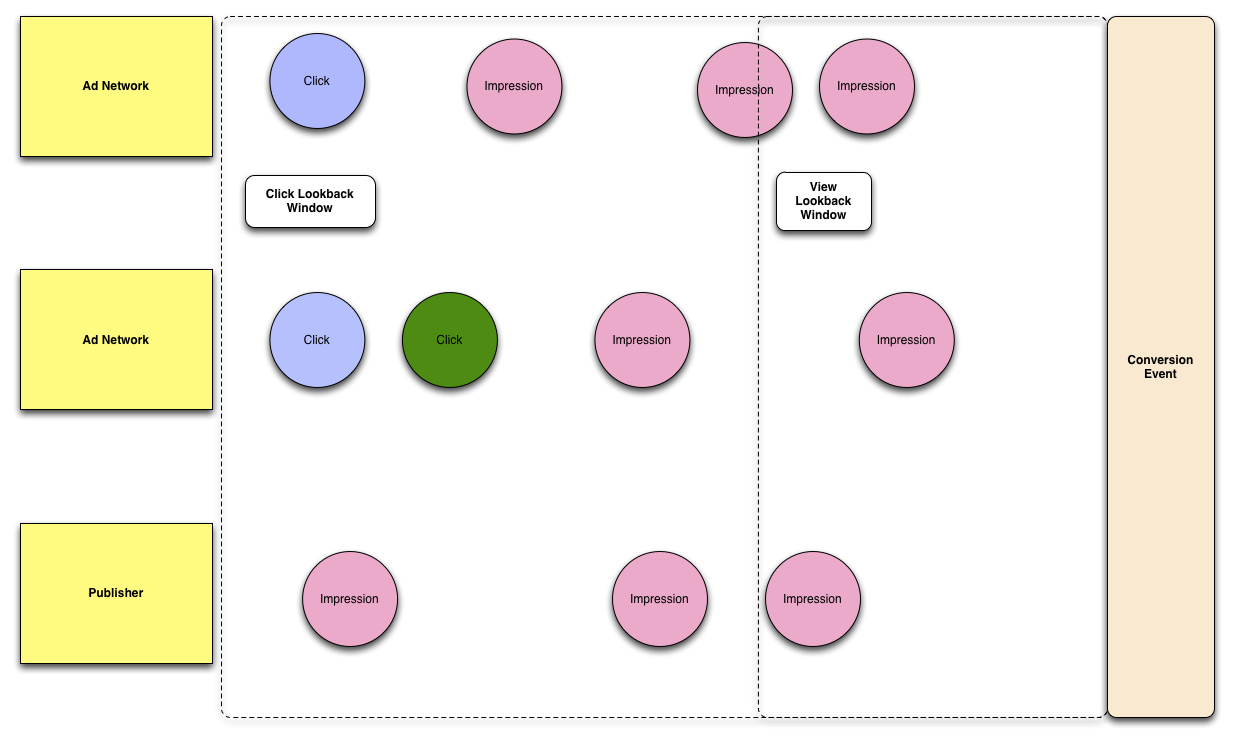
In the diagram below, a Hybrid conversion pixel has been configured with a short View Lookback Window and a longer Click Lookback Window. There are no clicks within the click lookback window, therefore the most recent impression within the view lookback window (marked in green) is credited for the conversion.