Note
Access to this page requires authorization. You can try signing in or changing directories.
Access to this page requires authorization. You can try changing directories.
Google Ad Manager Bids from Microsoft Advertising
Every bid response submitted to Google Ad Manager by the Microsoft Advertising bidder contains a dealid field. The dealid value depends on whether the bid was generated by a campaign or a deal campaign.
- If the bid was generated by a campaign, Microsoft Advertising will pass back a value of 1.
- If the bid was generated by a deal campaign, Microsoft Advertising will pass back the appropriate Google Ad Manager deal ID in the bid response.
For every Google Ad Manager impression containing a deal ID, the Microsoft Advertising bidder will submit all bids generated by Deal Campaigns in addition to the single highest bid response per Microsoft Advertising Member generated by an open-auction Campaign.
Bid request - bid response examples
To help you understand which deal ID(s) Microsoft Advertising will return to Google Ad Manager, we have provided several illustrative campaign/targeting configuration samples below.
First, assume the following two campaigns exist:
Campaign 1 - Open-auction campaign
- Domain: Google Ad Managerexampledomain.com
- Geo: Germany
- Base Bid: $1.00 CPM
Campaign 2 - Deal-targeted campaign
- Deal ID: 12345 [corresponding to Google Ad Manager deal ID 99999999999]
- Base Bid: $2.00 CPM
The table below describes several hypothetical Google Ad Manager bid requests and the respective bid responses submitted to Google Ad Manager by Microsoft Advertising.
| Google Ad Manager Bid Request | Microsoft Advertising Bid Response to Google Ad Manager |
|---|---|
| Bid Request 1 - URL: www.dummydomain.com - Geo: France - Deal ID: 99999999999 |
Campaign 2 submits a valid bid. Microsoft Advertising sends one bid response to Google Ad Manager. - price: $2.00 - deal_id: 99999999999 |
| Bid Request 2 - URL: www.Google Ad Managerexampledomain.com - Geo: Germany - Deal ID: 99999999999 |
Campaign 1 and Campaign 2 both submit valid bids. Microsoft Advertising sends two bid responses to Google Ad Manager. Bid Response 1 - price: $1.00 ; - deal_id: 1 Bid Response 2 - price: $2.00 - deal_id: 99999999999 |
| Bid Request 3 - URL: www.Google Ad Managerexampledomain.com - Geo: Germany - Deal ID: 555555555555 |
Campaign 1 submits a valid bid. Microsoft Advertising sends one bid response to Google Ad Manager. - price: $1.00 - deal_id: 1 |
Interpreting bid responses in Google Ad Manager's RTB breakout UI
If you have your own Google Ad Manager Account (most Google Ad Manager buyers do), you have access to the Google Ad Manager RTB Breakout UI. As a result, you may have encountered something similar to the following when troubleshooting non-delivery of deal campaigns. This table presents some reasons why, for a given deal ID, Google Ad Manager may log a substantial number of "Responses without bids for this deal".
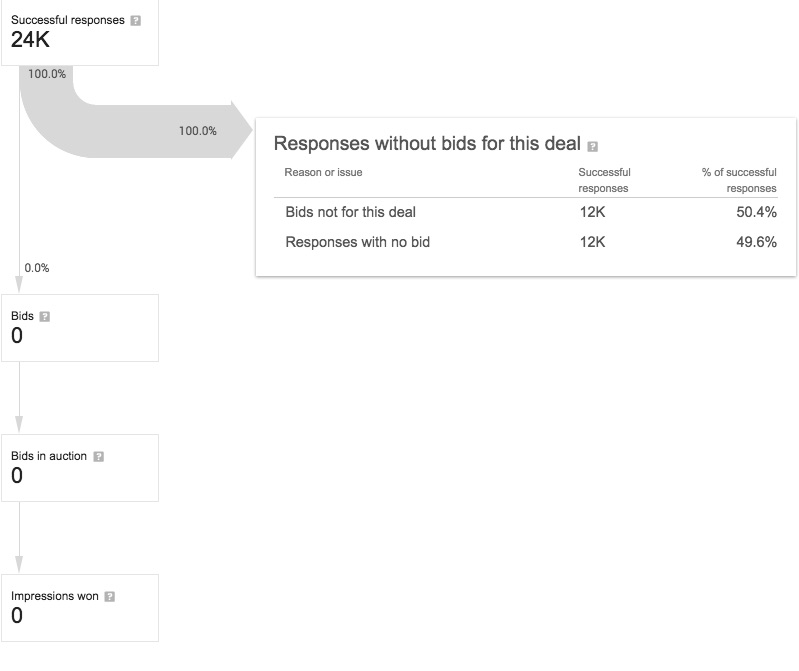
When you see Bids not for this deal in the Google Ad Manager RTB Breakout, it means that the only campaigns that have bid on Google Ad Manager impressions containing the relevant deal ID are Open-auction Campaigns.
This is because bids containing deal_id: 1 are not counted as bids for any specific Google Ad Manager deal. This does not mean that the Microsoft Advertising bidder is unable to properly target/respond to Google Ad Manager deals. However, it may mean:
- You have no active Microsoft Advertising campaigns targeting the specific Google Ad Manager deal ID.
- The impressions sent with the specific Google Ad Manager deal ID do not match the targeting settings of any Microsoft Advertising deal-targeted campaign.
- There are one or more Google Ad Manager Publisher blocks passed within the specific Google Ad Manager bid requests which exclude the Microsoft Advertising deal-targeted campaign (e.g., a Deal Campaign with a single Creative whose brand category is "Apparel", but the Google Ad Manager Publisher with whom the deal has been created blocks "Apparel" across their inventory).
- There are additional mismatches between Microsoft Advertising deal-targeted campaign/creative parameters and Google Ad Manager blocks.