Note
Access to this page requires authorization. You can try signing in or changing directories.
Access to this page requires authorization. You can try changing directories.
When managing inventory on the Microsoft Advertising platform, you have several methods of controlling bidding priority.
This page contains descriptions of those methods, as well as links to further information.
Note
Microsoft Advertising Adserver clients, see Open Dynamic Allocation and Flexible Priorities for information on how bidding priorities work with guaranteed delivery.
Managed priority at a Campaign-Specific level
Important
Priorities apply only to buying direct inventory.
At a high level, priorities represent how you as the network will prioritize a particular campaign against other direct and external campaigns buying your inventory. When you Create a Campaign and select Buy Direct Inventory under Buying Strategies, you'll see a Campaign Priority drop-down. From this drop-down you can select a value that can be used to force one or more direct-inventory campaigns to have bidding priority over others: your highest priority direct-inventory campaign within your account will always take precedence over other campaigns which have lower priority within your account, regardless of any one campaign's bid price.
As an example, if campaign A is set to priority 6 and all other campaigns across your network are priority 5 (the default), any time campaign A competes in a direct inventory auction it will beat all of your other campaigns, regardless of their individual bids. In other words, even campaigns that bid higher than campaign A will lose the auction because campaign A has a higher priority setting.
Managed buying and Third-Party buyer prioritization
In addition to the priority setting on the campaign, there is a setting at the Network level for Reselling Priority (Network > General). Reselling Priority is the threshold at which third-party bids (from other networks on the Microsoft Advertising platform and from external buyers) become eligible to serve on your inventory. For example, if you set your Reselling Priority to 8, managed campaigns at Priority 10, 9, and 8 will serve before bids from third parties (RTB bids), even if third-party bids are higher.
For more details, see Managing Your Inventory Reselling Exposure.
Tip
Adjusting this setting can affect your entire account structure. Reach out to your account team if you have concerns or want to discuss the best way to implement this feature set for your account.
Combining reselling (Network) priority and campaign priority
The two priorities work together to determine how demand will compete:
- Reselling priority: Reselling priority governs when inventory is available for resale to third-party (RTB) demand. When a campaign from a managed advertiser has a priority value at or above reselling priority and is eligible for an impression, then the impression is not available to RTB buyers. (See Managing Your Inventory Reselling Exposure for more information.)
- Campaign priority: The priority assigned to the campaign. The default value is 5.
Here's an example of how the two types of priority interact together:
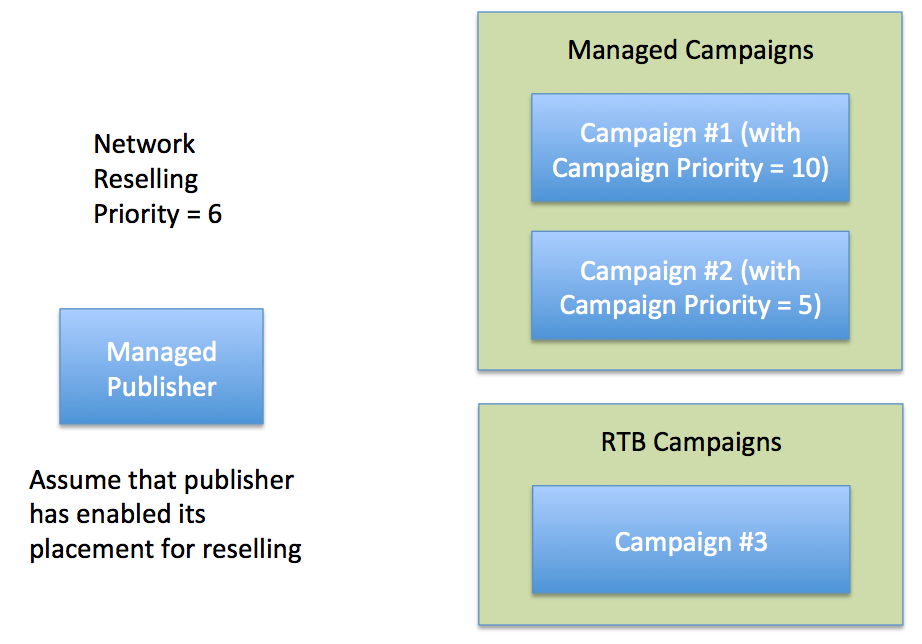
Let's assume you have a managed publisher on your network that has enabled their placements for reselling, and both managed and RTB campaigns are buying your inventory.
Campaign #1 has a higher priority (10) than Campaign #2 (5), so Campaign #1 would serve before Campaign #2. In addition, Campaign #1 has a priority greater than the Reselling Priority (6), so RTB bids will not be considered. Therefore, in this example Campaign #1 serves before both Campaigns #2 and #3.
Note, however, that if pacing is enabled, budget has run out, or Frequency and Recency Caps are in place for Campaign #1, then it is possible for Campaigns #2 and #3 to be served impressions over Campaign #1.
You might have noticed that this example makes no mention to how much the campaigns are bidding. This is because campaign bidding comes secondary to campaign priorities. This next example shows where bid price enters the mix.
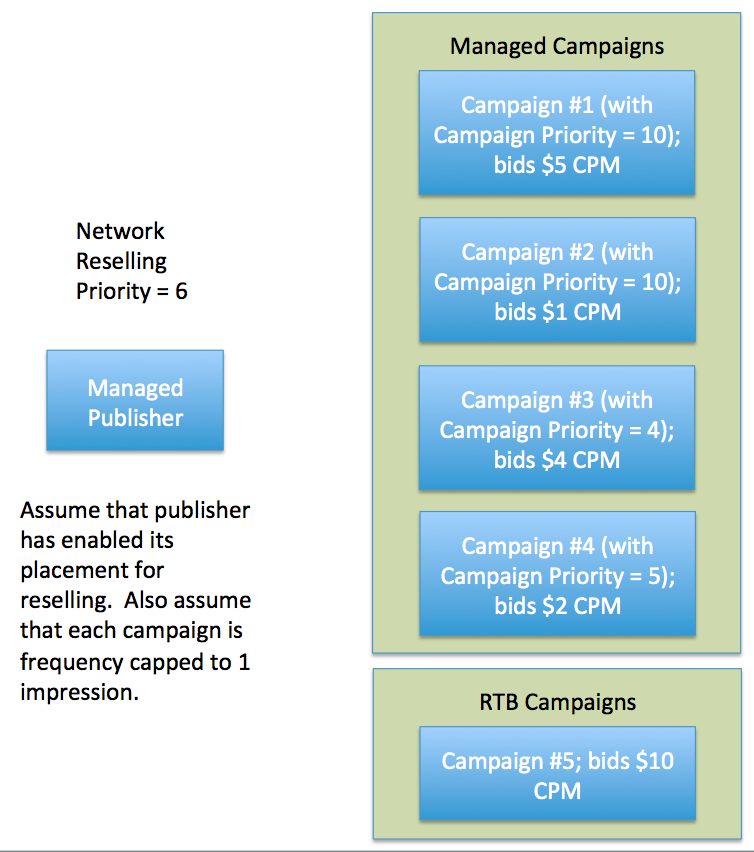
Looking at the preceding diagram, the impressions from the managed publisher will be delivered to the different campaigns in the following order:
Note
To simplify the example, a frequency cap of 1 imp over the lifetime of each campaign has been set, so each campaign will serve a maximum of one time.
- Campaigns #1 and #2 have the same campaign priority (10), which is above the reselling priority (6). In this situation, Campaign #1 will be served an impression first because it is bidding a higher CPM ($5) than Campaign #2 ($1).
- Now, because we set the frequency cap at 1 impression, Campaign #1 is done serving. The next impression will be delivered to Campaign #2, which, of the remaining campaigns, has the highest priority, and a priority higher than the reselling priority.
- Campaigns #3 and #4 have campaign priorities below the reselling priority. This means that these two campaigns will compete with Campaign #5, the external RTB campaign. Campaign #5 is bidding a higher CPM ($10) than either Campaign #3 ($4) or Campaign #4 ($2), so the next impression goes to Campaign #5.
- That leaves Campaigns #3 and #4. Campaign #4 has a higher priority (5) than Campaign #3 (4), so Campaign #4 serves next.
- The final impression goes to Campaign #3.