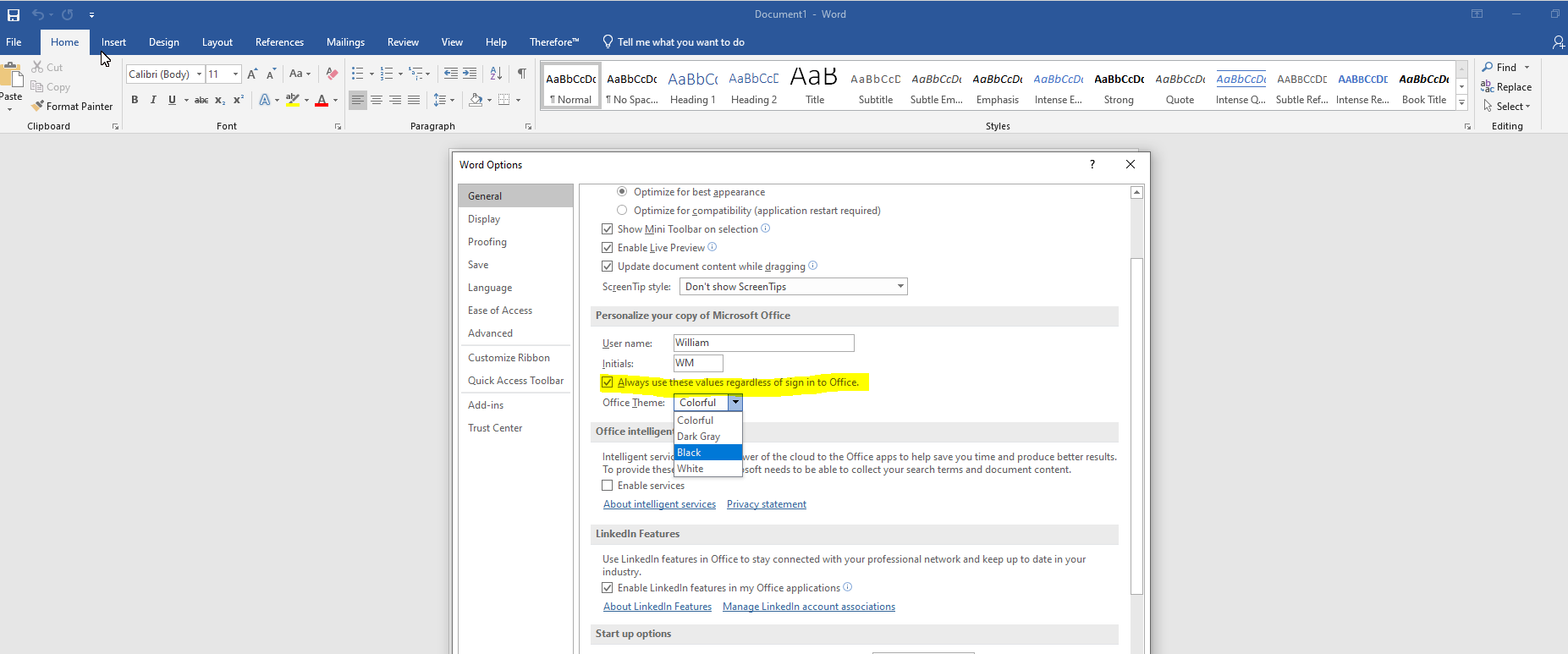@William ,
Could you please check the version numbers of Office and Windows systems on your computer?
On my test environment with Office 2019 Professional Plus and Windows 10 Enterprise, this issue could not be reproduced.
- I suggest you update your Office to the latest to check this issue.
- You could try to navigate to
Computer\HKEY_CURRENT_USER\Software\Microsoft\Office\16.0\Commonin Registry Editor, then modify the registry key value.
Please note, before you modify it, back up the registry for restoration in case problems occur.
If you need to set Black as Theme color, you may enter 4 as the Value Data. (Colorful is 0, Dark Grey is 3, Black is 4 and White is 5)
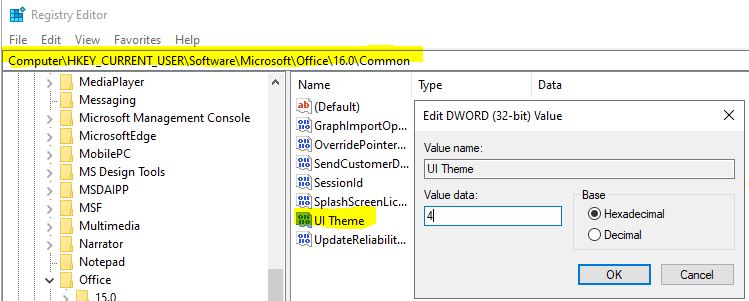
Then you may check whether this issue persists. - When nothing helps, please repair Office on Control Panel.
---------------------------------
Update-------------------------------------------
Thanks for your sharing.
I run the xml file which is similar with yours, the same issue as yours too.
After my test, if you do not allow Office to connect to the Internet ( <User Key="software\microsoft\office\16.0\common\internet" Name="useonlinecontent" Value="0" Type="REG_DWORD" App="office16" Id="L_Onlinecontentoptions" />), the online services could not be accessed, the theme could also not be changed.
After I modiyed the value of useonlinecontent to be 2, this issue goes away.
Any questions, please let us know.
If an Answer is helpful, please click "Accept Answer" and upvote it.
Note: Please follow the steps in our documentation to enable e-mail notifications if you want to receive the related email notification for this thread.