Hi, We've quitted using the AS400 for a SQL Server based software.
We'd like to migrate the databases from it into a server having OS Windows Server 2012 Standard and SQL Server 2012.
We're talking about around 20 databases with hundreds of tables.
After having created the DB under SQL Server, I've tried to use the Import/export wizard to mass import the tables.
After some search and tests, I'm using the ".Net Framework Data Provider for Odbc" as a data source, since the teoretically obvious "IBM DB2 for i5/OS IBMDA400 OLE DB Provider" doesn't alloow me to even read the list of tables in the database.
As a connection string, I've used:
"Dsn=AS400ACG;Driver={Client Access ODBC Driver (32-bit)};datasource=10.0.0.3;userid=QSECOFR;password=XXXX;datacompression=True"
(I've tried even a "Dsn=AS400ACG;Driver={ODBC Driver 13 for SQL Server};datasource=10.0.0.3;userid=QSECOFR;password=XXXX;datacompression=True", with no better result)
The problem is that, even if most of the tables are copied without problems, a very little amount gives error, copying only part of the records, if any.
I got errors like:
"Error 0xc02020c5: Data Flow Task 1: Data conversion failed while converting column "DESUP" (31) to column "DESUP" (101). The conversion returned status value 4 and status text "Text was truncated or one or more characters had no match in the target code page.".
(SQL Server Import and Export Wizard)
Error 0xc020902a: Data Flow Task 1: The "Data Conversion 0 - 0.Outputs[Data Conversion Output].Columns[DESUP]" failed because truncation occurred, and the truncation row disposition on "Data Conversion 0 - 0.Outputs[Data Conversion Output].Columns[DESUP]" specifies failure on truncation. A truncation error occurred on the specified object of the specified component.
(SQL Server Import and Export Wizard)
Error 0xc0047022: Data Flow Task 1: SSIS Error Code DTS_E_PROCESSINPUTFAILED. The ProcessInput method on component "Data Conversion 0 - 0" (77) failed with error code 0xC020902A while processing input "Data Conversion Input" (78). The identified component returned an error from the ProcessInput method. The error is specific to the component, but the error is fatal and will cause the Data Flow task to stop running. There may be error messages posted before this with more information about the failure.
(SQL Server Import and Export Wizard)"
The column is a description one, 25 chars not null. I've tried modifying the arriving format, enlarging it to 50 chars and allowing the NULL value. No effect.
During the step, it show a windows, titled "Convert Types Without Conversion Checking", warning that:
"[Source Information]
Cannot locate the mapping file to map the provider types to SSIS types"
It seems that, into the C:\Program Files (x86)\Microsoft SQL Server\140\DTS\MappingFiles folder, it doesn't find the right file.
How should it be named?
Where can I find it?
Is it another reason it doesn't works?
Thank you in advance,
Simone Pagliani

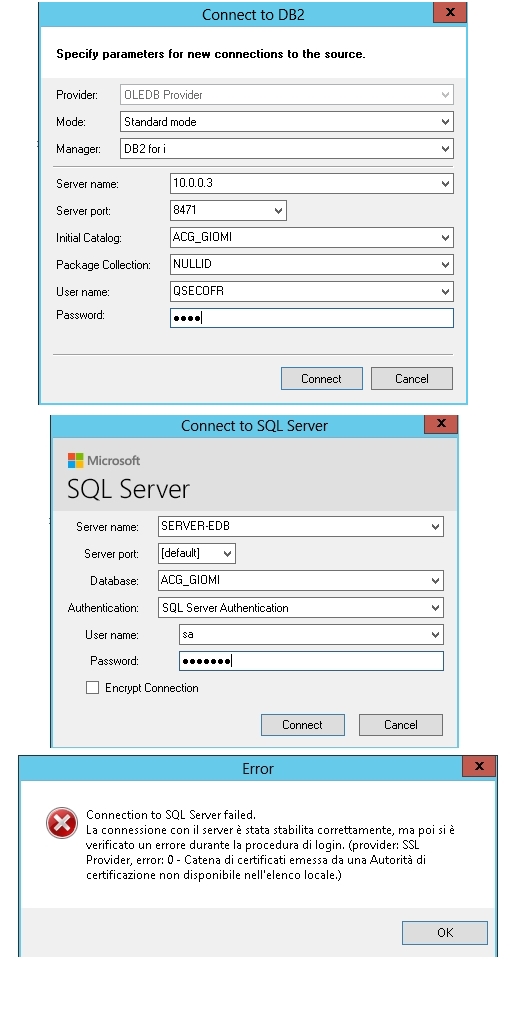 Hi, since you both invite me to use the SSMA, I've tried again to use it.
Hi, since you both invite me to use the SSMA, I've tried again to use it.