Same problem here but migrating from 2019 to 2022, installations with GUI (non-core)
Hyper-v live migration: Failed to establish a connection with host "destination.hostname.name" %%2147778582 (0x80048016)
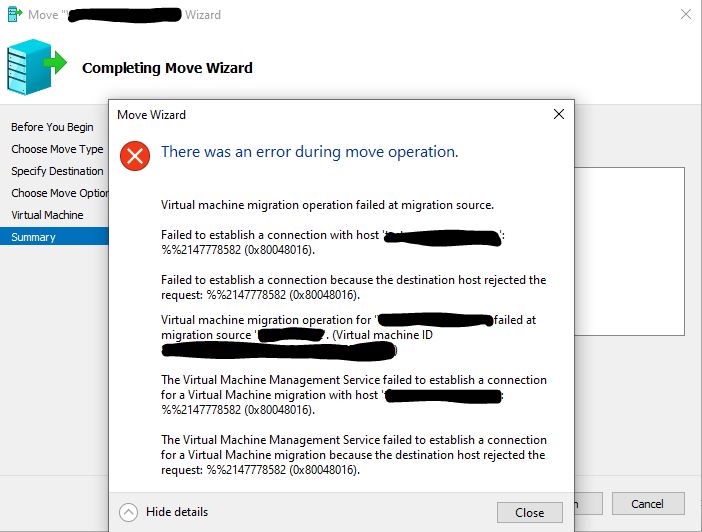
Hi,
I have setup new Hyper-V server core 2019. I want to move windows server 2016 VM from source host (Windows Server core 2022 with Hyper-V role installed) to target host (Hyper-V server core 2019)
**It fails with 0x80048016 error. **
For both servers: Virtual switch name is same, Live migrations is enabled, cifs and Microsoft Virtual System Migration Service are added to use any authentication protocol and Trust this computer for delegation to specified services only under Delegation.
Do I need any other configurations?
3 answers
Sort by: Most helpful
-
-
AlvegaPauloAlexandre-1123 0 Reputation points
2023-10-12T10:34:08.7633333+00:00 Hi all,
i have the "same" issue" i can't find any info about this error.
any clue?
Best Regards
-
Net Runner 615 Reputation points
2024-03-04T18:22:54.0933333+00:00 Do I need any other configurations?
This problem usually happens when you try to migrate a virtual machine with a configuration version higher than 9.0 from Windows Server 2022 to Windows Server 2019, which supports VM configuration version 9.0 as the highest one https://learn.microsoft.com/en-us/windows-server/virtualization/hyper-v/deploy/upgrade-virtual-machine-version-in-hyper-v-on-windows-or-windows-server.
The error may not be so clear but in most cases that is the root cause of the issue. Please check your configuration version and make sure it is compatible.
If it is not, you may want to migrate the virtual machine by shutting it down and exporting/importing or copying the files or using a free V2V Converter tool https://www.starwindsoftware.com/starwind-v2v-converter for that purpose.