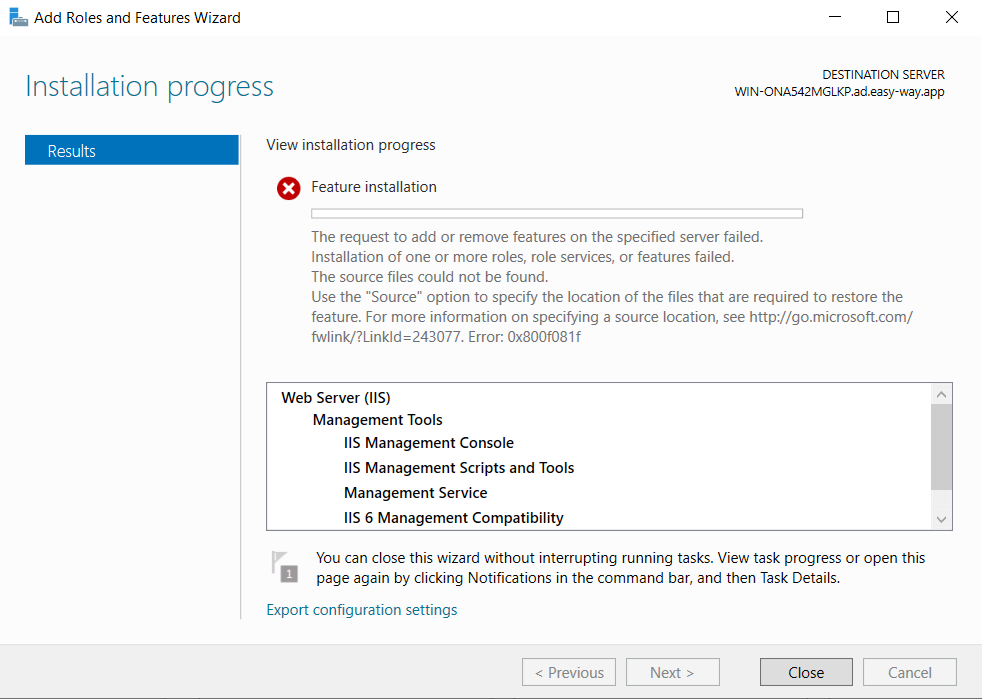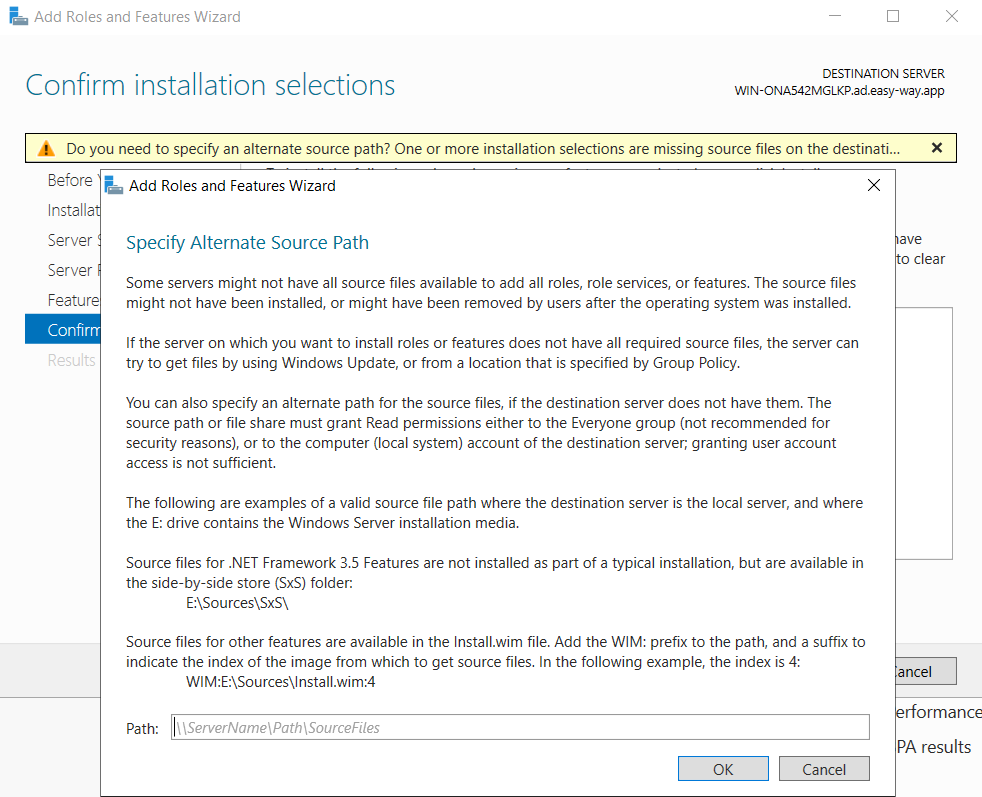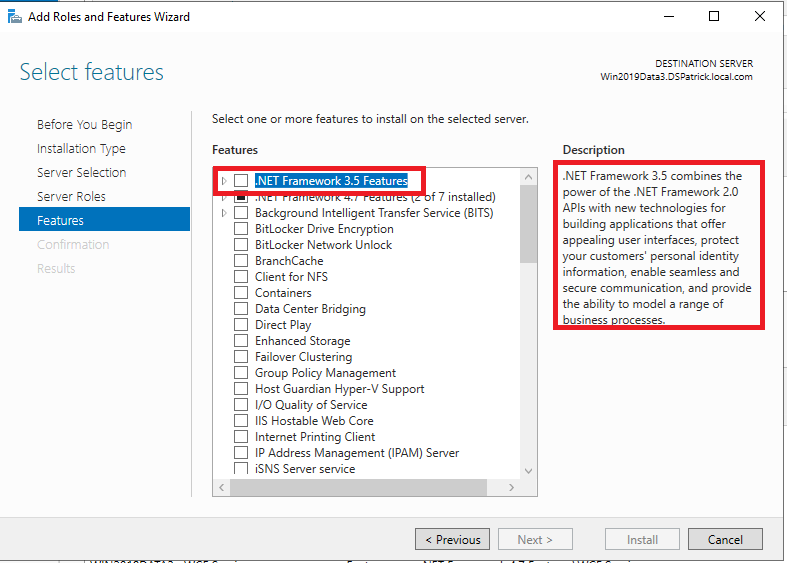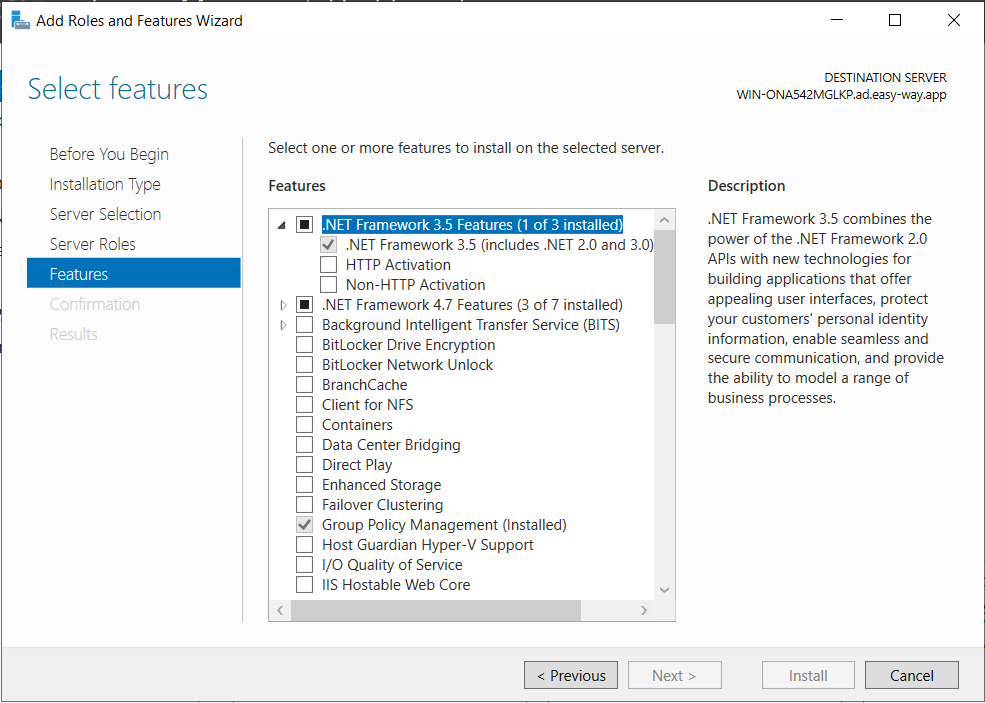Hi @Lucas Paixao Soares Ribeiro ,
You can try to clean up system components and specify an alternate Windows image repair source that will then be used to repair corrupted Windows images.
Normally, automatic corruption repair provides files during a repair operation. But it is corrupted itself, you can use designated repair sources on the web or use Windows Update to retrieve the source files needed to enable features or repair your Windows image.
Open an elevated Command Prompt window, type the following and press Enter:
Dism.exe /online /Cleanup-Image /StartComponentCleanup
After the operation completes, run DISM Tools /RestoreHealth command and see if it worked.
If you receive error 0x800f081f or 0x800f0906 Unable to download source, you must set an alternate source.
You can configure your system to use an alternate repair source through a Group Policy setting, run gpedit.msc to open the Group Policy Editor, and navigate to the following settings:
Computer Configuration > Administrative Templates > System
Then in the right pane, double-click Specify settings for optional component installation and component repair setting. Select Enabled and enter Alternate source file path. Click Apply/OK and Exit.
Note1: You must enter the fully qualified path to the new location in the Alternate Source File Path text box. Multiple locations can be specified when each path is separated by a semicolon. A network location can be a folder or a WIM file. If it is a WIM file, the location should be specified by prefixing the path with "wim:" and include the index of the image to be used in the WIM file. For example "wim:\server\share\install.wim:3".
Note2: You will need to reserve and maintain remediation resources on your network that are kept up to date with the latest service updates, etc.
To use a running Windows installation as the repair source, or a Windows side-by-side folder from a network share or removable media (such as a Windows DVD) as the file source, you can run DISM offline with the following command: DISM.exe /Online /Cleanup-Image /RestoreHealth /Source:C:\RepairSource\Windows /LimitAccess Here you have to replace C:\RepairSource\Windows with your Repair Source location. After the process is complete, DISM will create a log file at %windir%/Logs/CBS/CBS.log and capture any problems the tool found or fixed.
If the answer is the right solution, please click "Accept Answer" and kindly upvote it. If you have extra questions about this answer, please click "Comment".
Note: Please follow the steps in our documentation to enable e-mail notifications if you want to receive the email notification for this thread.
Best regards,
Yurong Dai