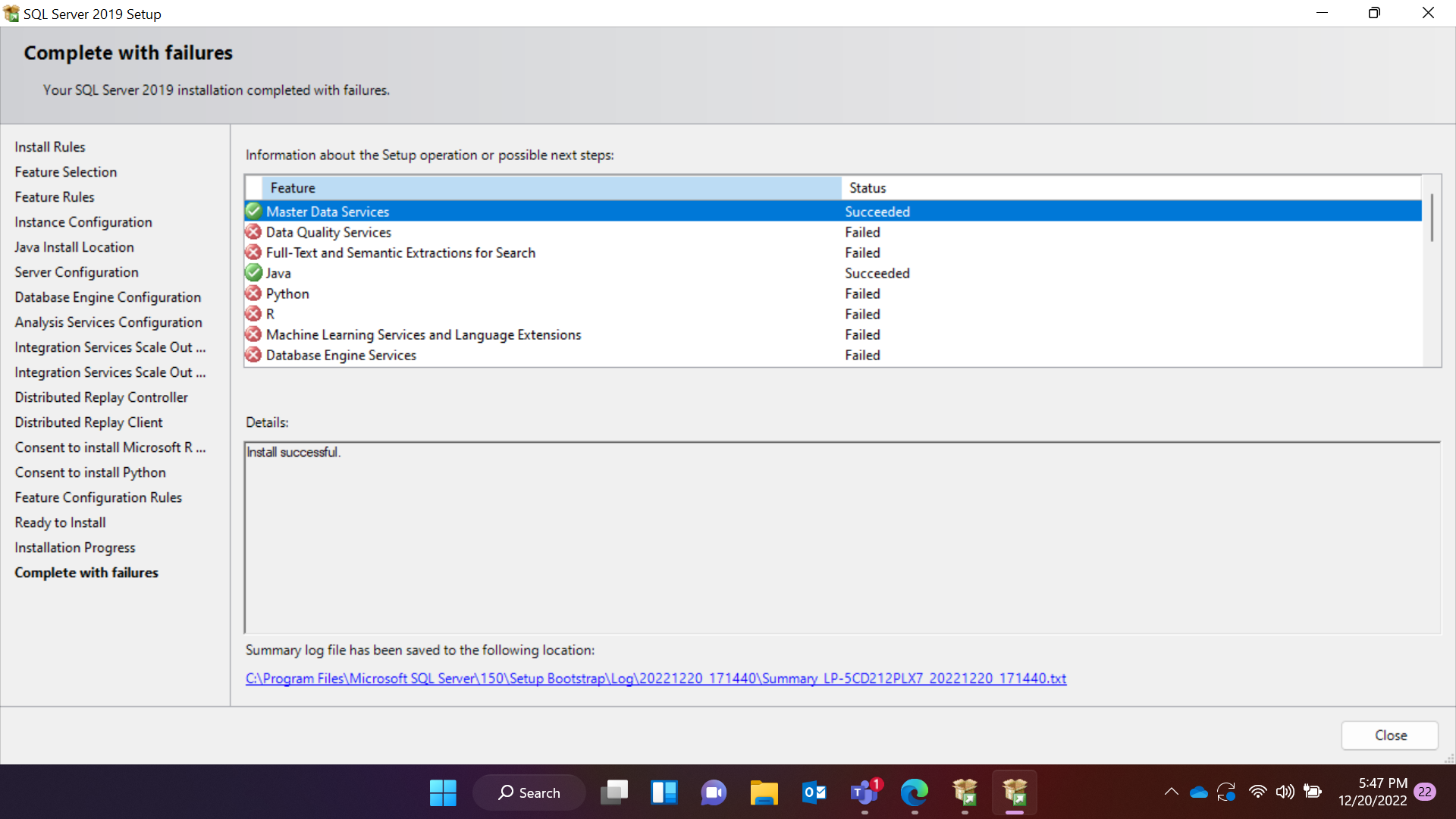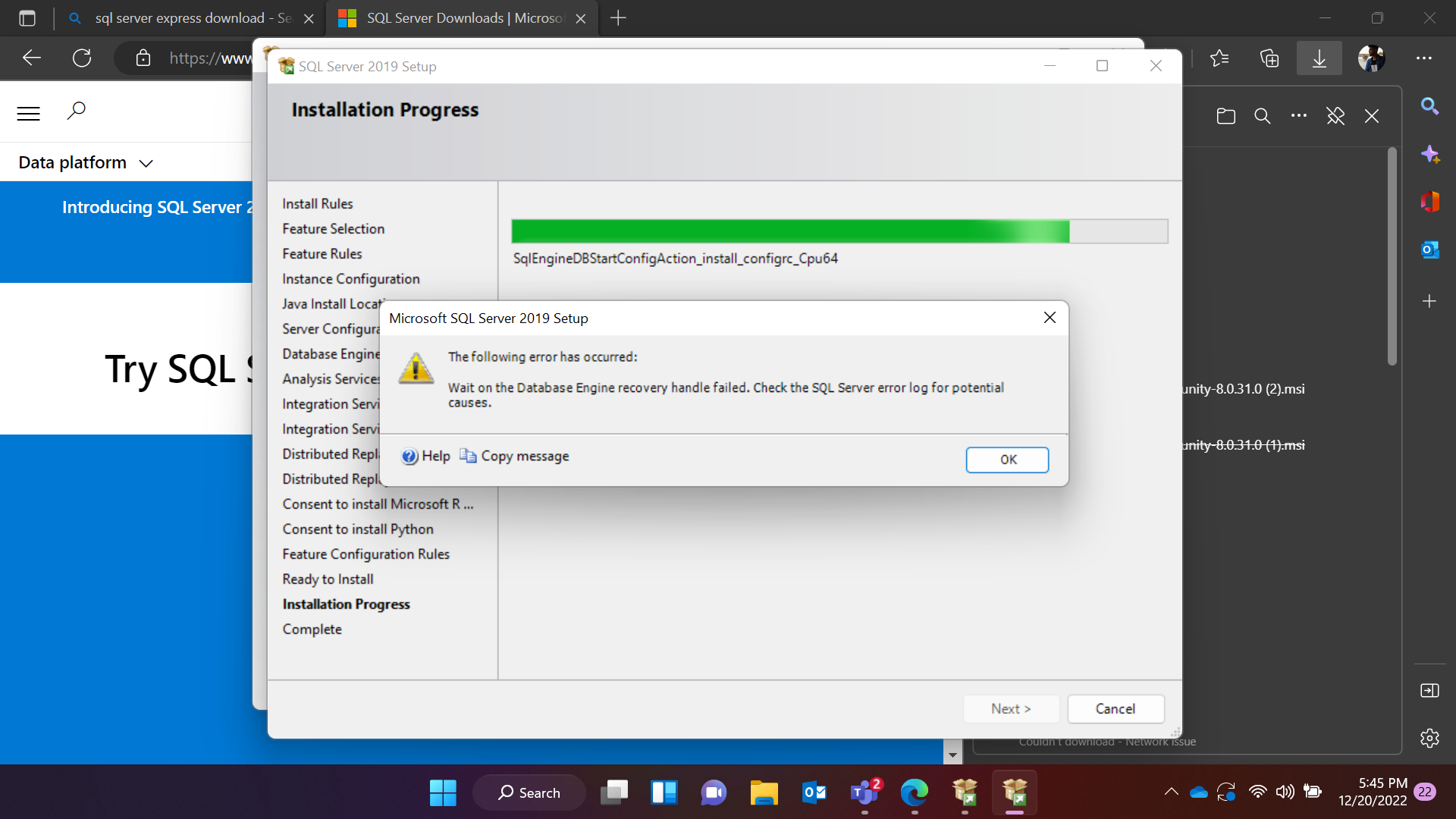Hi @S Dineshkumar ,
As your summary.txt recording, Wait on the Database Engine recovery handle failed. Check the SQL Server error log for potential causes. Also I would like to mention that if you don't need all the features, you can install them on demand.
I tried multiple times and restart the machine. nothing worked out.
Did you follow the steps to uninstall the failed installation and reinstall it?
Please follow the below steps to remove all components of previous installed SQL Server completely:
- Remove all SQL Server components from 'Programs and Features'
- Backup the registry
- Delete the following keys in regedit:
--HKEY_LOCAL_MACHINE\SOFTWARE\Microsoft\Microsoft SQL Server
--HKEY_LOCAL_MACHINE\SOFTWARE\Microsoft\MSSQLServer
- Go to HKEY_LOCAL_MACHINE\SOFTWARE\Microsoft\Windows\CurrentVersion\Uninstall and delete all the sub-keys referencing SQL Server
- Go to HKEY_LOCAL_MACHINE\SYSTEM\CurrentControlSet\Services and delete all the keys referencing SQL Server
6. Reboot the machine
In addition, please use an administrator account to reinstall SQL Server on your computer(Right click->run as administrator).
Best regards,
Seeya
If the answer is the right solution, please click "Accept Answer" and kindly upvote it. If you have extra questions about this answer, please click "Comment".
Note: Please follow the steps in our documentation to enable e-mail notifications if you want to receive the related email notification for this thread.