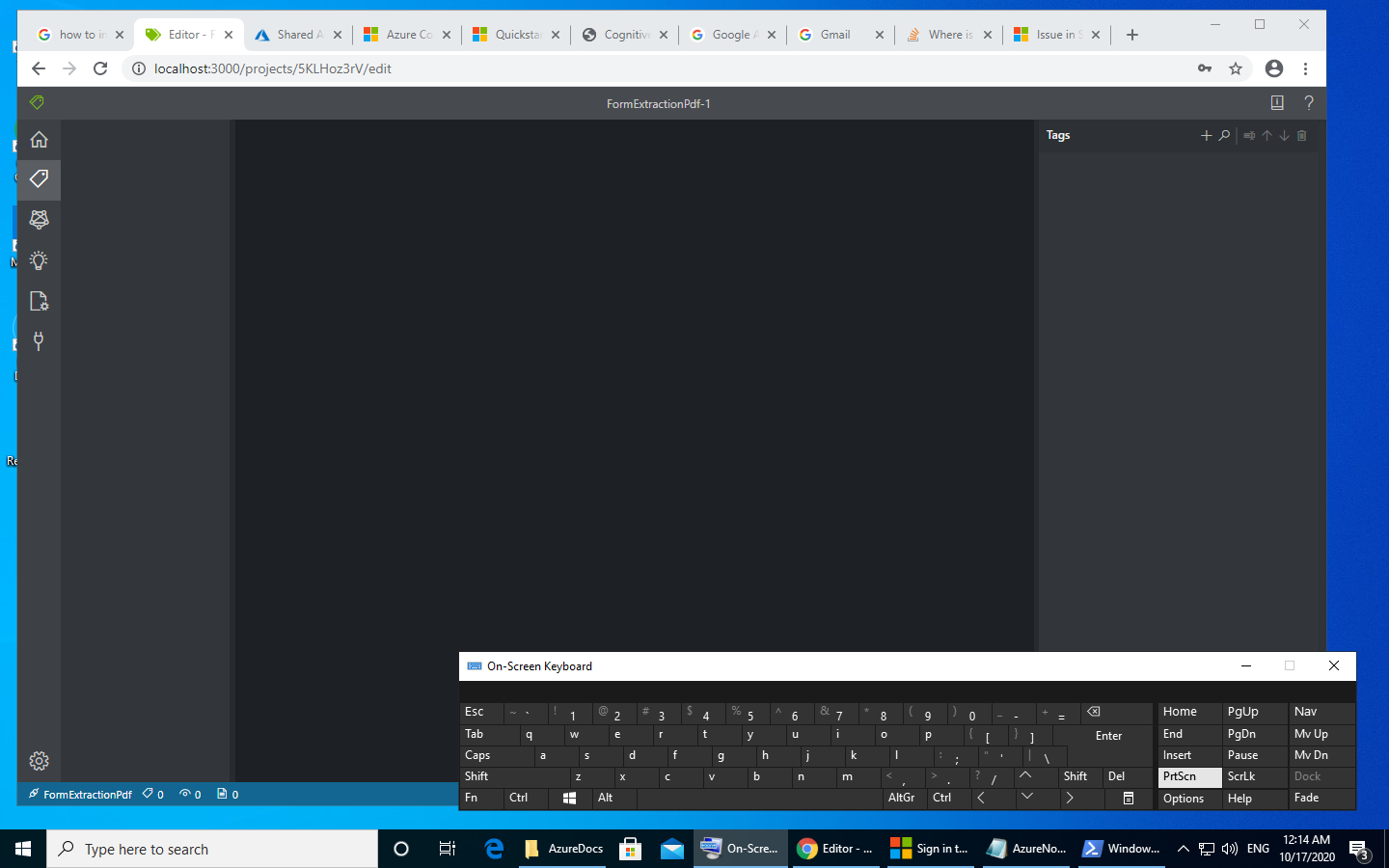Okay. I would explain you all the steps that I did.
- I have followed all the steps mentioned in your doc
- The docker is installed in the local machine (again its a vm created in azure under my account)
- The required credentials are initialized in the sample labeling tool
- The sample pdf file (for training) is placed in the C: drive folder in the VM (not in the Azure blob)
- The issue is the sample labeling tool is not showing the pdf for labeling