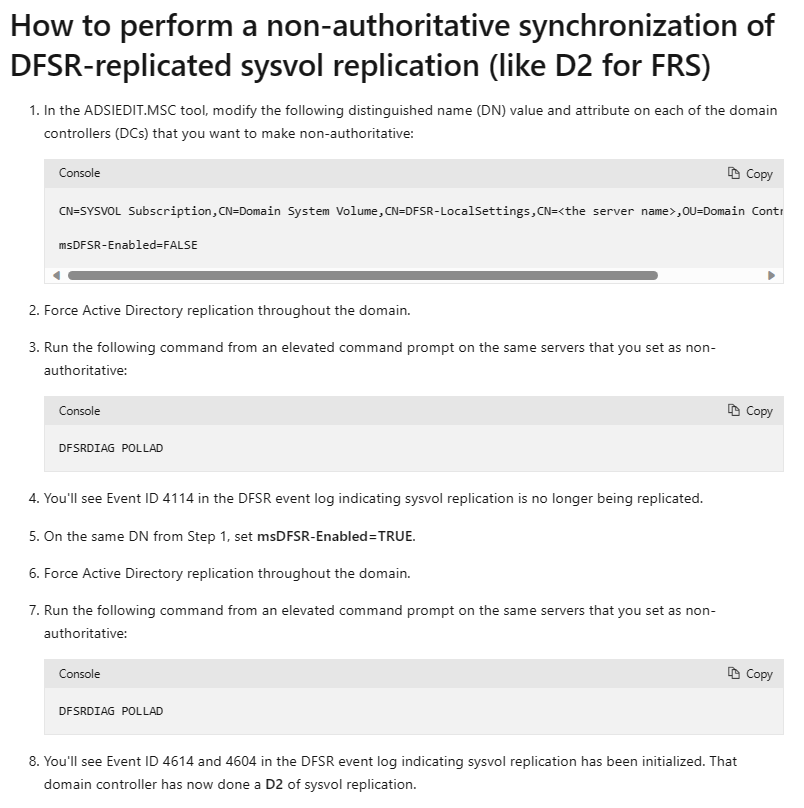Journal wrap errors Error can be fixed through non-authorative restore as mentioned in the link below :
When you fix the FRS replication for sysvol folder , I recommend you to migrate to DFS-R.
Please don't forget to accept helpful answer
This browser is no longer supported.
Upgrade to Microsoft Edge to take advantage of the latest features, security updates, and technical support.
The above is the error of the AD01 with 104 policies is not sync with AD02 115.


Journal wrap errors Error can be fixed through non-authorative restore as mentioned in the link below :
When you fix the FRS replication for sysvol folder , I recommend you to migrate to DFS-R.
Please don't forget to accept helpful answer
@Jnarthan Govindasamy Just checking if there is any progress.
---Please don't forget to accept helpful answer
Hi Thameur, I don't get what you mean. Could you explain further? Thanks.
HI Thameur, What is the difference in FSR and DFS-R ? How shall I check is it FSR or DFS-R ? Do I need downtime for this activity?? Thanks, Jay
Hi @Jnarthan Govindasamy FRS is the old system replication for sysvol folder. FRS is not supported with domain controller under windows 2019 or higher. To check if you still using FRS for sysvol folder run the following command in one of your domain controller
dfsrmig /getmigrationstate command
Please don’t forget to accept helpful answer
Hi thameur, So your meaning is basically FRS won't support Window Server 2012 R2, 2016 and also 2022? .
Hi Thameur, So what you saying is that FRS don't support Window Server 2012 R2, 2016 and also 2022? Thanks.
Hi Thameur, I will run the command and send you the screenshot. Could you give me an advise on what to do to solve it? Thanks.
FRS is deprecated on Windows 2012 and WIndows 2016 and not compatible with Windows 2019 domain controller
You have to a nonauthoritative restore for sysvol replication by following the procudure mentioned in the link below : Nonauthoritative restore
Please don’t forget to accept helpful answer
Hi Thameur,
This is the error I have found out.
Could you give me some solution for this?
Thanks.
Following to the error ,it seems DNS essue to resolve the name PM_AD01.npmal.panasonic.com.my . (it seems a domain controller). Check if you there is a DNS record with the following name PM_AD01.npmal.panasonic.com.my
If it's not existe , connect this DC and run : ipconfig /registerDNS Then restart netlogon service Check again if you can resolve this name : nslookup PM_AD01.npmal.panasonic.com.my
Please don’t forget to accept helpful answer
HI Thameur, The window server version is 2012R2. And as of the domain controller in the netdom query fsmo is PM_AD02. I don't understand what you are getting at. Could you provide me a step to step guide? It would be really helpful please help me. Thank you.

Hi,
There are guides if you search online on how to fix journal wraps:
How to troubleshoot journal_wrap errors on Sysvol and DFS replica sets
There is a DNS error present so try to fix that first:
Start first with the above and then we can see further.
Hi Marius, I will try that and get back to you soon. Thank you.
Hi Maisy, Before I migrate how should I fix the sysvol sync issue first?
Please kindly provide me an solution for that.
Thanks.
Yes you should fix sysvol replication issue before.
You can follow this article for that : Nonauthoritative restore
Please don't forget to accept helpful answer
Hi Thameur,
Just a quick question can help me clarify.
Lastly to fix this issue.
Step 1
I have to fix the sysvol replication issue.
Step 2
Migrate to DFS-R
Correct???
Thanks and regards,
Jay
Hi Thameur, Can you explain what is nonauthoritive restore? What is the purpose for this ? Will this effect any of the users if I do so ? Thanks
Lastly to fix this issue. Step 1 I have to fix the sysvol replication issue. Step 2 Migrate to DFS-R Correct??? Yes Correct.
Please don't forget to accept helpful answer
Hi Thameur, Thanks for the info. Could you please provide me the guide or steps to migrate from FRS to DFS-R? It will be very helpful for me to refer and do it. Thanks.
Hi Thameur,
I have few more questions and I hope you can answer them.
I hope to hear from you soon please.
Thanks and regards,
Jay
Hi Thameur, Can you please help me to provide the steps to fix the Sysvol Replication Issue? Thanks and regards, Jay
Hi Thameur, How do I check the sysvol error is fixed or not? Any command ? And any command to check what state it's in ? FRS or DFSR? Thanks.
You can check in event viewer and launch the command dcdiag.
Please don't forget to accept helpful answer
Hi Thameur, Can you please help me to provide the steps to fix the Sysvol Replication Issue? Can you also please provide the steps to migrate from FRS to DFS-R?? Can you also reply to my previous comments where I have ask some questions please. I hope to hear from you soon cause I need to do this fix tomorrow. Thanks and regards, Jay
Hi Thameur,
I hope to hear from you soon cause I need to do this fix tomorrow.
Thanks and regards, Jay
Hi Thameur, Hope you provide the answer for the question I have asked then I can basically accept that as an answer for this topic. Thanks and regards, Jay
Hi Thameur,
I hope to hear from you soon cause I need to do this fix tomorrow. Thanks and regards, Jay
Hi @Jnarthan Govindasamy •
To fix your FRS replication issue you have to follow these steps:
To perform a nonauthoritative restore, stop the FRS service, configure the BurFlags registry key, and then restart the FRS service. Follow these steps:
Select Start, and then select Run.
In the Open box, type cmd and then press ENTER.
In the Command box, type net stop ntfrs.
Select Start, and then select Run.
In the Open box, type regedit and then press ENTER.
Locate the following subkey in the registry:
HKEY_LOCAL_MACHINE\System\CurrentControlSet\Services\NtFrs\Parameters\Backup/Restore\Process at Startup
In the right pane, double-click BurFlags.
In the Edit DWORD Value dialog box, type D2 and then select OK.
Quit Registry Editor, and then switch to the Command box.
In the Command box, type net start ntfrs.
Quit the Command box.
When the FRS service restarts, the following actions occur:
BurFlags registry key returns to 0.To migrate sysvol replication from FRS to DFS-R , you can follow this link :
Streamlined Migration of FRS to DFSR SYSVOL
Please don't forget to accept helpful answer
Hello Jnarthan Govindasamy,
Thank you for posting in Q&A forum.
Do you have only two domain controllers, AD01 and AD02, and which one is the PDC?
Also, please check if the folder on AD01 cannot be replicated to AD02, or if the folder on AD02 cannot be replicated to AD01?
You might want to check if AD replication between the two domain controllers is functioning properly. You can use repadmin /showrepl AD01 or repadmin /showrepl AD02 to view the replication status of these domain controllers. Additionally, repadmin /replsummary provides a concise summary of the replication status and overall health of the forest.
If AD replication between all DCs in the domain are OK. We can try to check and troubleshoot the SYSVOL replication problem.
Before troubleshooting on the SYSVOL problem, it is best to back up the SYSYVOL folder on both domain controllers and back up the domain controllers using Windows Built-in Windows Back up tool.
1.Check Permissions: Please confirm that the SYSVOL folder permissions are set correctly, allowing for reading and writing.
If you still cannot solve this problem, and if the SYSVOL replication is DFSR (not FRS) replication engine.
2.Please confirm the problematic DC is not PDC, right? If so, you can try to perform a non-authoritative synchronization of DFSR-replicated sysvol replication on the problematic DC.
Check whether there is any error during step1-step8, if all is OK, we can wait for 30 minutes or more to see if SYSVOL folder is synchronized on this problematic DC.
I hope the information above is helpful.
If you have any questions or concerns, please feel free to let us know.
Best Regards,
Daisy Zhou
============================================
If the Answer is helpful, please click "Accept Answer" and upvote it.
Hi Daisy, It is very helpful. But I just want to know how to check that the DC is FSR or DFSR? And if it's FSR and you think I should change to DFSR? Do I need any downtime to do any of this activity ? Later on I will provide you the screenshots for the troubleshooting.
Hi Daisy, Can you explain what you mean by PDC?
HI Daisy,
This is error I found in the cmd for the syncing error. Could you provide some solution for this please. Thanks you.
Hello Jnarthan Govindasamy,
Good day! I am sorry for the late reply.
1.To check if it is DFSR or FRS, please check the registry value.
HKEY_LOCAL_MACHINE\System\CurrentControlSet\Services\DFSR\Parameters\SysVols\Migrating Sysvols\LocalState registry subkey. If this registry subkey exists and its value is set to 3 (ELIMINATED), DFSR is being used. If the subkey does not exist, or if it has a different value, FRS is being used.
2.To check which DC is PDC, please run netdom query fsmo on any DC.
If you need to migrate FRS to DFSR, you should fix the SYSVOL sync issue and then migrate FRS to DFSR.
Do I need any downtime to do any of this activity ?
A: Yes.
If the Answer is helpful, please click "Accept Answer" and upvote it.
Hi Daisy, If it's FRS should I migrate to DFS-R ? Because as far I research mostly it says that below Window Server 2019 FRS is not supported. Is that correct? And could you please provide a guide on how to migrate FRS to DFS-R. And also could you kindly provide another guide on how to migrated DFS-R to FRS? Thank you.
Hi Daisy, Before I migrate how should I fix the sysvol sync issue first? Please kindly provide me an solution for that. Thanks.
Hi Daisy, Could you provide a steps to do the migrate the FRS to DFSR? And also could you provide the steps to fix the sysvol replication issue? Thanks.
Hi Daisy, Could you provide me the steps to fix the sysvol issue? It would be helpful please help me due to I need to fix this issue later. Thank you.