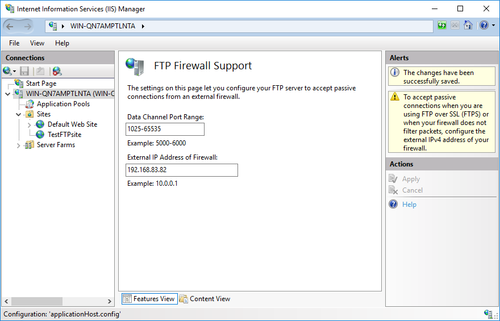Hello,
Thank you for posting in Q&A forum.
There might be a few reasons for running into this error. Here are the most common root causes and their solutions:
- The user may not be have access to the home directory. Go to “IIS > FTP site > FTP User Isolation”. Select the directory that your users can access. More information about User Isolation settings
- IIS may not be configured to use passive mode FTP. There are two types of FTP connections: Active mode and passive mode. In active mode, the client opens a port. The server connects to this port for transferring data. In passive mode, the server opens a port. The client connects to this port to transfer data. In order to use passive mode, enter a port range and IP address in “IIS > Server name > FTP Firewall Support” page
Note: You can configure your FTP client to use only the active mode if you don’t want to turn on passive mode
For details, you can refer to the following links:
I hope the information above is helpful.
Best regards
Zunhui
============================================
If the Answer is helpful, please click "Accept Answer" and upvote it.