Hi @Cirvinskas, Martynas
Welcome to our forum!
I clicked on the link you provided, it shows as follows: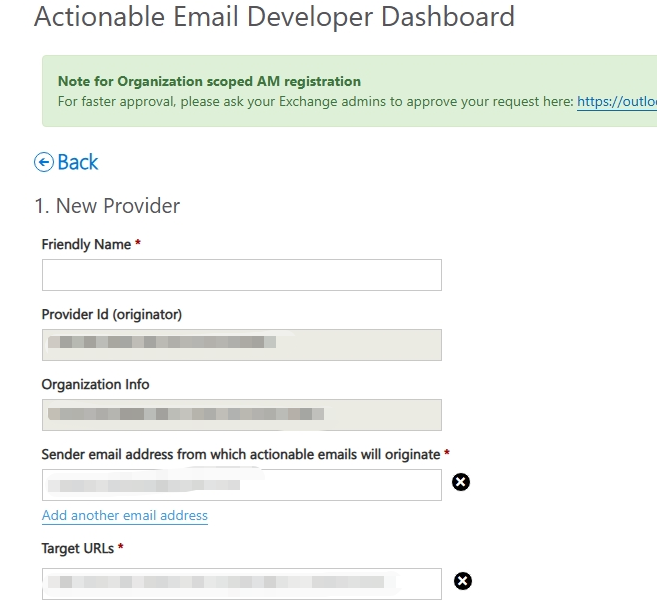
If you need to show this page, maybe you can change another browser and try again.
I'm getting error 500
As i know: This is a problem on the website's end, so you can't fix it yourself. Whoever runs the website will have to fix it. This error message is often temporary and the website may quickly fix itself. You may just need to wait a few minutes --- or a few seconds --- before trying again, and the website may work properly. If you experience this problem, try reloading the web page. Click the "Reload" button on your browser's toolbar or press F5. Your browser will contact the web server and ask for the page again, and this may fix your problem.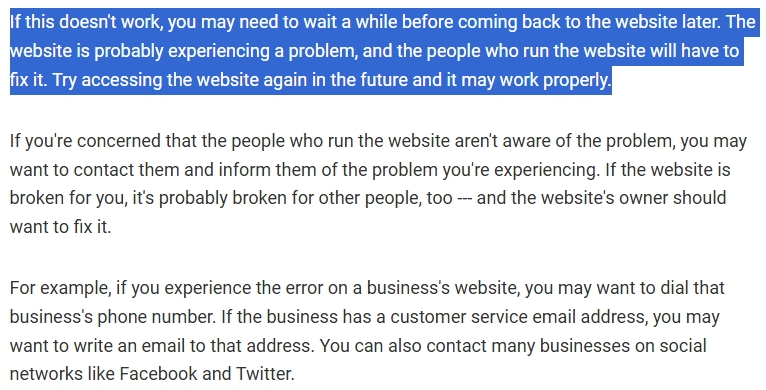
More information: What Is a 500 Internal Server Error, and How Do I Fix It? (howtogeek.com)
(Note: Since the web site is not hosted by Microsoft, the link may change without notice. Microsoft does not guarantee the accuracy of this information. )
Hope it helps!
If the answer is helpful, please click "Accept Answer" and kindly upvote it. If you have extra questions about this answer, please click "Comment".
Note: Please follow the steps in our [documentation] to enable e-mail notifications if you want to receive the related email notification for this thread.