@Santo Daiz - Thanks for the question and using MS Q&A platform.
Before we go into the answer for which you are looking let understand the integration runtimes available in Azure Data Factory/ Synapse Analytics.
Azure Data Factory offers three types of Integration Runtime (IR), and you should choose the type that best serve the data integration capabilities and network environment needs you're looking for. These three types are:
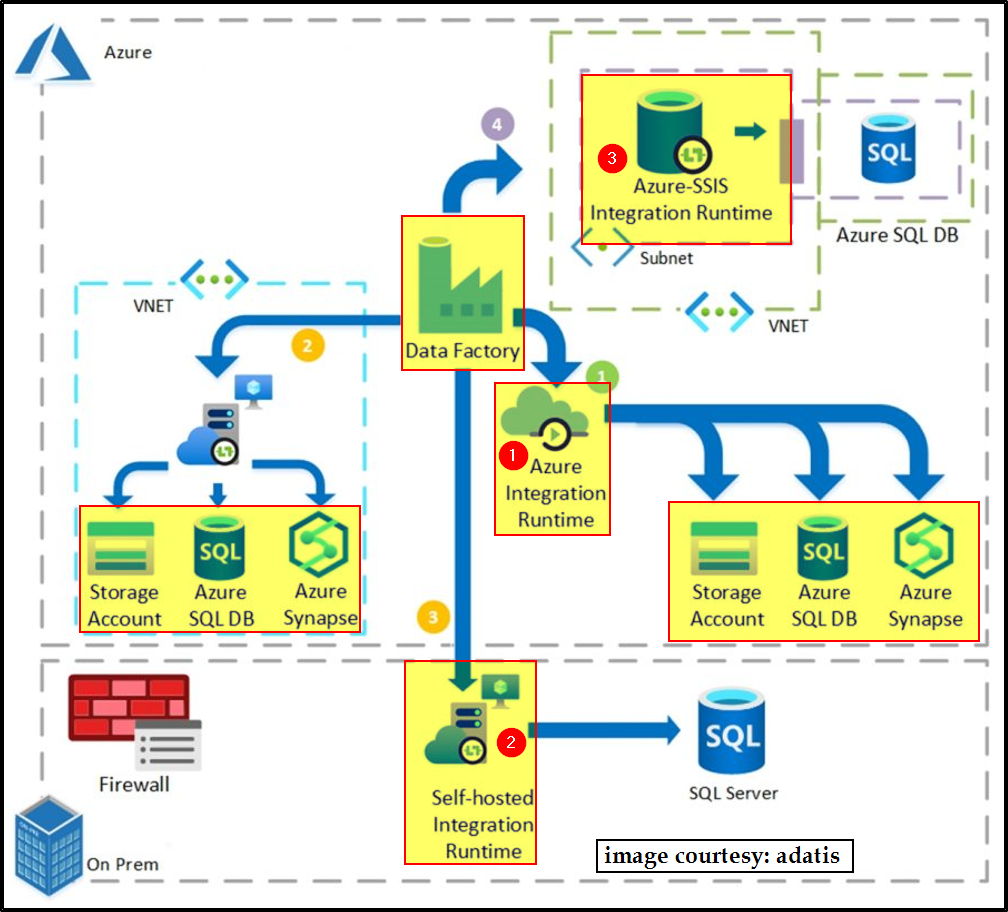
- Azure – Helps to connect data sources in Azure Cloud.
- Self-hosted – Helps to connect data sources from on-premise.
- Azure-SSIS – Helps to lift and shift existing SSIS workload in Azure
The main difference between the self-hosted integration runtime and the Azure integration runtime is their location. The self-hosted integration runtime is located in the region of your local machines (on-premises) or Azure virtual machines, while the Azure integration runtime is located in the cloud.
The Azure integration runtime automatically detects the most suitable location based on some rules (also known as auto-resolve). However, the Azure integration runtime with a managed virtual network has the same region as your data factory and can't be auto-resolved like the Azure integration runtime.
So, if you need to move data between cloud and on-premises data stores, you can use the self-hosted integration runtime. On the other hand, if you need to move data between cloud data stores or between cloud and on-premises data stores, you can use the Azure integration runtime.
For more details, refer to Integration runtime in Azure Data Factory.
Hope this helps. Do let us know if you any further queries.
If this answers your query, do click Accept Answer and Yes for was this answer helpful. And, if you have any further query do let us know.

