The problem is with your subject filter. Remove the [EXTERNAL].
Why are emails not being detected by the workflow?

On this exercise: https://learn.microsoft.com/en-us/training/modules/get-started-flows/flow-monitor-incoming-emails
I tried to create a workflow to save file attachments from whenever an email with a specific subject comes into my outlook inbox.
The workflow doesn't seem to trigger, even when I "test" using the manual test option.
I send an email with the given subject and the workflow is not detecting the new email or triggering.
I tried to create a file using SharePoint and OneDrive, but the workflow fails to trigger, so this never happens.
I guess the trigger is not working properly. But I don't know why.
I'm using Outlook to send test emails and attaching files to them to try the workflow.
Workflow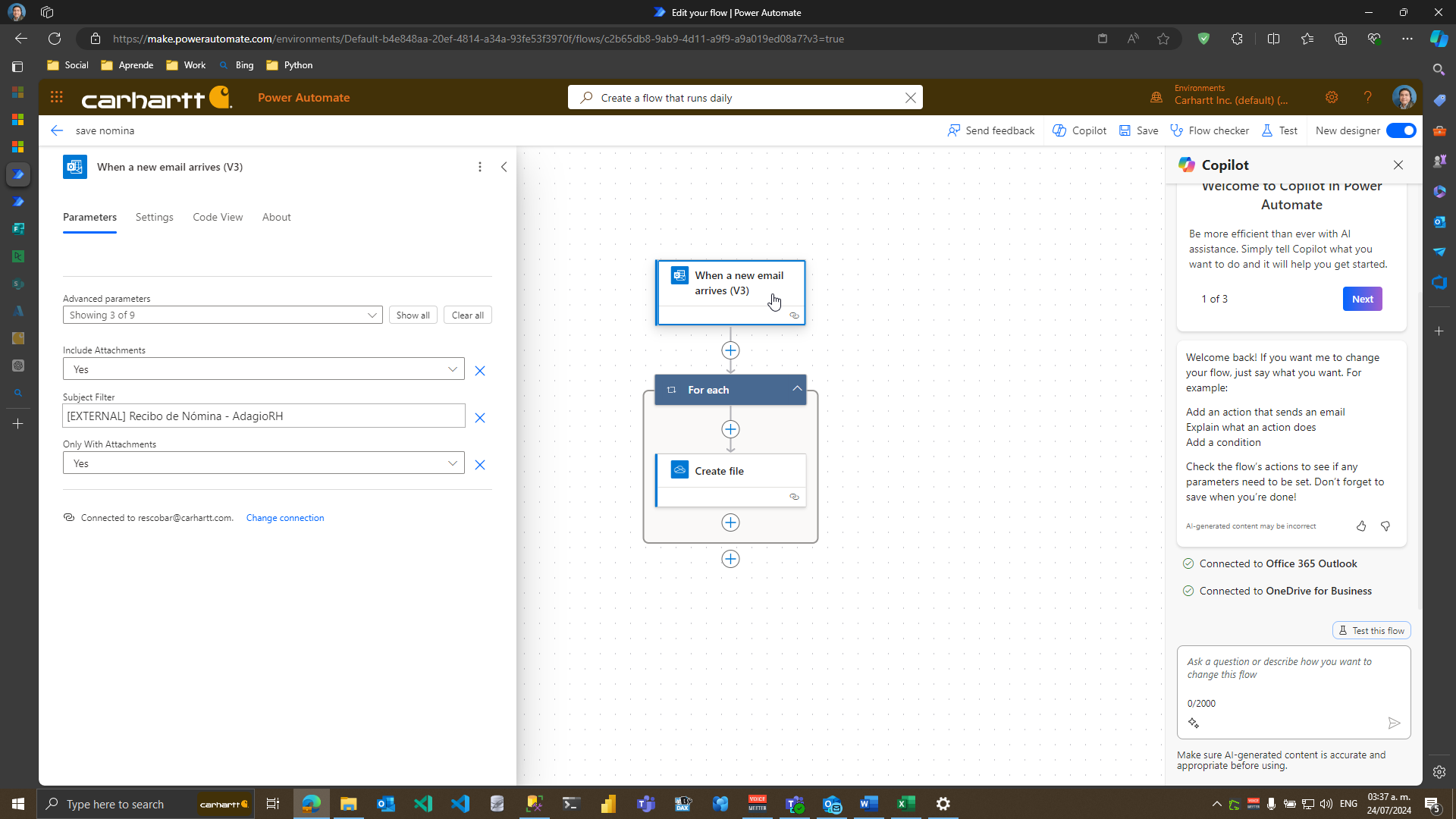
Test email with file attachment, not detected, workflow not triggered.
This question is related to the following Learning Module
2 answers
Sort by: Most helpful
-
-
Pradeep M 1,715 Reputation points Microsoft Vendor
2024-07-24T10:33:12.57+00:00 Hi Ricardo Escobar,
Thank you for reaching out to Microsoft Q & A forum.
It appears that your workflow is not triggering as expected. Please follow these troubleshooting steps:
1.Filter Adjustment:
As noted by Yule Ke, the issue may be related to your subject filter. If your emails contain an [EXTERNAL] tag in the subject line (which may be added by your organization for external emails), this could be affecting the filter.
Please remove the [EXTERNAL] tag from the subject filter to ensure it aligns with the actual subject line of incoming emails.
2.Verify Trigger Configuration:
Ensure the "When a new email arrives (V3)" trigger is correctly configured with the appropriate parameters:
From: your organizational email
Include Attachments: Yes
Subject Filter: Daily report
Only with Attachments: Yes
Folder: Inbox
3.Permissions:
Confirm that Power Automate has the necessary permissions to access your Outlook account.
4.Flow History:
Review the flow's run history in Power Automate for any errors or indications as to why it did not trigger.
5.Email Testing:
Ensure that your test emails match the subject filter exactly and contain attachments.
Try sending test emails from different email accounts.
6.Sync Delays:
There may be a delay in syncing between Outlook and Power Automate. Please allow some time and try again.
7.Recreate the Flow:
If the issue persists, consider recreating the flow from scratch, as this can sometimes resolve configuration issues.
Please feel free to contact us if you have any additional questions.
If you have found the answer provided to be helpful, please click on the "Accept answer/Upvote" button so that it is useful for other members in the Microsoft Q&A community.
Thank you.