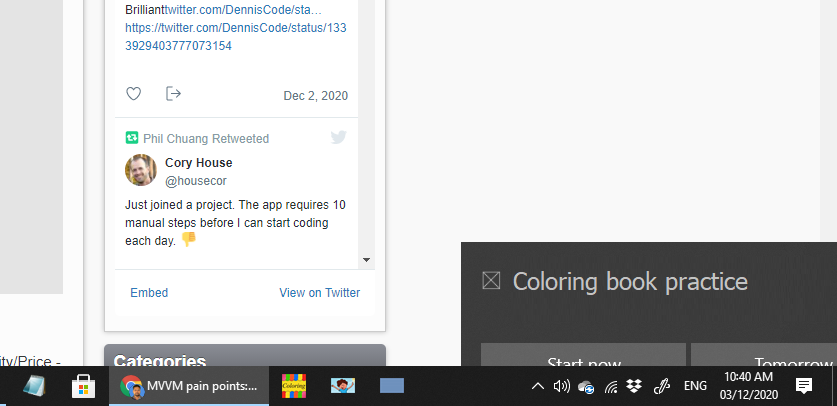Hi,
1.Is this monitor working as second monitor for your computer or for your laptop?
Sometimes set the monitor with lower resolution to two default with multi-monitors enabled will lead to similar issue.
2.What if you manually scale the resolution, will the notification area show up completely?
3.Kindly follow the steps to restart windows explorer as a test:
https://support.microsoft.com/en-us/windows/fix-problems-with-the-start-menu-604171c1-2c65-40a6-8774-473810765950
Hope this helps and please help to accept as Answer if the response is useful.
Thanks,
Jenny