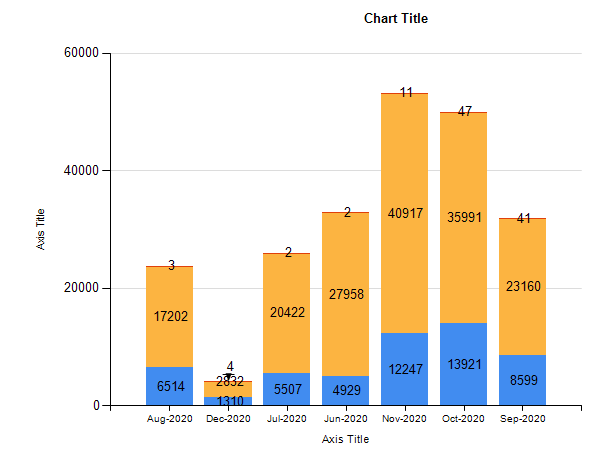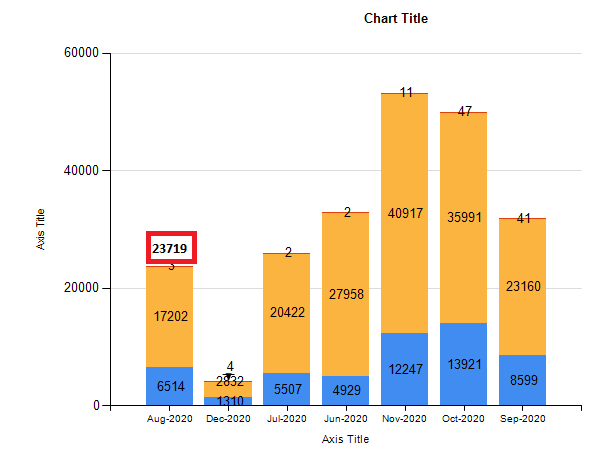Hi @Bala Narasimha Challa ,
According to your needs, I tested the display total above the stacked chart.
In order to facilitate your better understanding, you could test by viewing the following articles and videos:
Article:Display Total on top of Stacked Chart
Video: How to Display Total on top of Stacked Chart in SSRS Report
Hope this helps.
Regards,
Joy
If the answer is helpful, please click "Accept Answer" and upvote it.
Note: Please follow the steps in our documentation to enable e-mail notifications if you want to receive the related email notification for this thread.
What can I do if my transaction log is full?--- Hot issues November
How to convert Profiler trace into a SQL Server table -- Hot issues November