Hi @Ali Ahad,
Here is an SSIS expression that is working for your sample data.
LEFT(@[User::Var_column] , FINDSTRING(@[User::Var_column], ",", 1)) +
TOKEN(SUBSTRING(@[User::Var_column], FINDSTRING( @[User::Var_column], ",", 1) + 1, 1000), " ", 1)
This browser is no longer supported.
Upgrade to Microsoft Edge to take advantage of the latest features, security updates, and technical support.
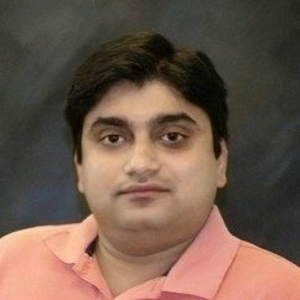
The name in the file are coming in two different format :
Ahad,Ali Abdul -- Format 1
Doe John, West -- Format 2
I am using the following derived column expression:
FINDSTRING(my column," ",1) != 0 ? (SUBSTRING(my column,1,FINDSTRING(my column," ",1) - 1)) : my column
which gives me "Ahad,Ali" but only "Doe" for format 2 and I need the whole name "Doe John, West"
I am sure I need to add another check not sure how.
Thanks,
Ali.
Hi @Ali Ahad,
Here is an SSIS expression that is working for your sample data.
LEFT(@[User::Var_column] , FINDSTRING(@[User::Var_column], ",", 1)) +
TOKEN(SUBSTRING(@[User::Var_column], FINDSTRING( @[User::Var_column], ",", 1) + 1, 1000), " ", 1)
Hi,
I have tried it like below ,lets see if if helps:
create table #tmp(Pname varchar(30))
insert into #tmp(Pname)
values
('Ahad,Ali Abdul'),
('Doe John,West'),
('Ahad,Ali')
select
Pname = case
when PATINDEX('%[,]%', Pname)<PATINDEX('%[ ]%', Pname) then substring(Pname,1,PATINDEX('%[ ]%', Pname))
when PATINDEX('%[,]%', Pname)>PATINDEX('%[ ]%', Pname) then pname
else Pname
end
from #tmp

Hi @Ali Ahad,
What's your expected result?
Ahad,Ali Doe John, West
If yes, it is hard to meet the requirement due to the rules without logic.
If I misunderstand your need, please incorrect me.
Regards,
Zoe Hui
If the answer is helpful, please click "Accept Answer" and upvote it.