From that page you're on; click on Manage Settings then Add or Remove exclusions
--please don't forget to Accept as answer if the reply is helpful--
This browser is no longer supported.
Upgrade to Microsoft Edge to take advantage of the latest features, security updates, and technical support.

Hi,
I don’t want to turn off Windows Defender.
Is it possible to keep a file or folder away from Windows Defender scan?
Even with full scan or quick scan, Windows Defender shouldn’t scan a particular file or folder.
Please let me know, how to do it?
With Regards
NndnG
From that page you're on; click on Manage Settings then Add or Remove exclusions
--please don't forget to Accept as answer if the reply is helpful--
Yes, you can follow along here.
https://support.microsoft.com/en-us/windows/add-an-exclusion-to-windows-security-811816c0-4dfd-af4a-47e4-c301afe13b26
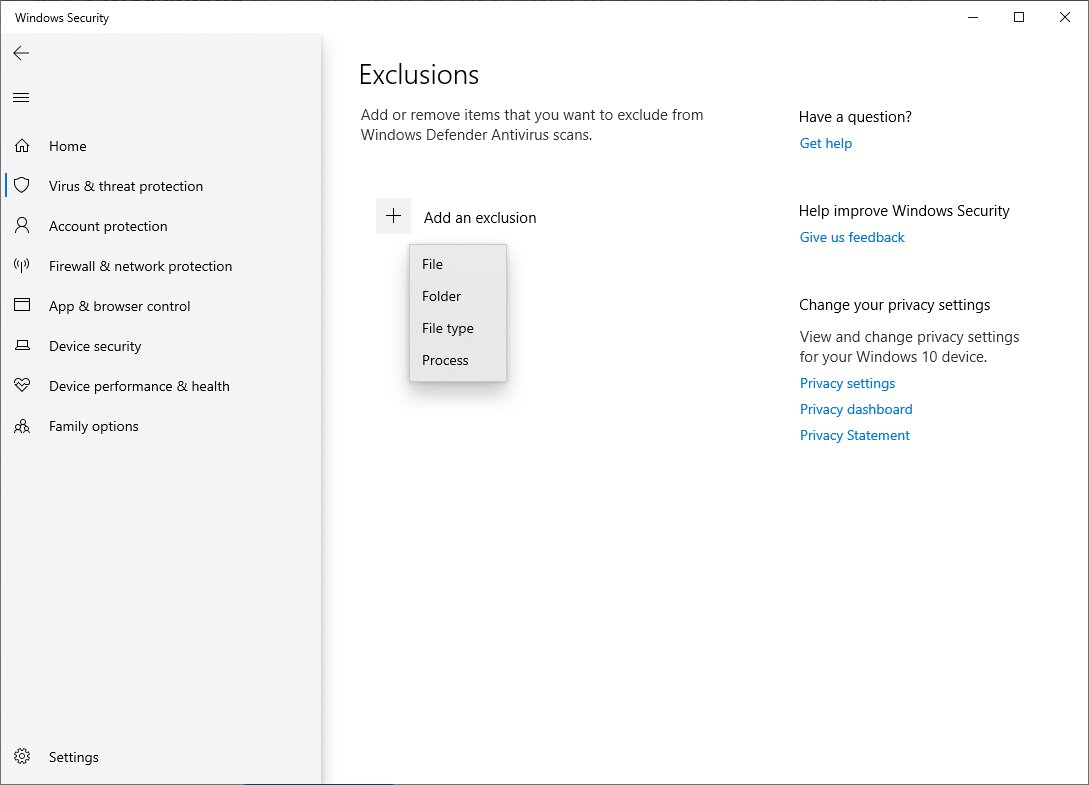
--please don't forget to Accept as answer if the reply is helpful--
I found it. Thank you.
Glad to hear, you're welcome. Please start a new thread for this new question.
--please don't forget to Accept as answer if the reply is helpful--